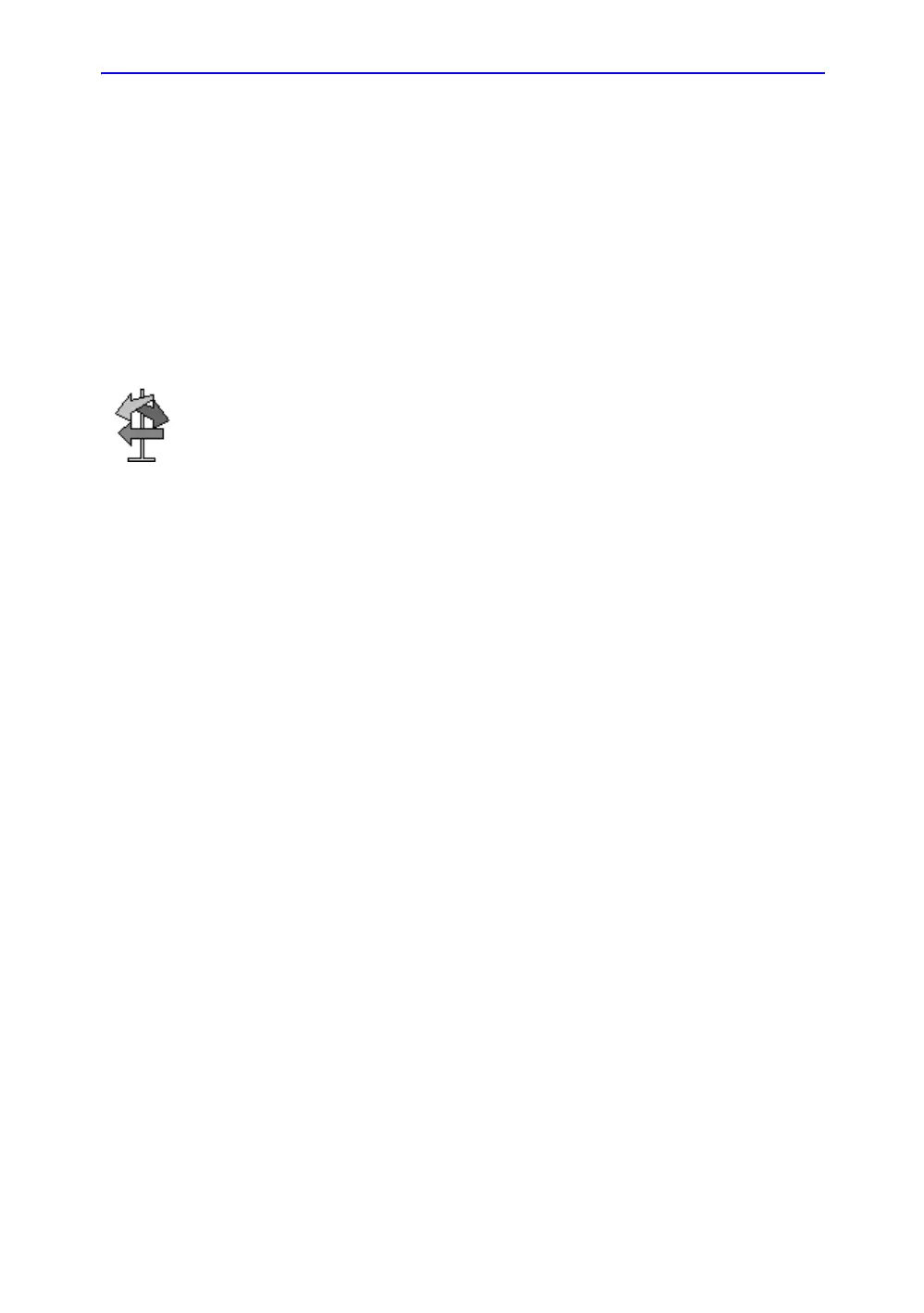Vascular
11-24 LOGIQ 7 Basic User Manual
Direction 2392206-100 Rev. 1
To view the Vascular Worksheet (continued)
Only measured parameters are displayed. Location information
is labeled with vessel name first. Measured parameters of the
vessel are grouped under the vessel label.
Selected value by method is highlighted, however, when the
average method is selected, the highlighted cursor is removed.
When an entire vessel measurement does not have sides (left or
right), the side label is not displayed in that vessel study
worksheet.
HINTS
Some fields on the worksheet are view only, and others you
can change or select. To easily see which fields you can
change or select, move the Trackball. As the cursor moves
over a field that you can change or select, the field is
highlighted.
