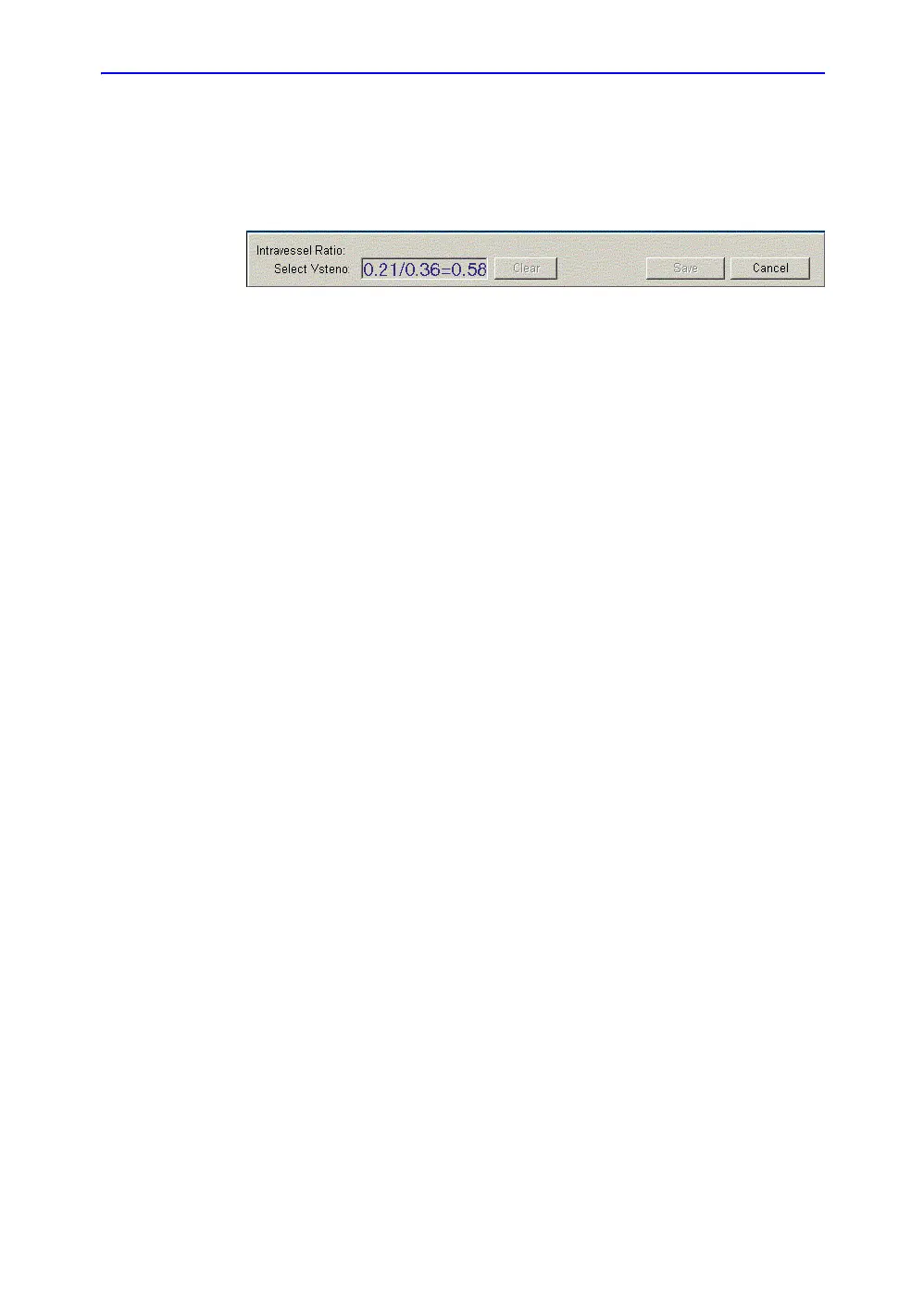Vascular
11-32 LOGIQ 7 Basic User Manual
Direction 2392206-100 Rev. 1
Intravessel ratio (continued)
3. Select the second velocity.
The second value and Result value are displayed in the
window.
Figure 11-20. Intravessel ratio two
• To save the Intravessel ratio to the Vessel Summary, move
the cursor to Save and press Set.
• To clear values, move the cursor to Clear and press Set.
• To cancel and exit Intravessel ratio, move the cursor to
Cancel and press Set.
NOTE: Intravessel Ratio is only displayed and saved in the Vessel
Summary.
