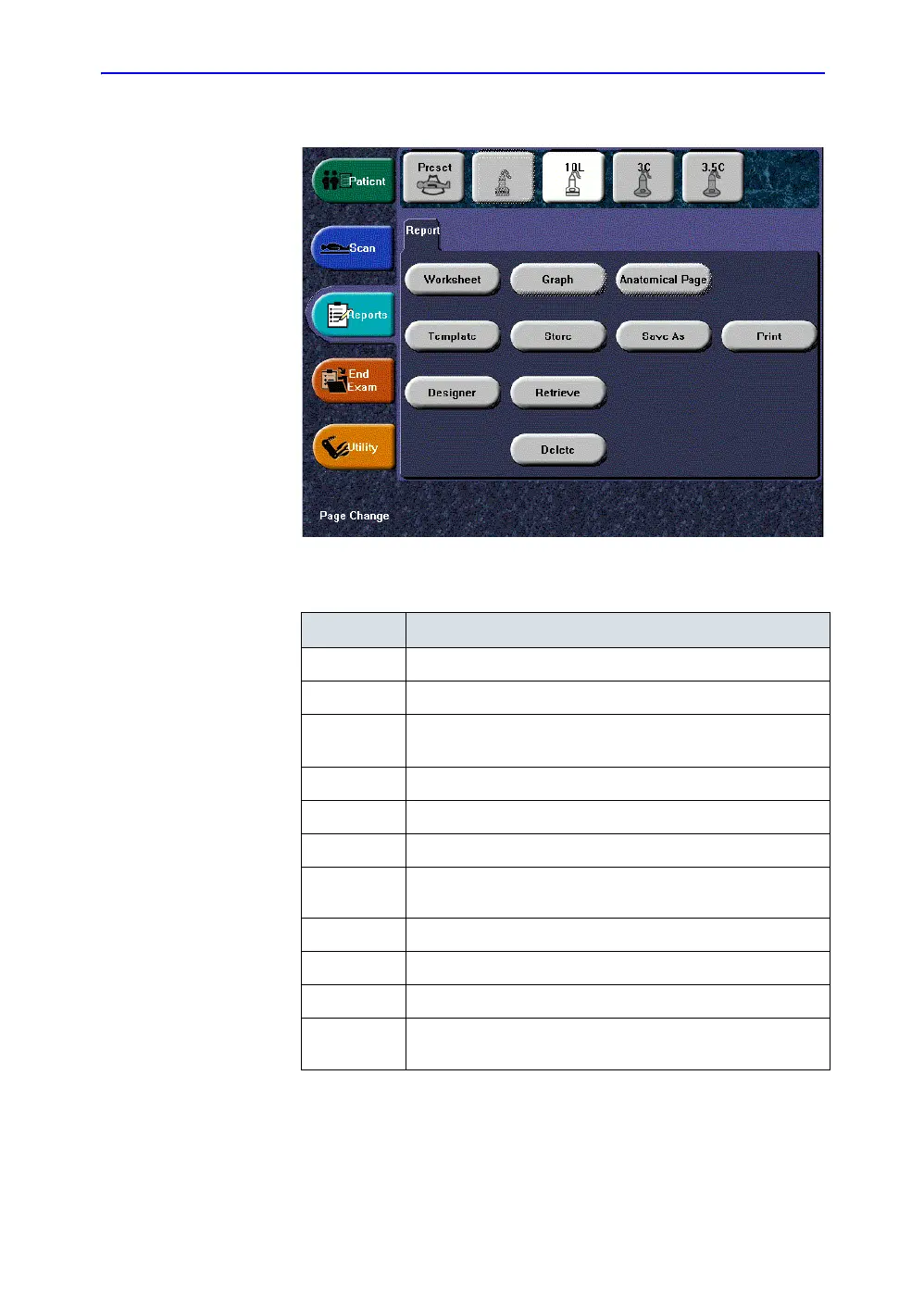ReportWriter
14-4 LOGIQ 7 Basic User Manual
Direction 2392206-100 Rev. 1
Creating a report (continued)
Figure 14-2. Report Touch Panel
Table 14-1: Buttons
Button Description
Print Prints out the report to the default printer.
Store Stores the report page into Archive as CHM file.
Retrieve Retrieves the report page from Archive.
Stored Date/Time is appended to the name of stored report.
Template Select template from the list of selected applications.
Designer Enter template editor screen.
More Used to toggle between other pages.
Save As Export the report page to CD or MOD, etc. as CHM or PDF
format.
Delete Delete the report page from Archive.
Worksheet Access Worksheet Page.
Graph Access OB Graph page (applies only to OB).
Anatomical
Page
Access Anatomical Survey page (applies only to OB).
