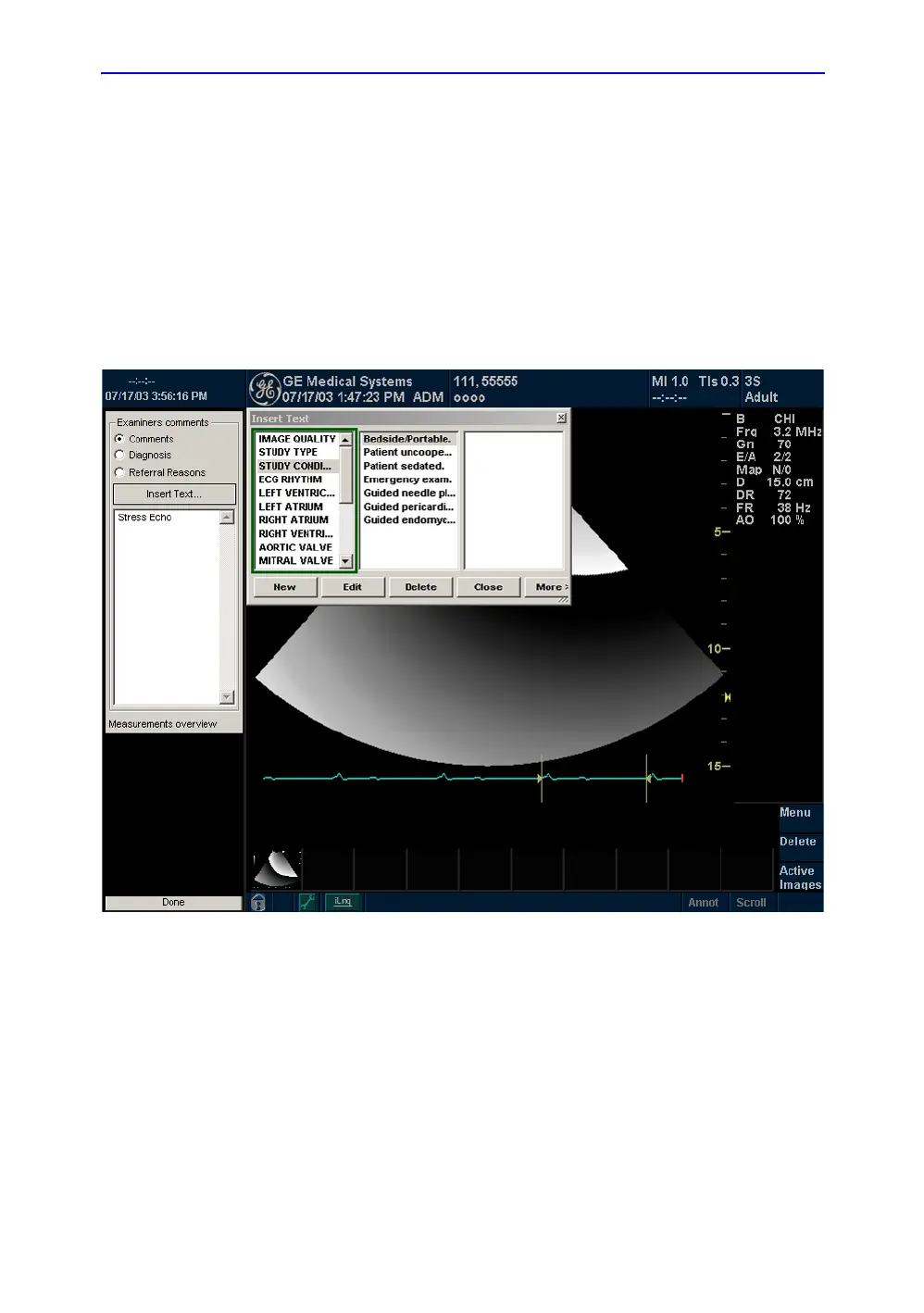ReportWriter
14-34 LOGIQ 7 Basic User Manual
Direction 2392206-100 Rev. 1
Direct Report (continued)
4. Select the appropriate parameter and enter the free text with
the alphanumeric keyboard or use Insert Text.
NOTE: You can configure the pre-defined text at the Utility Report
screen.
a. Select Insert Text to display the Insert Text Window.
b. Use the Trackball to select the text to be inserted.
c. Press Set. The selected text displays on the Direct
Report.
Figure 14-31. Insert Text Window
