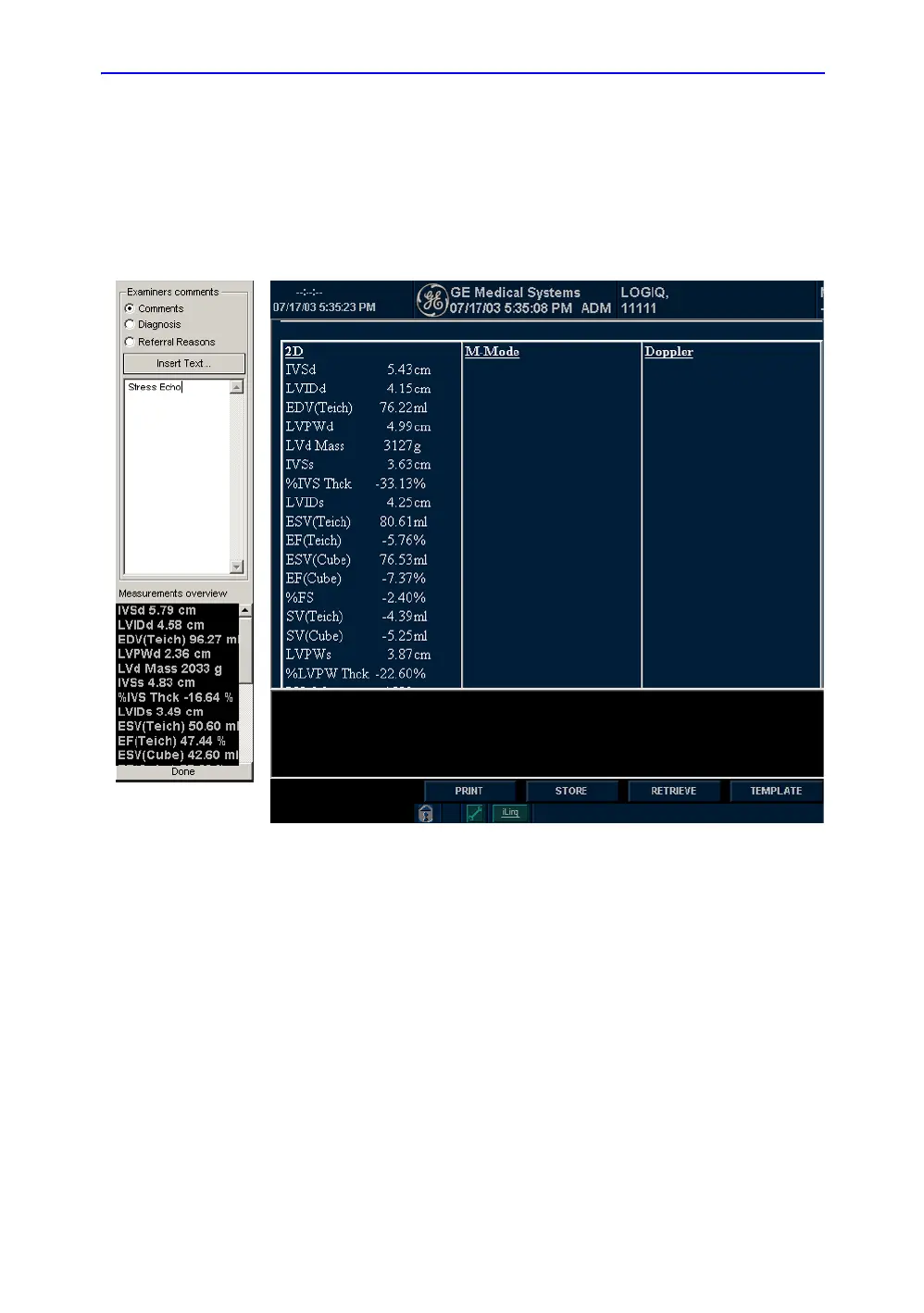Direct Report
LOGIQ 7 Basic User Manual 14-37
Direction 2392206-100 Rev. 1
Direct Report (continued)
6. Select Done at the bottom of the Direct Report to exit.
If you configure the field of comment, diagnosis, referral
reasons or Measurement on the Report, the text and/or the
measurement result entered in the Direct Report are
automatically displayed on the Report.
Figure 14-34. Direct Report and Report (Example)
