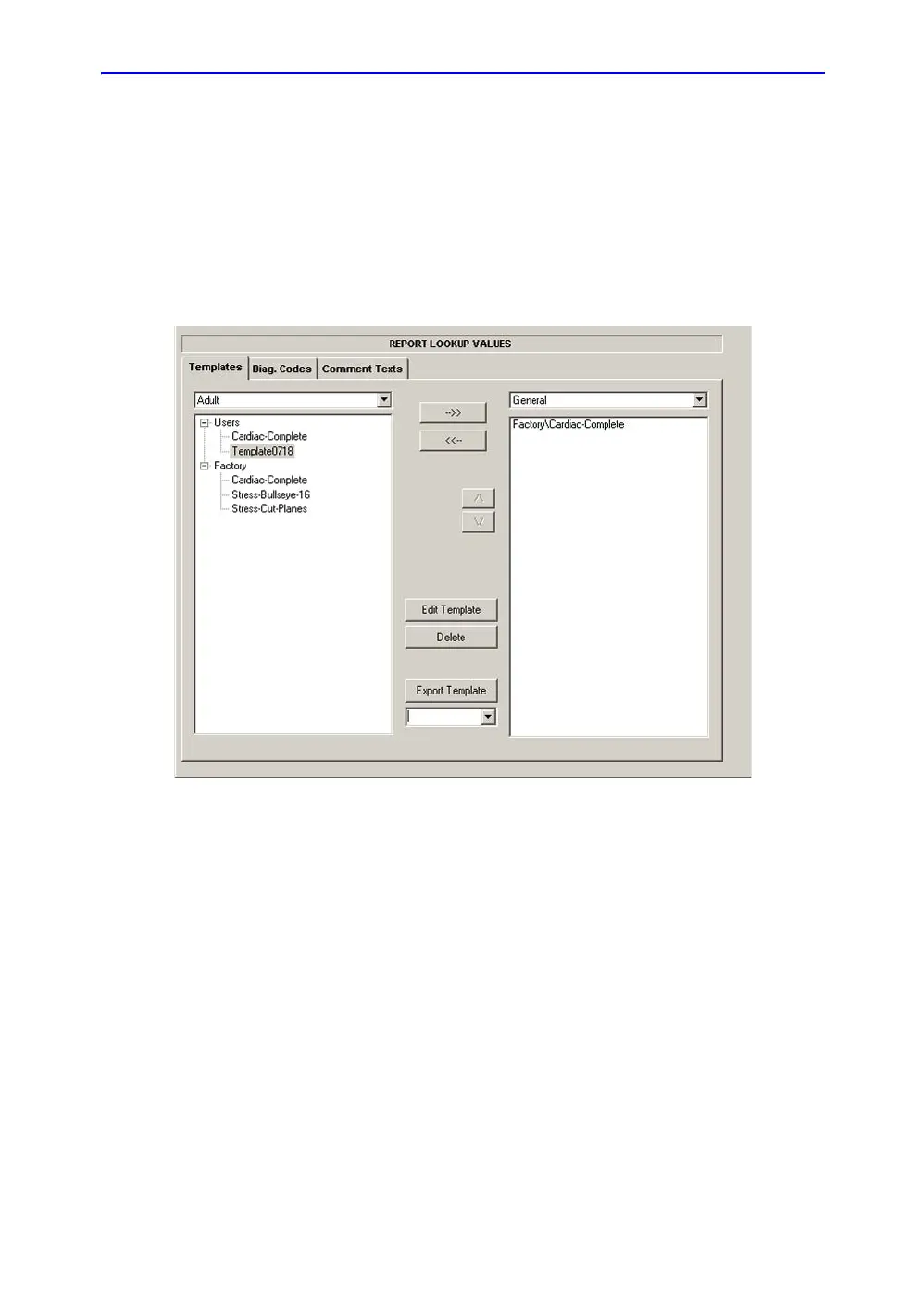Report Presets
LOGIQ 7 Basic User Manual 14-39
Direction 2392206-100 Rev. 1
Template (continued)
Right Column: The list of templates displayed on the template
list.
• To edit the template or make a new template:
a. Enter Utility -> Report -> Template tab.
b. Select the category from pull-down menu on the left
column and select the appropriate template.
Figure 14-35. Report Template Tab
c. Press Edit Template. The Template Designer page
displays.
d. Edit the template and save or save as with a new name.
If you save as, the new template is added to the left
column.
The template is saved in the current selected
application.
e. Select the edited template or a new template.
f. Select the Right Arrow button to move the template to
the appropriate application in the right column.
