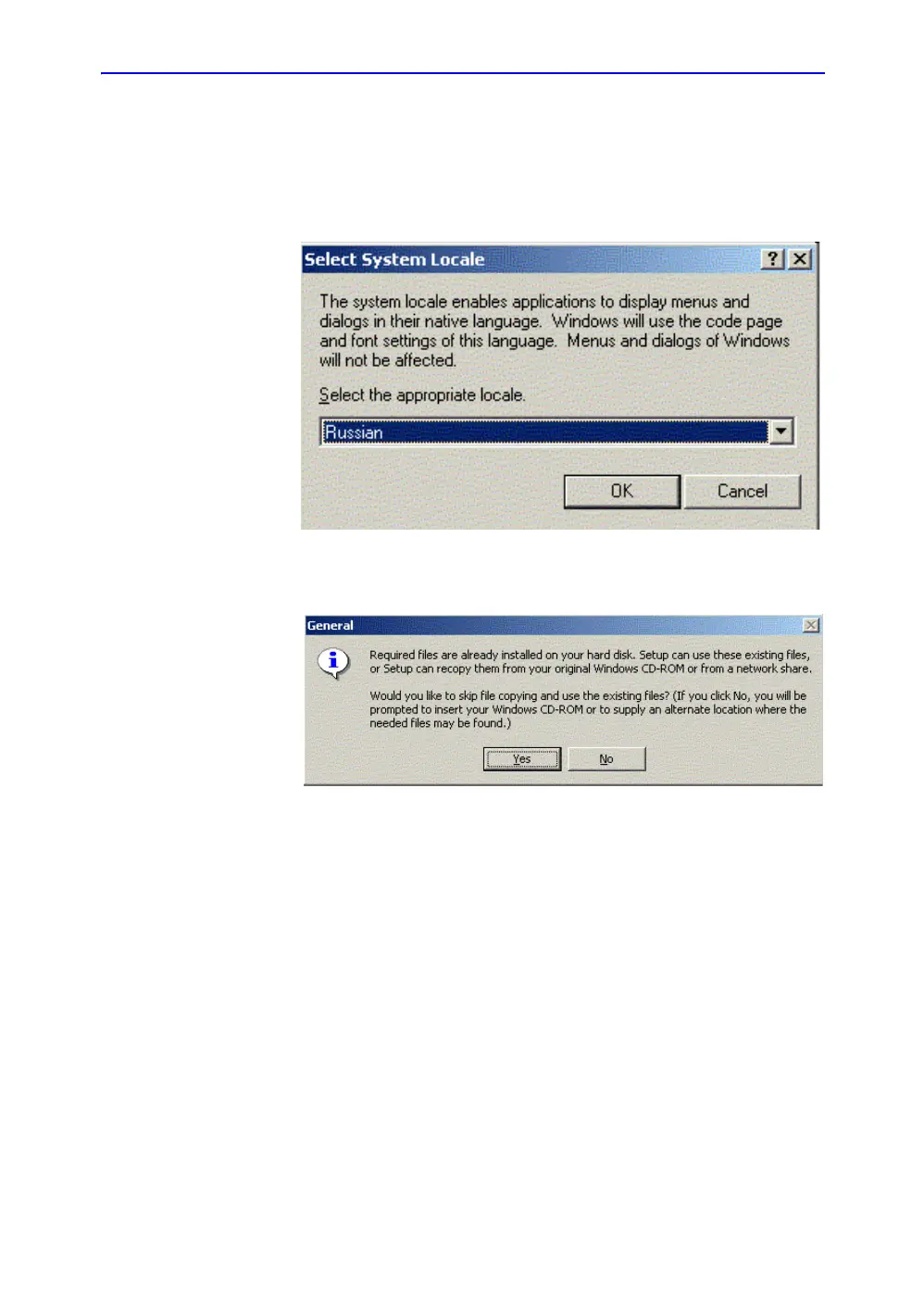Customizing Your System
16-14 LOGIQ 7 Basic User Manual
Direction 2392206-100 Rev. 1
Keyboard Setup Procedure for Russian and Greek (continued)
8. Press Set default at the bottom of the menu to Select
System Locale. Press Ok. Press Apply to apply all these
changes.
Figure 16-9. Selecting the System Locale
9. A general system pop-up message appears. Answer Yes.
Figure 16-10. General Windows Pop-Up Message
