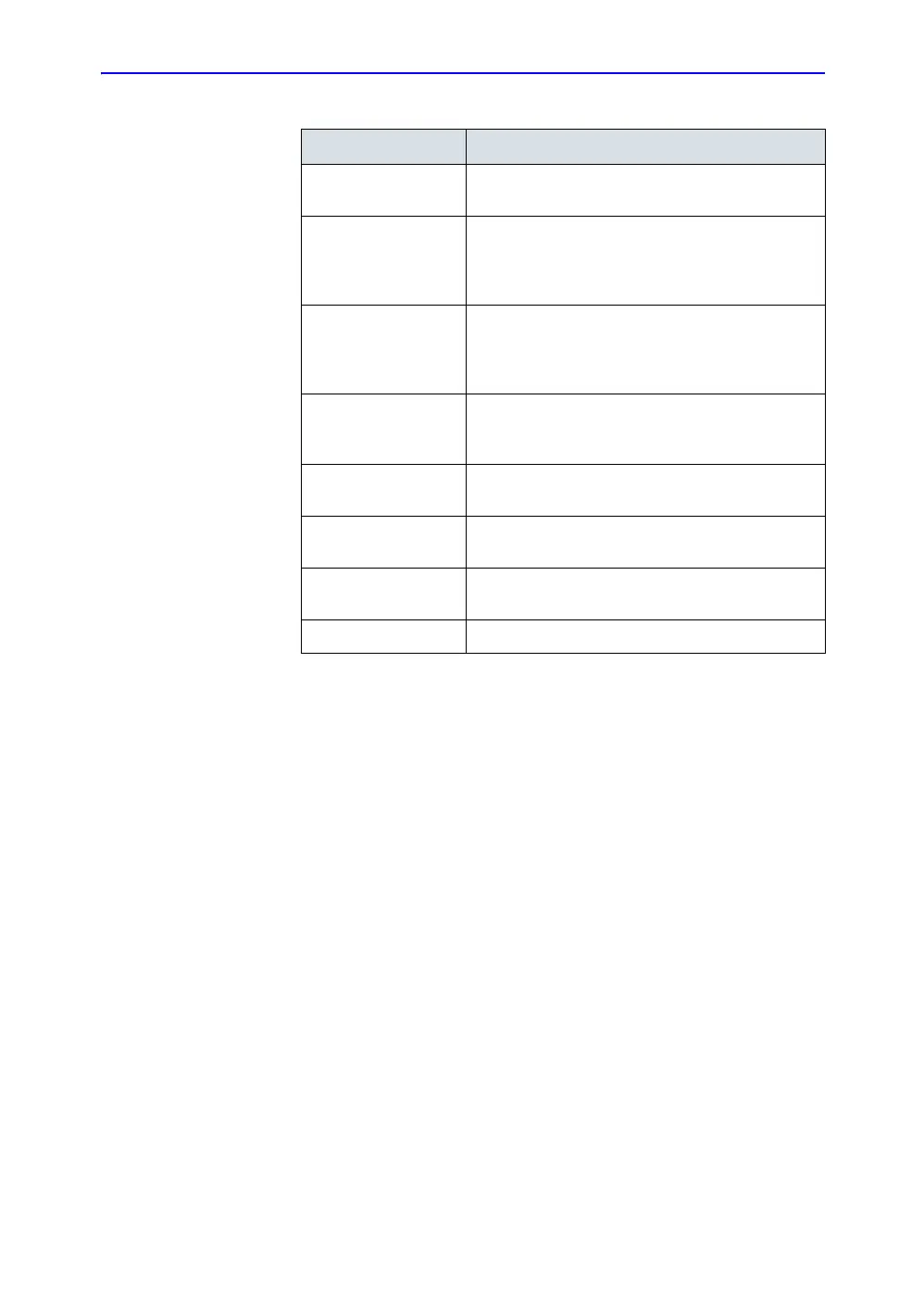System Presets
LOGIQ 7 Basic User Manual 16-21
Direction 2392206-100 Rev. 1
Table 16-12: Results Window
Preset Parameter Description
Result Window Mode
Depend
Select this if you want the measurement result
window to be repositioned, depending on the mode.
Result Window
Position X[0-800]
You can set the coordinates for the measurement
result window when you do not have the result
window set to be mode dependent. This is the X
coordinate (left/right)
Result Window
Position Y[0-800]
You can set the coordinates for the measurement
result window when you do not have the result
window set to be mode dependent. This is the Y
coordinate (up/down)
Result Window
Location-2D
Select the Result Window location on the Monitor
Display: Left-Bottom, Left-Top, Right-Bottom, or
Right-Top.
Result Window
Location-Timeline
Select the Result Window location: Left-Bottom,
Left-Top, Right-Bottom, or Right-Top.
Result Window
Format
Select Wide or Narrow.
Font Color Select White, Off White, Yellow, Bright Red or
Orange (reboots the system)
Font Size Select small, medium, or large (reboots the system)
