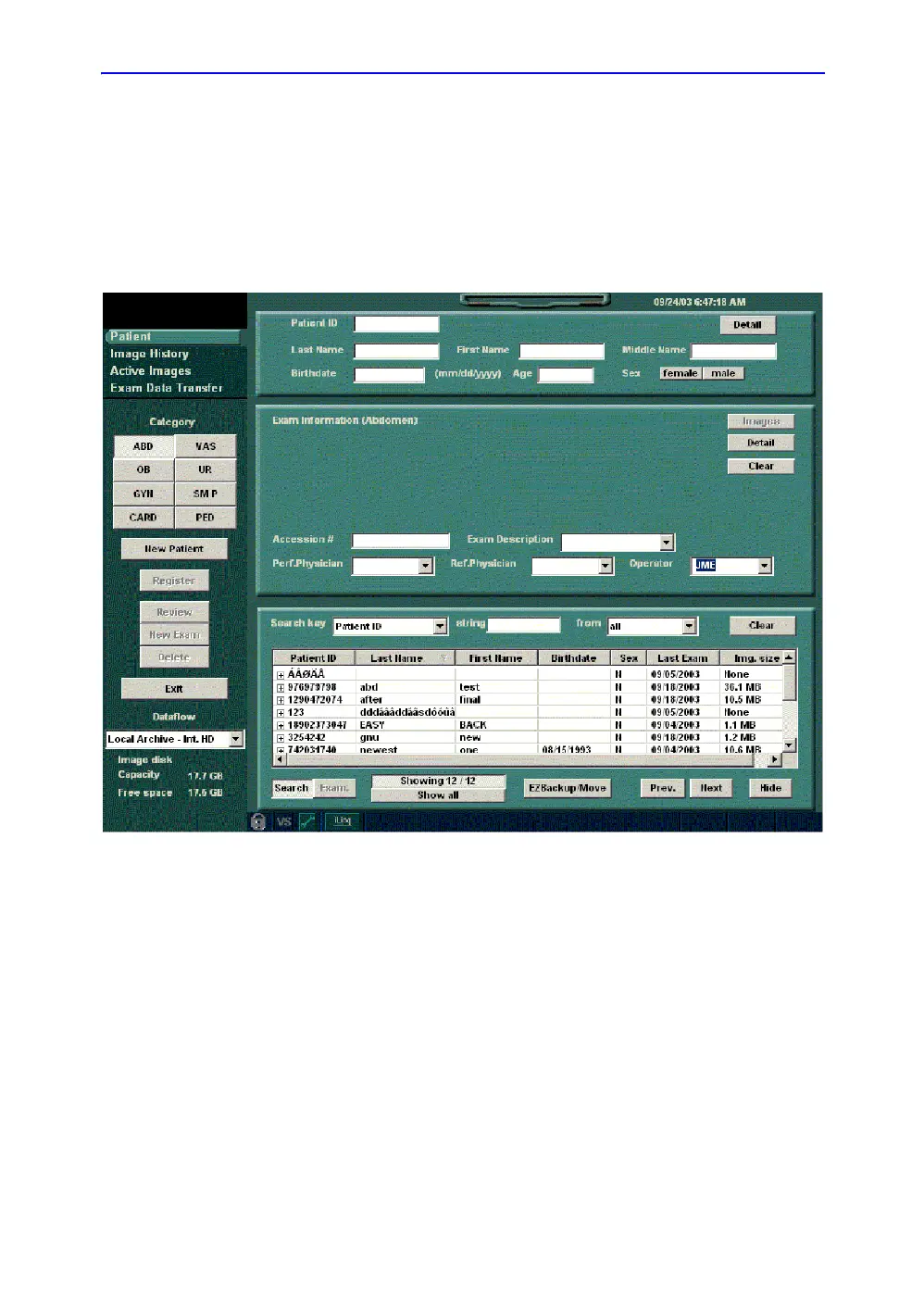System Presets
LOGIQ 7 Basic User Manual 16-27
Direction 2392206-100 Rev. 1
EZBackup/Move
EZBackup/Move allows you to backup the patient database and
images.
1. To start the EZBackup/Move procedure, go to the Patient
menu and select the EZBackup/Move button at the bottom
of the Patient list. The EZBackup/Move Wizard starts.
Figure 16-17. New Patient EZBackup/Move Example
NOTE: EZBackup/Move can take up to 20 minutes. Make sure to
schedule this at the same time daily, when no patients are
scheduled.
