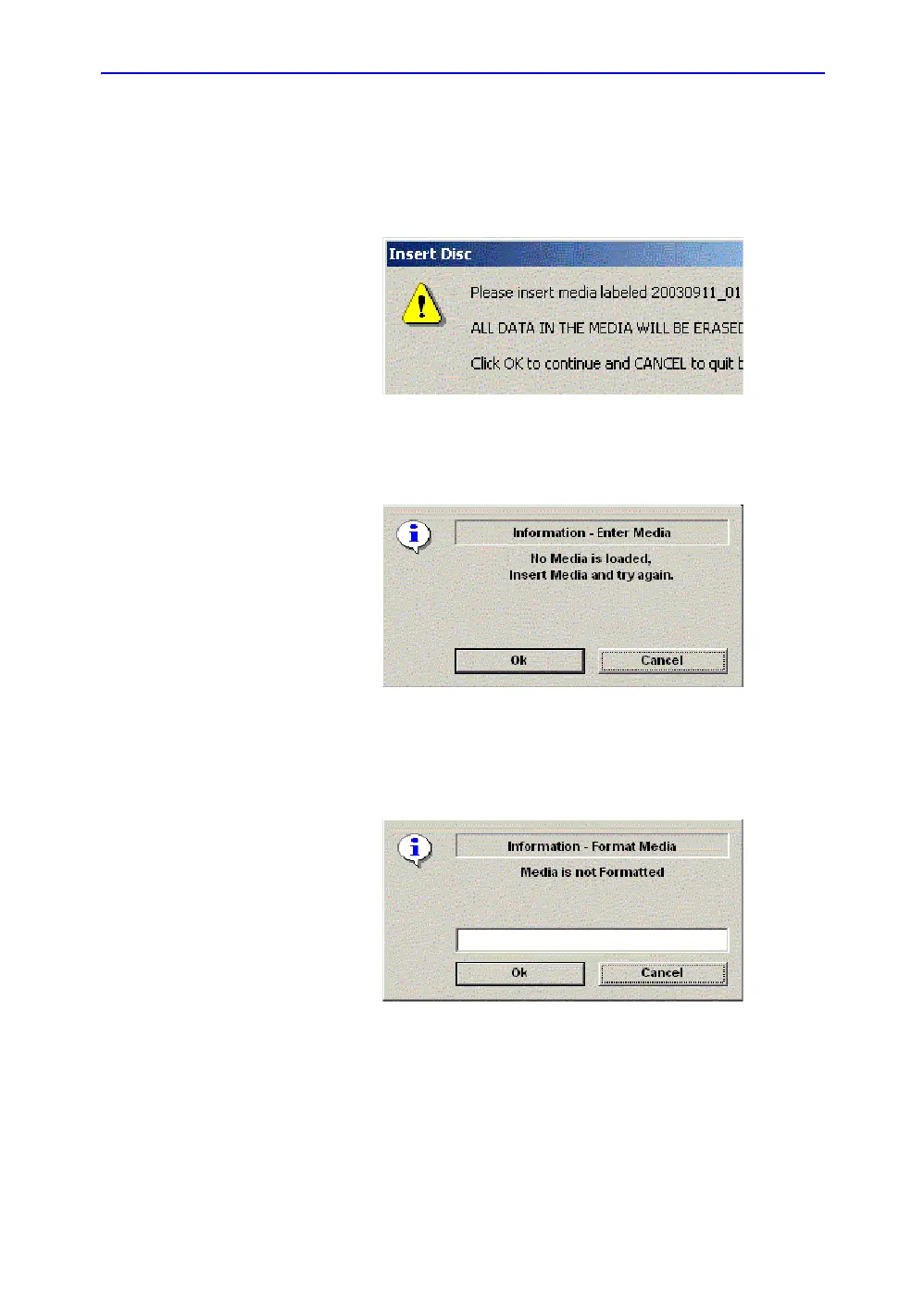Customizing Your System
16-30 LOGIQ 7 Basic User Manual
Direction 2392206-100 Rev. 1
EZBackup/Move (continued)
4. A pop-up message appears that provides you with the
media label. Label the media, then insert the media. Press
OK.
Figure 16-20. Insert Media Message
NOTE: This message appears if you press Next without inserting
the backup media.
Figure 16-21. No Media Message
NOTE: If the media is unformatted, the following message appears.
The system then formats the media prior to performing the
backup.
Figure 16-22. Formatting Media Message
