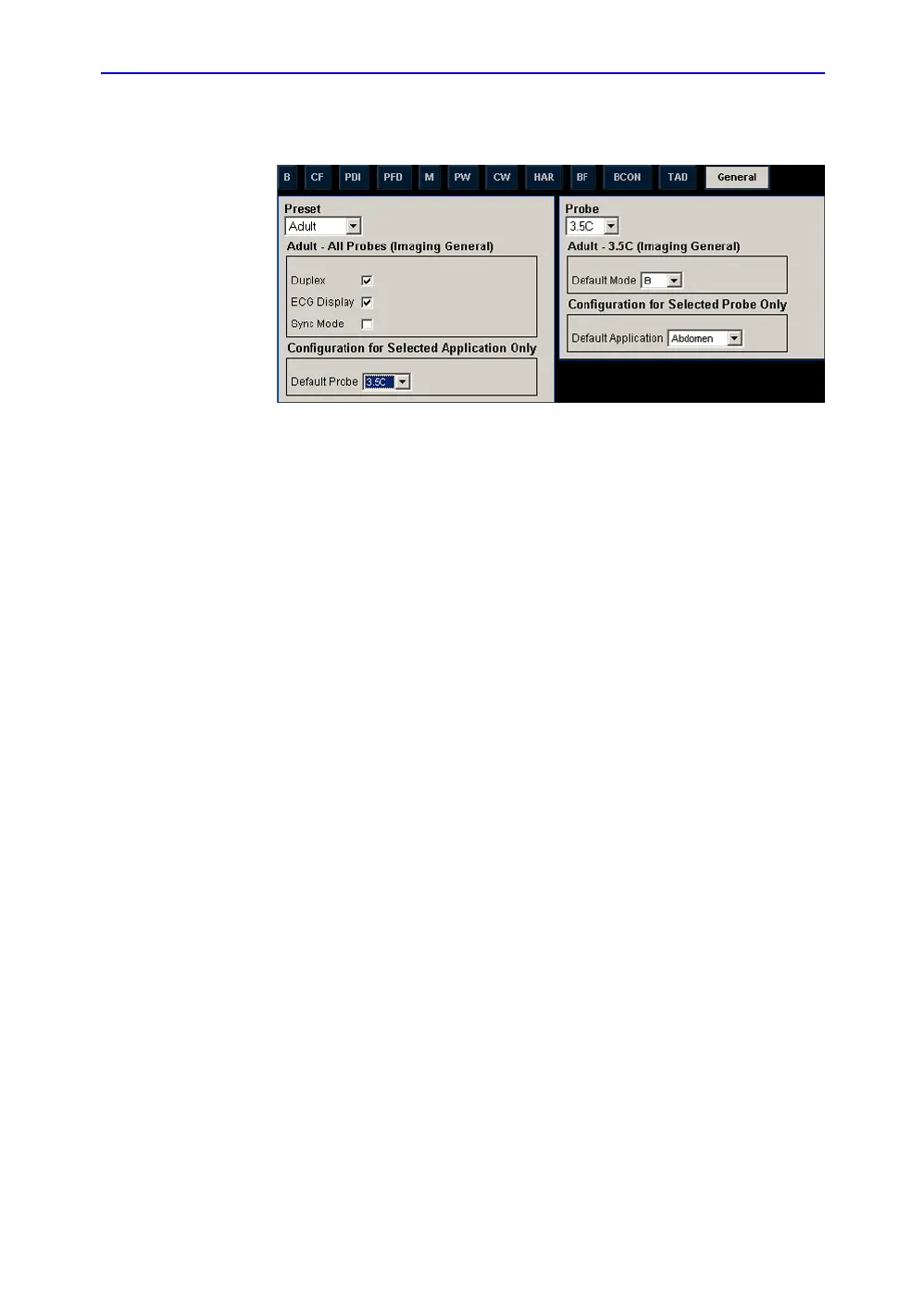Customizing Your System
16-48 LOGIQ 7 Basic User Manual
Direction 2392206-100 Rev. 1
General
Figure 16-38. General Presets
You can specify a default probe per application and a default
application per probe.
Default probe per
application
1. To specify a default probe per application, select Utility -->
Imaging --> General.
2. Under Preset, specify the desired probe from the pull-down
menu.
Default probe per
application
1. To specify a default application per probe, select Utility -->
Imaging --> General.
2. Under Probe, specify the desired application from the pull-
down menu.
