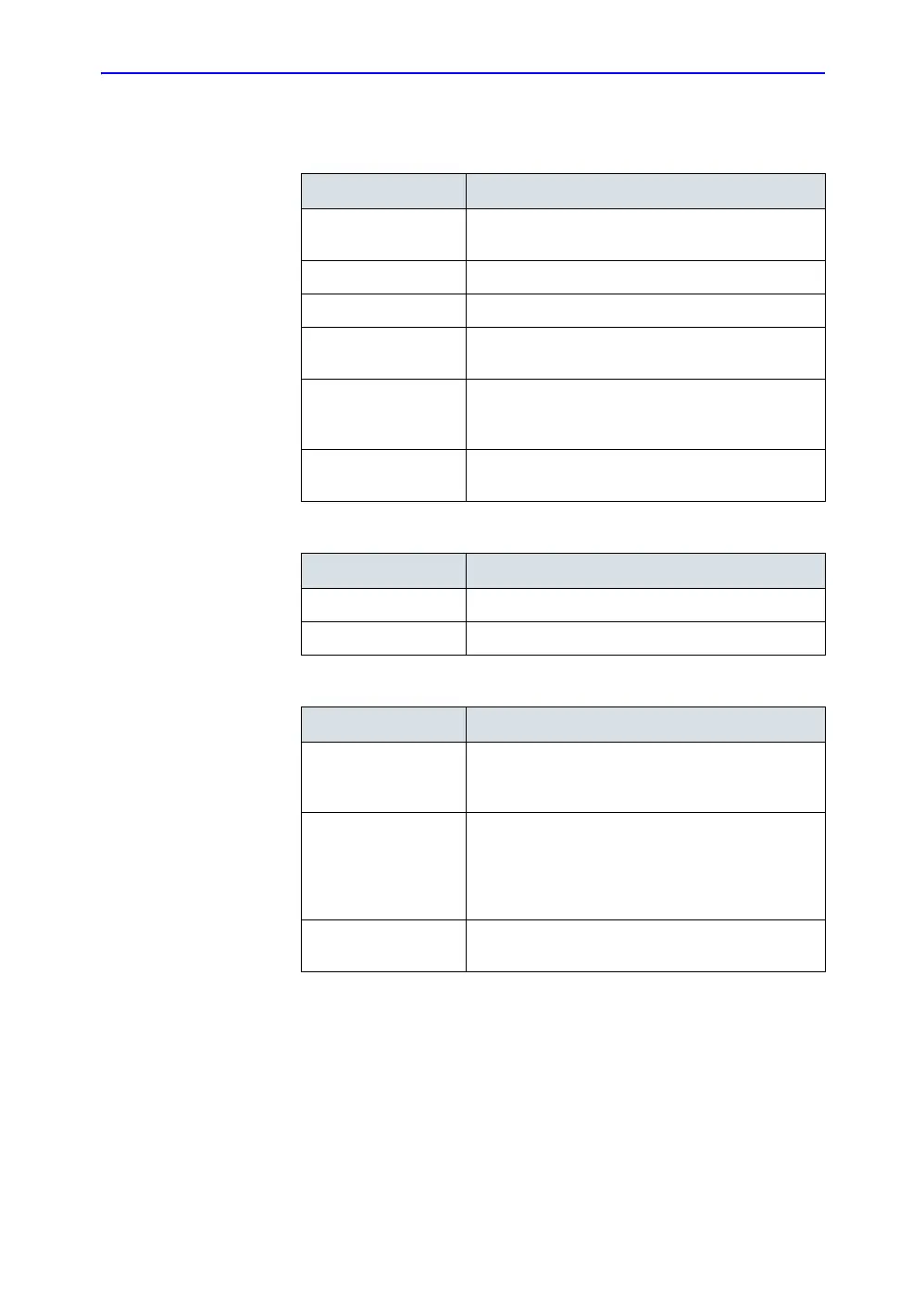Annotations Libraries Presets
LOGIQ 7 Basic User Manual 16-53
Direction 2392206-100 Rev. 1
Annotations Libraries/Annotations Preset Menu (continued)
After you change annotation options, select Save to save the
changes.
Table 16-25: Text
Preset Parameter Description
Text Font Size Specify the font size. The font size increases as the
number increases.
Text color Select the color for annotation text.
Text Boundary Select Group Move or Word Wrapping.
Small List Operation Select whether you want small list options to
display in a pop-up window or by a toggle function.
Enable Type Over
Mode
Select to type over existing annotations. Position
the cursor over the text to be changed, then start
typing.
Reset Small List Select to indicate that small lists should not be reset
to the first item.
Table 16-26: Arrow
Preset Parameter Description
Arrow Length Select the default pointer length.
Arrow Size Select the default pointer size.
Table 16-27: General
Preset Parameter Description
Retain while entering
or leaving timeline
mode
If selected, the system keeps the annotation(s) on
the monitor display when you enter or leave
timeline mode.
TextOverlay in
Multiple Image
When selected, and you select the F8 key to hide or
show annotations, if you are in multiple image, the
system hides the text in both images. When
cleared, the system only hides the text for the active
image.
Erase When the
image is unfrozen
Deletes annotations when you unfreeze the image.
