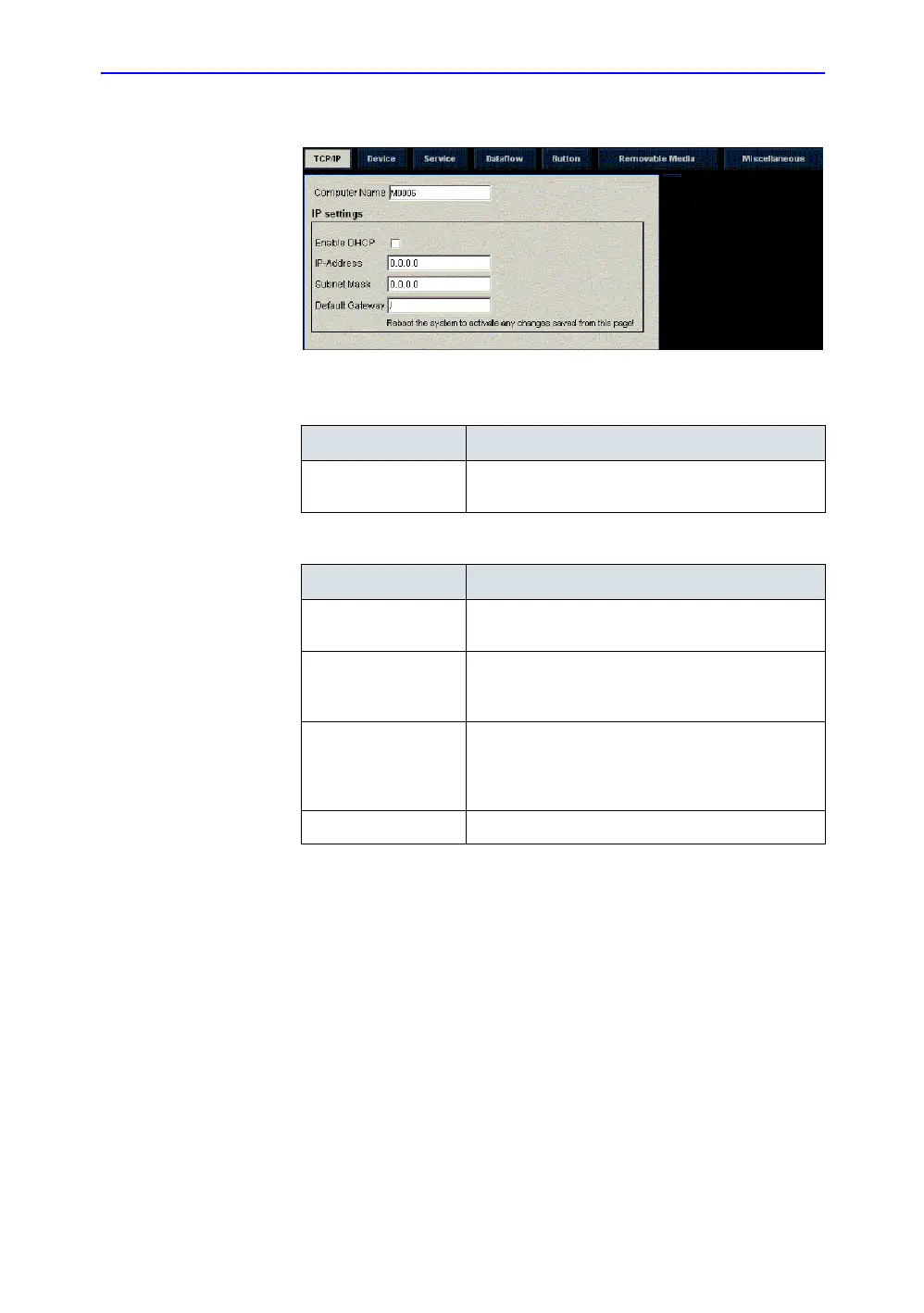Configuring Connectivity
LOGIQ 7 Basic User Manual 16-75
Direction 2392206-100 Rev. 1
TCPIP (continued)
Figure 16-52. Connectivity TCPIP Preset Menu
Table 16-41: Computer Name
Preset Parameter Description
Computer Name Type the AE Title of the Ultrasound system (no
spaces in name).
Table 16-42: IP settings
Preset Parameter Description
Enable DHCP DO NOT select this box to enable dynamic IP
Address selection.
IP-Address Type the IP Address of the Ultrasound system.
NOTE: IP stands for Internet Protocol. Every device
on the network has a unique IP address.
Subnet Mask Type the subnet mask address. NOTE: The Subnet
Mask is an IP address filter that eliminates
communication/messages from network devices of
no interest to your system.
Default Gateway Type the default gateway address.
