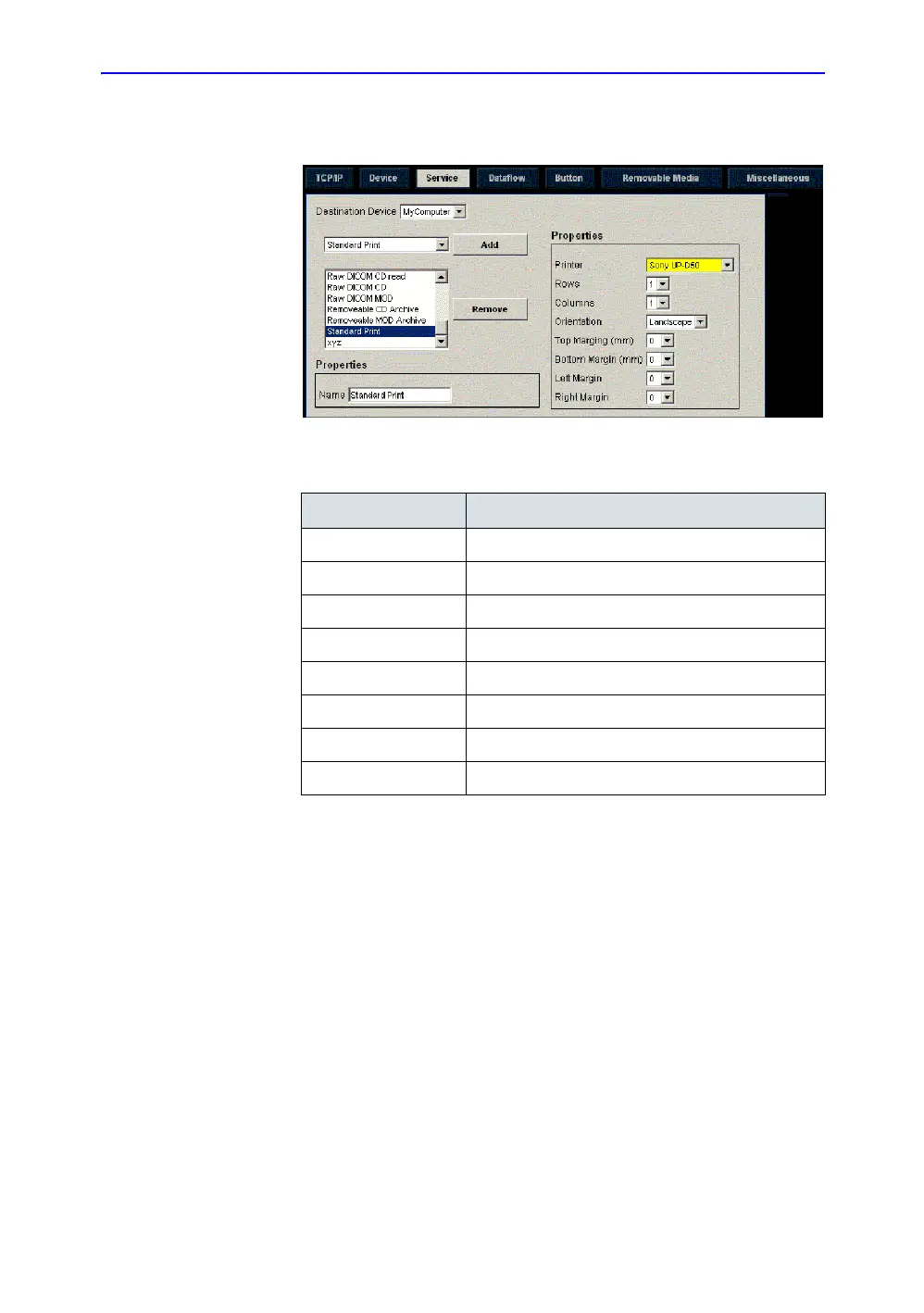Configuring Connectivity
LOGIQ 7 Basic User Manual 16-91
Direction 2392206-100 Rev. 1
Standard Print
Figure 16-64. Standard Print Service
Table 16-54: Standard Print
Preset Parameter Description
Printer Select the printer.
Rows Specify 1-5.
Columns Specify 1-5.
Orientation Specify Landscape/Portrait
Top Margin (mm) Specify the top margin (0-51mm)
Bottom Margin (mm) Specify the bottom margin (0-51mm)
Left Margin Specify the left margin (0-51mm)
Right Margin Specify the right margin (0-51mm)
