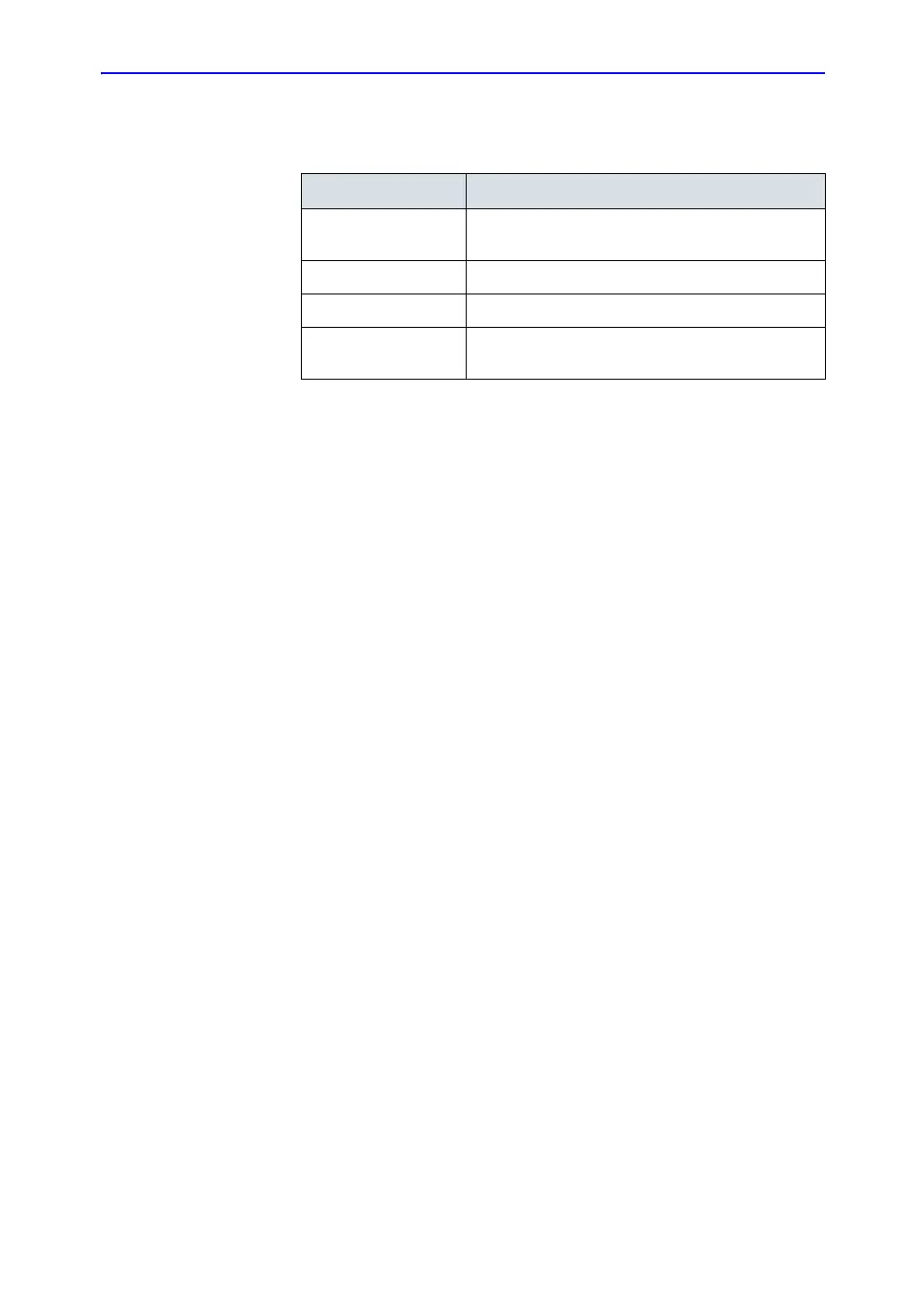Configuring Connectivity
LOGIQ 7 Basic User Manual 16-97
Direction 2392206-100 Rev. 1
Removable Media (continued)
The bottom of the screen lists properties of the selected media.
Formatting removable media
1. Select the removable media from the Media list.
2. Type a name for the removable media in the Label field.
NOTE: Do not use the following characters for labelling:
\ / : ; . , * < > | + = [ ]
3. Select Format.
Verifying removable media
1. Select the removable media from the Media list.
2. Select Verify.
Table 16-58: Tools
Preset Parameter Description
Verify Select to verify DICOM directory on removable
DICOM disk.
Format Select to format removable media.
Media Select the removable media to format or verify.
Label Type a label for a new removable MO disk (free
text).
