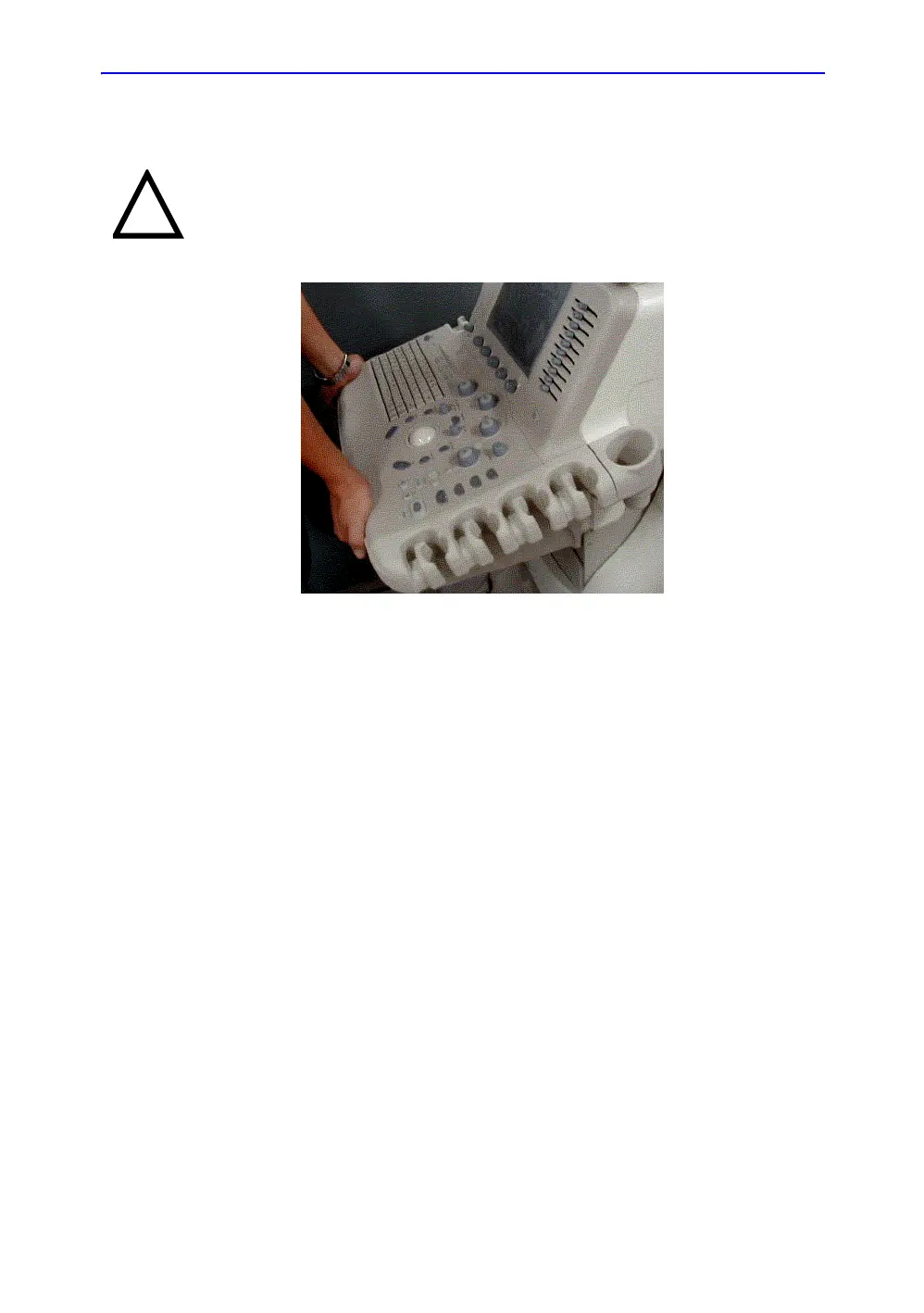Preparing the System for Use
3-32 LOGIQ 7 Basic User Manual
Direction 2392206-100 Rev. 1
Rotate, tilt, raise and lower the monitor (continued)
Figure 3-18. Position of hands when moving monitor and console
CAUTION
When you move the control panel up/down with the monitor,
place BOTH hands on the control panel. Touching other
moving parts other than the control panel many cause personal
injury
