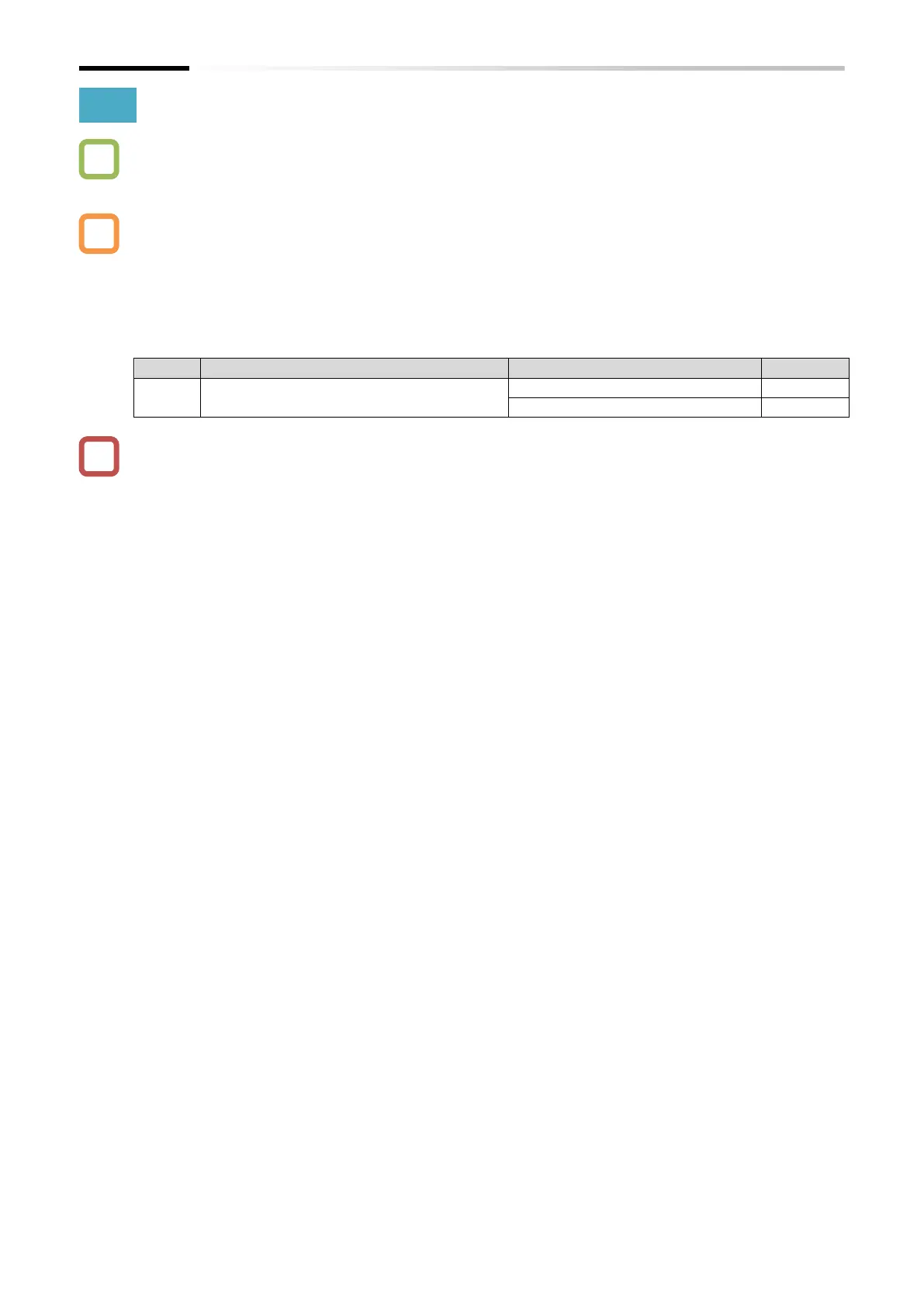Chapter 7 Keypad and Related Functions
7-2-9
7.2.6 Automatic Registration of Changed Parameter History
How to know the parameters that have been changed from the default setting?
When "User-parameter automatic setting function enable [b039]" is set to "Enable (01)", the
parameters changed from the default are automatically stored in "User-parameter 1 to 32
selection ([U001] to [U032])" in order. It can also be used as a change history.
Parameters are stored at the timing when the SET key is pressed. [U001] is the newest changed
parameter and [U032] is the oldest changed parameter.
If the same parameter is changed, the old memory is erased and new change is stored. If the
number of parameters exceeds 32,the oldest memory in [U032] is deleted.
Note that when [b039] is changed from "Disable (00)" to "Enable (01)", all parameters registered
in "User-parameter 1 to 32 selection ([U001] to [U032])" until then are initialized ("no" setting).
