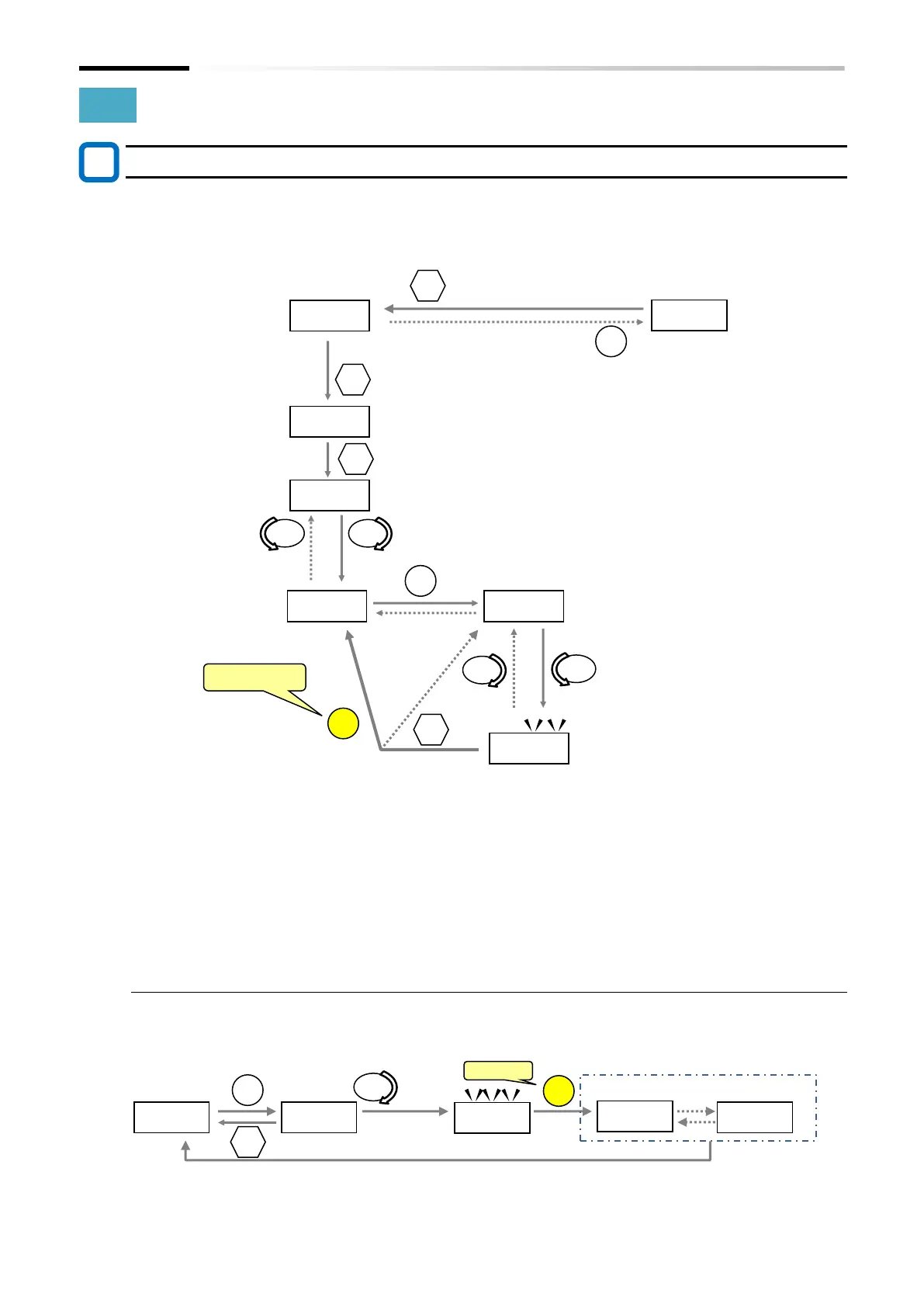Chapter 7 Keypad and Related Functions
7-1-4
7.1.3 Example of Parameter Setting Key Operation
Example of operation when changing the setting value of a parameter (basic operation mode)
The following shows an example of changing the "RUN command input source selection, 1st-
motor [A002]" from "Operator (02)" to "Control terminal (01)" from the status of "0.00" (factory-
default setting) in the data of "Output frequency monitor [d001]" when the power is turned on.
■ Display when changing setting data
When the SET key is pressed after changing the setting, the parameter and data are displayed
alternately at short intervals so that it can be confirmed that the data has been changed, and
then the display returns to the parameter display.
All digits light up
before the data is
changed.
When it is changed, all digits blink.
The change has not been reflected yet
while it is blinking.
(* The data of [F001] to [F203] do not
blink even if they are changed
because the changed data is reflected
② Press the Esc key to
display the function code.
③ Press the Esc key to move the function group.
④ Press the Esc key to move the function group.
⑤ Turn the JOG dial to set the function code to [A002].
⑥ Press the SET key to move to the data display.
⑦ Turn the JOG dial to set the
⑧ Pressing the SET key while all digits are blinking
will determine and memorize the value.
(Pressing the Esc key while all digits are blinking
cancels the change and returns to the current
By pressing and holding the Esc key (for about 3 seconds), the display jumps to the data display of "Output
frequency monitor [d001]".
If there are parameters that cannot be displayed or changed, "Display restriction selection [b037]" or "Soft-
Lock selection [b031]" may be set. For more information, see "7.2 Functions Related to Keypad".
RUN command
source selection
① When the power is turned on, "Output
frequency monitor [d001]" is displayed.
(In case of factory setting.)
Display alternately at short intervals
