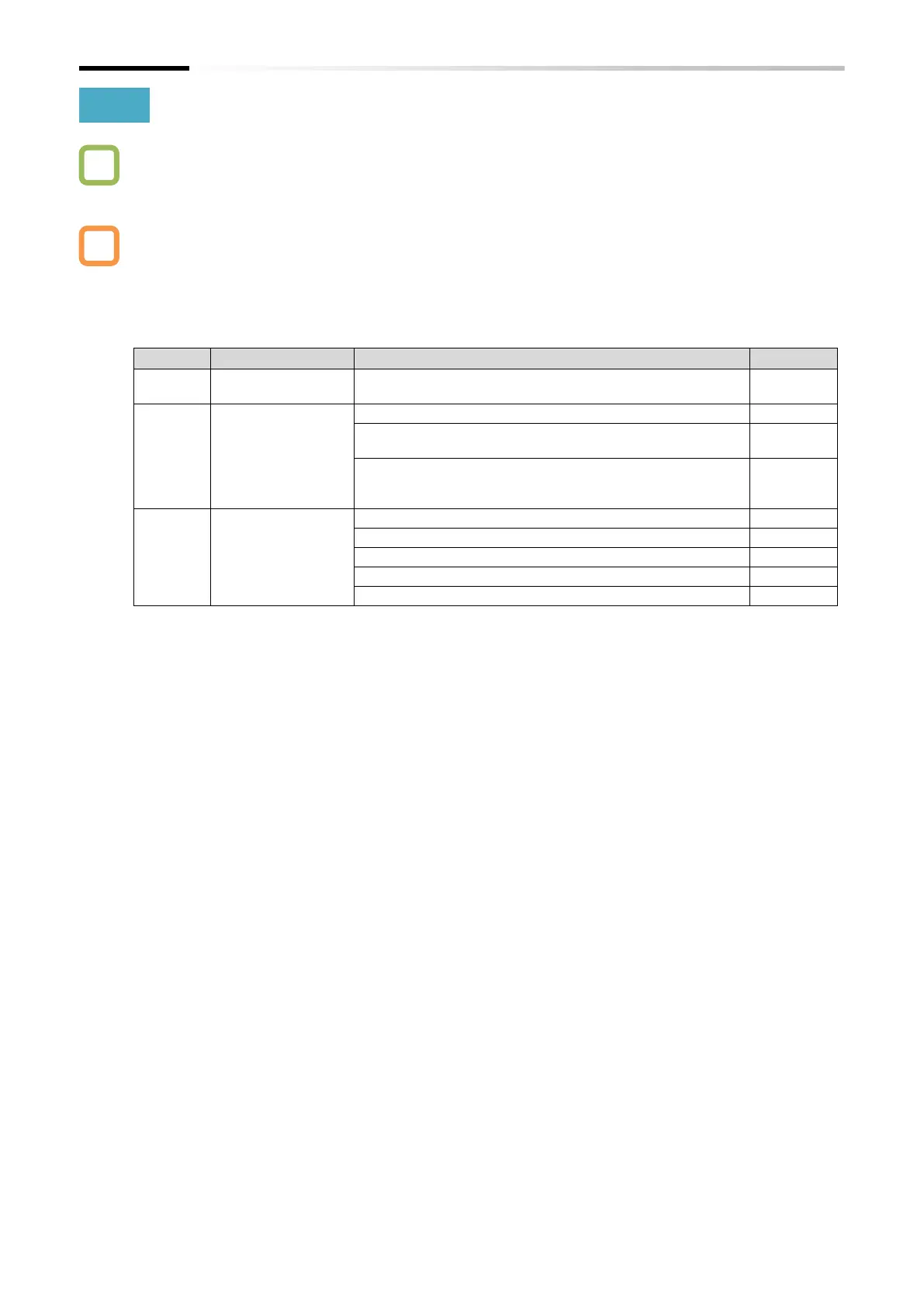Chapter 9 Inverter Functions
9-2-15
9.2.10 Setting Frequency Command by PID Control
How to use PID control for the fan and pump?
How to use process control?
When using the PID function, output frequency command is set according to PID calculation
results. To enable this function, set the "PID enable [A071]" to "Enable (01)" or "Enable (with
inverted output) (02)". Set the PID target value input source for the "Frequency input source
selection [A001]
*1
" and set the feedback input source for the "PID feedback input source
selection [A076]".
For details regarding the PID function, refer to "9.8 Driving by PID Process Control".
Frequency input
source selection
Sets the target value input source when the PID function
is enabled.
Disable: The PID function is disabled.
Enable: The PID function is enabled. The PID calculation
results only support forward rotation.
Enable: The PID function is enabled. Reverse rotation
can also be performed according to the PID
calculation results.
PID feedback input
source selection
Analog current input from the [Ai2] terminal
Analog voltage input from the [Ai1] terminal
Input from Modbus communication
Pulse frequency from the [PLA] terminal
Calculation function result
*1. "2nd-motor control [SET]" target parameter. The second control parameter is also subject to setting.
