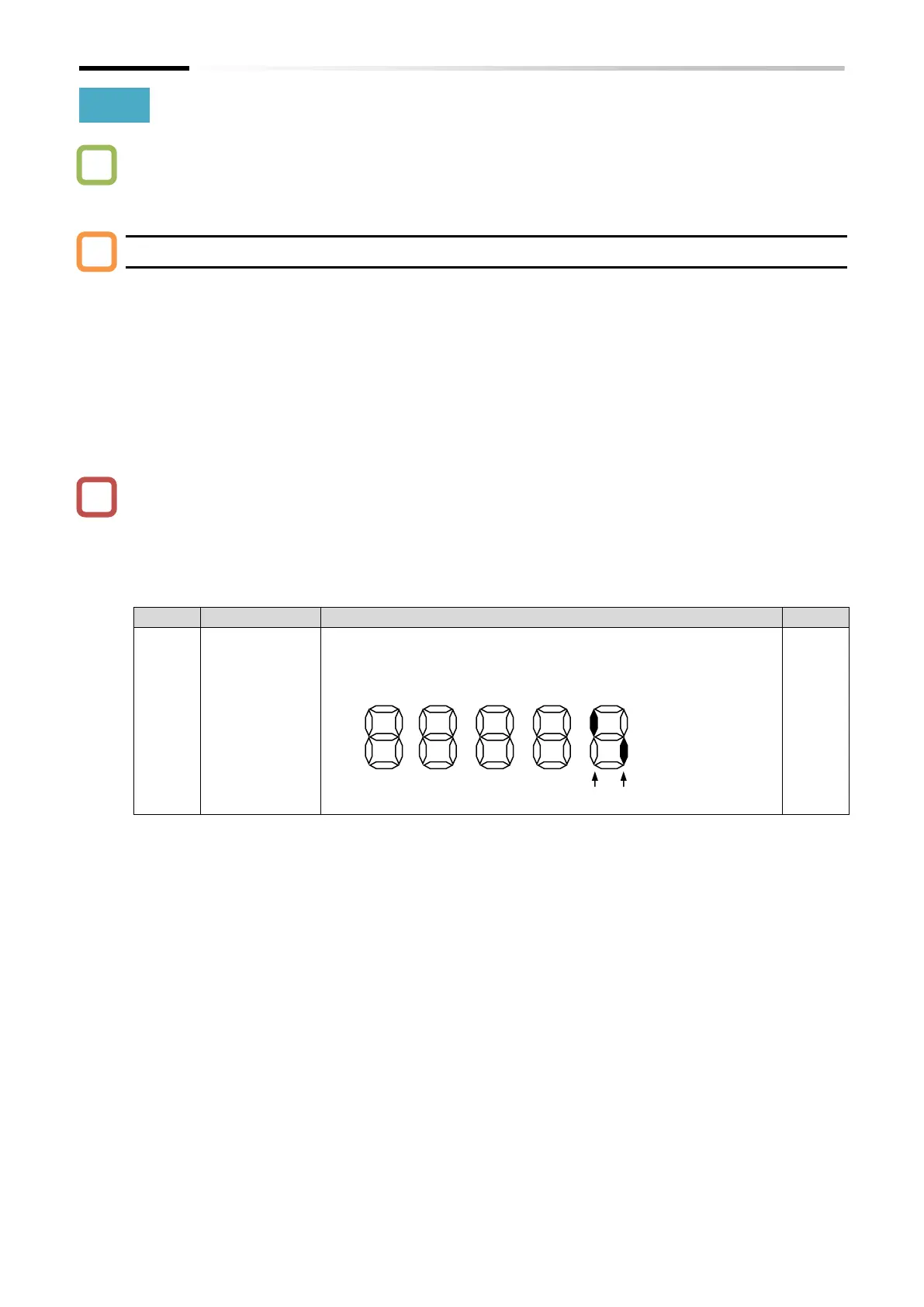Chapter 10 Monitor Functions
10-3-3
10.3.3 Monitor the Results of Lifetime Diagnosis
How to check the life of the inverter?
How to know the maintenance timing?
Life assessment monitor [d022]
Displays the status of the end-of-life components by the position where 7 segment LED on the
keypad are lit.
Life assessment monitor shows the status of following two items.
1: Life of electrolytic capacitors on board (excluding main circuit smoothing capacitor).
2: Life of cooling fan
Life diagnosis can be output as output signals by "Capacitor life warning [WAC] (039)" and
"Cooling-fan life warning [WAF] (040)" of the output terminal function. For details, see "9.11.7
Outputting a Warning for Capacitor Life on the Control Board" and "9.11.8 Outputting a Warning
for Cooling Fan Life".
The life of the electrolytic capacitors on the board is calculated once per 10 minutes. If the
power supply is repeatedly turned ON/OFF shorter than this cycle, the life cannot be diagnosed
normally.
Models of single-phase 200 V class 0.75 kW or less, three-phase 200 V class 0.75 kW or less,
and three-phase 400 V class 0.4 kW or less are not equipped with a cooling fan, so the cooling
fan life diagnosis function does not work.
