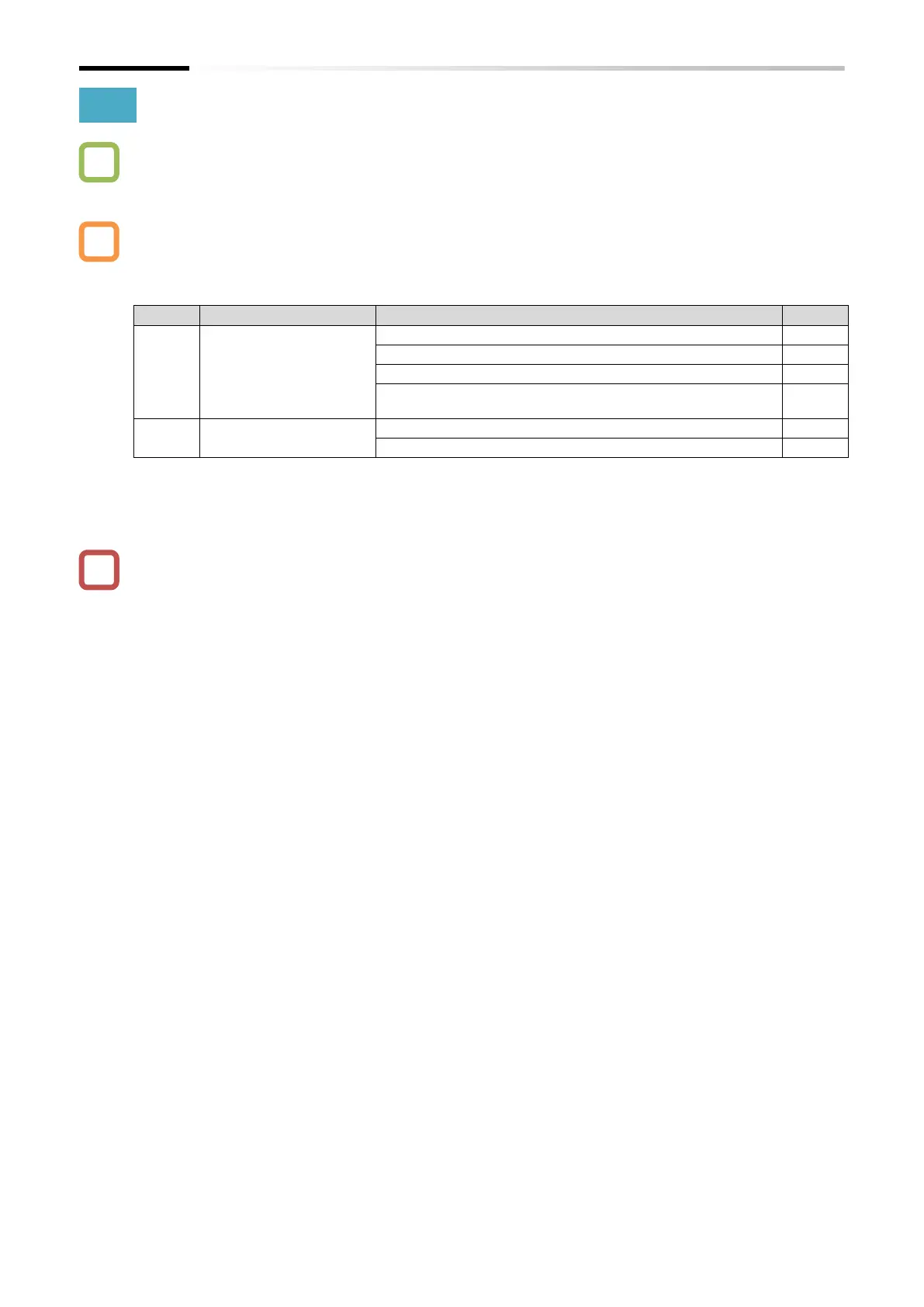Chapter 8 Mandatory Setting for Motor Drive and Test Run
8-1-15
8.1.6 Changing the Operation Mode of the Inverter
How to switch the type of the motor to be controlled?
Induction motor and synchronous motor (SM)/permanent magnet motor (PMM) can be
selected.
*1. Set if this mode had been used in WJ200. The maximum frequency is 590 Hz. Contact your supplier or
local Hitachi sales office when using the inverter for an application over 590 Hz.
*2. Contact your supplier or local Hitachi sales office when using PM mode.
To change the inverter mode, it is necessary to execute initialization by setting "Execute
initialization and mode selection [b180]" to "Initialization execution (01)". At that time,
regardless of the setting of "Initialize target selection [b094]", all data such as parameter
settings, trip history and EzSQ program will be initialized and cannot be restored. However,
"Accumulated input power monitor [d016]", "Accumulated power-on time monitor [d017]" and
"Initialize data selection [b085]" are not initialized.
[b171] switches the operation mode between induction motor and synchronous motor
(SM)/permanent magnet motor (PMM). Setting value becomes 00 after switching the mode.
"WJ200 high frequency compatible mode (02)" supports V/f control for induction motor (IM). Do
not use the automatic torque boost.
Operation mode currently selected can be checked by "Inverter mode monitor [d060]".
