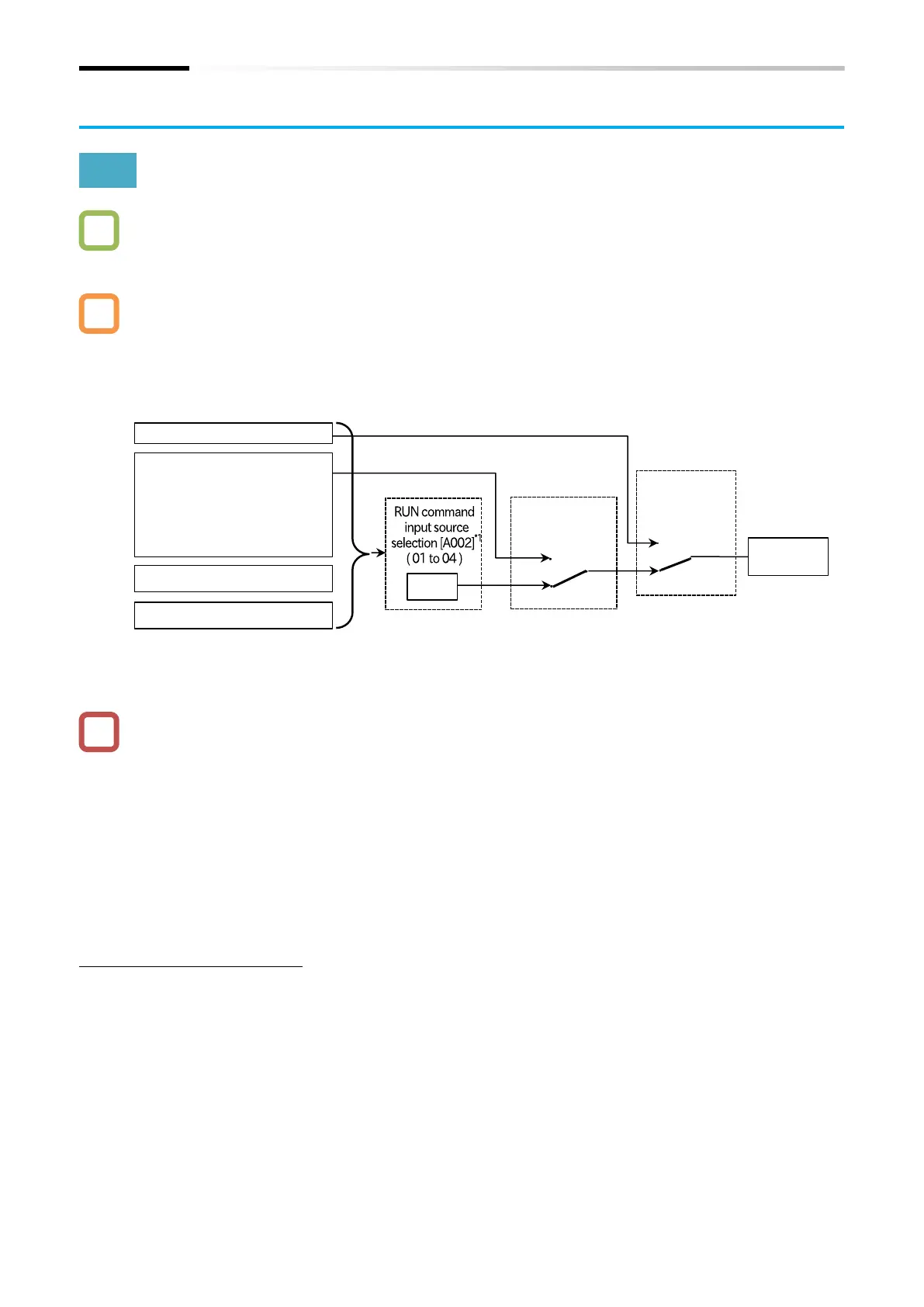Chapter 9 Inverter Functions
9-1-1
9.1 Selecting RUN Command and Alarm Reset
9.1.1 Types of RUN Command
What are the types of RUN command that can be selected for the inverter?
The RUN command input source can be set in "RUN command input source selection [A002]
*
".
For details, refer to the explanation in the following section and beyond.
To use the "Forward rotation [FW]/Reverse rotation [RV]" or the 3-wire control function terminals
([STA]/[STP]/[F/R]) for RUN command, set "RUN command input source selection [A002]
*1
" to
"Control terminal (01)".
If both the "Forward rotation [FW]/Reverse rotation [RV]" and the "3-wire stop [STP]" terminals
are assigned, the RUN command from the 3-wire terminal is given priority and the "Forward
rotation [FW]/Reverse rotation [RV]" terminals are disabled.
By setting the "RUN command input source selection [A002]
*1
" parameter to "Control terminal
(01)", the <FW>/<RV>/<STA>/<STP>/<F/R> reserved variables of the program operation
function EzSQ are enabled and can also respond to commands.
When "Force operation [F-OP]" or "Force terminal [F-TM]" of the input terminal function are
turned on, the RUN command input source is switched to the keypad or control terminal,
regardless of the "RUN command input source selection [A002]
*1
" setting.
*1. "2nd-motor control [SET]" target parameter. The second control parameter is also subject to setting.
Control terminal (01)
Forward rotation [FW]
Reverse rotation [RV]
3-wire [STA]/[STP]/[F/R]
(The values in square brackets and the switch positions shown in the figure are the default values.
In addition, all functions not assigned to input terminals [1] to [7] are turned off.)
