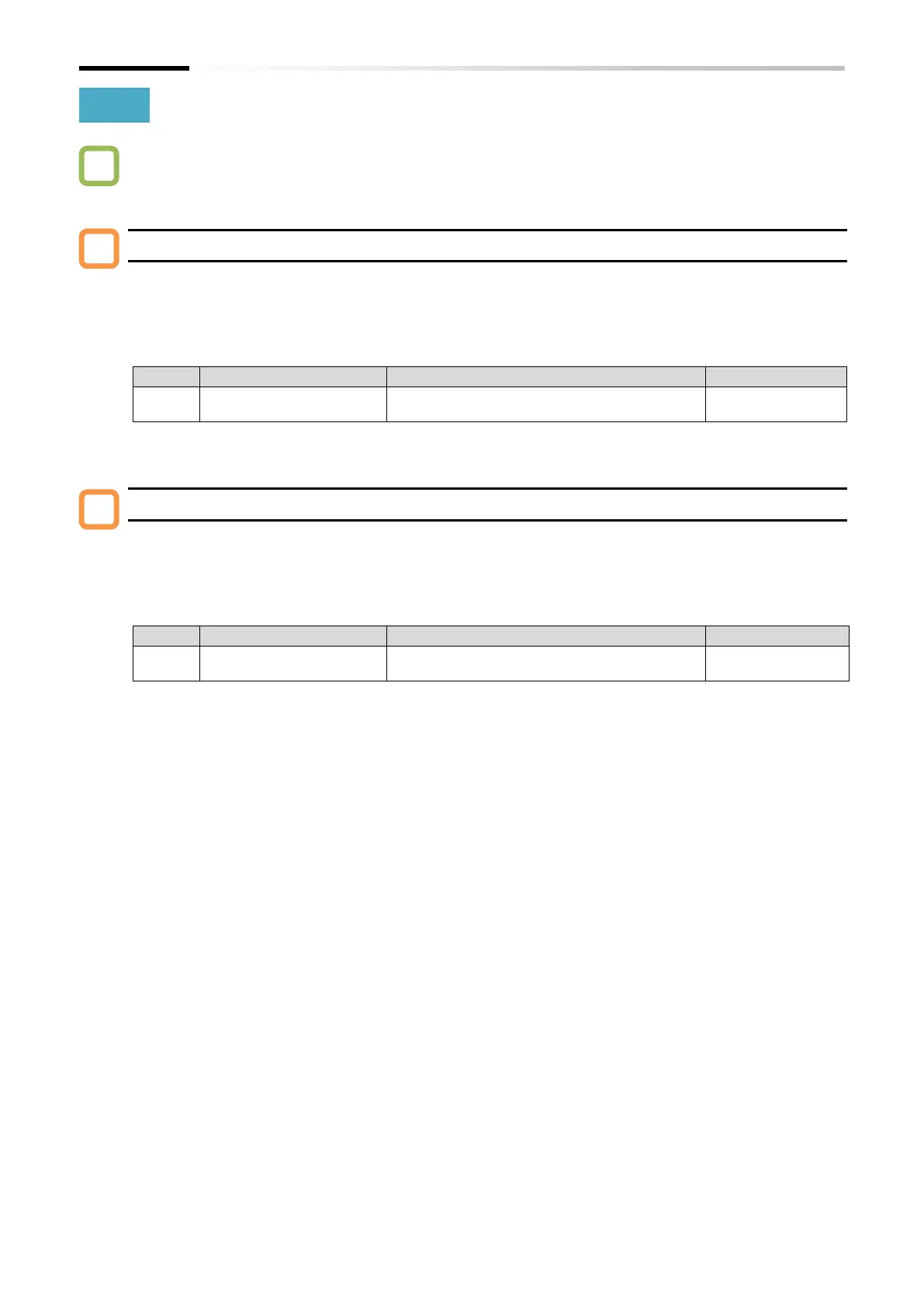Chapter 10 Monitor Functions
10-1-5
10.1.6 Monitor the Data Related to Simple Position Control
How to check the current position and position reference during simple positioning?
Position reference monitor [d029]
Displays the position reference value when simple positioning is enabled ("Speed feedback (01)"
is set in "Pulse input, target function selection [P003]" and "Simple positioning enabled (02)" is
set in "Simple positioning selection [P012]").
For details on the simple position control function, refer to "9.14 Performing Positioning
Operation (Simple Position Control Function)".
Current position monitor [d030]
Displays the current position during simple positioning.
This monitor is enabled when "Speed feedback (01)" is set to "Pulse input, target function
selection [P003]". "Clearance of position deviation [PCLR] (47), "Position data presetting [PSET]
(91)" of the input terminal function and "Save current position at power off [P081]" are also
enabled. Refer to "9.14.2 Performing Homing Function during Positioning Operation" for details.
