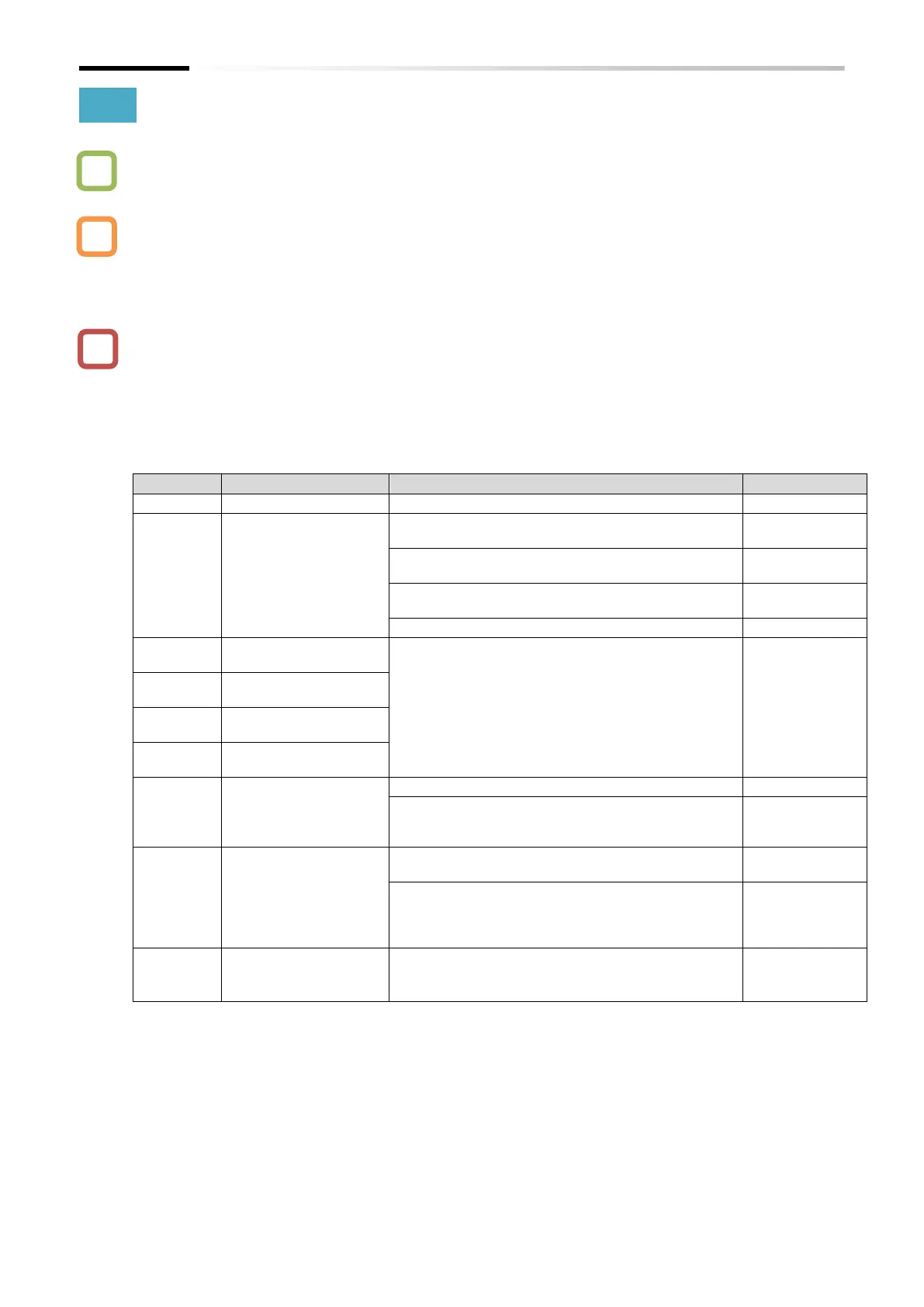Chapter 9 Inverter Functions
9-6-2
9.6.2 Driving with Limited Torque
How to limit output torque to prevent it from becoming excessively large?
How to set a stopping point so that the system stops when the end point is reached?
To enable the torque limit function during speed control, assign the "Torque limit enable [TL]"
terminal to the input terminal and turn it on. Set the torque limit input source in "Torque limit
selection [b040]".
The "Torque limited [TRQ]" assigned to the output terminal is ON while the above torque limit
function is in operation.
If the "Torque limit enable [TL]" terminal is not assigned to an input terminal, the torque limit set
by "Torque limit selection [b040]" is always enabled.
If the "Torque limit enable [TL]" terminal is assigned to an input terminal and OFF, the torque
limit is disabled.
The motor may fail to start and the overload protection may trigger when using the torque limit
function at low speeds. In this case, use the overload restriction function
([b021]/[b221]/[b024]) together. For details, refer to "9.9.1 Restriction to Avoid Overload".
Monitors the estimated output torque value.
Specified for each of the four quadrants
individually.
Specified by the combination of [TRQ1]/[TRQ2]
terminals.
Specified by analog voltage input from the [Ai1]
terminal.
Specified from the option board.
Torque limit 1
(Forward drive)
Sets the torque limit value.
When [b040] is set to "4 quadrant individual setting
(00)", forward drive/reverse regenerative/reverse
drive/ forward regenerative are set individually.
When [b040] is set to "Switched by terminal
[TRQ1]/[TRQ2] (01)", the limit value specified for
the terminal input combination is applied to all four
quadrants.
Torque limit 2
(Reverse regenerative)
Torque limit 3
(Reverse drive)
Torque limit 4
(Forward regenerative)
Torque limit LADSTOP
selection
Enable:
Temporarily suspend frequency deceleration
during torque limit operation.
Torque limit enable [TL]:
Enables/disables the torque limit function.
Torque limit selection bit 1/2 [TRQ1]/[TRQ2]:
When [b040] is set to " Switched by terminal
[TRQ1]/[TRQ2] (01)", the torque limit is specified
using this signal combination.
Torque limited [TRQ]:
This signal turns ON while the torque limit
function is in operation.
