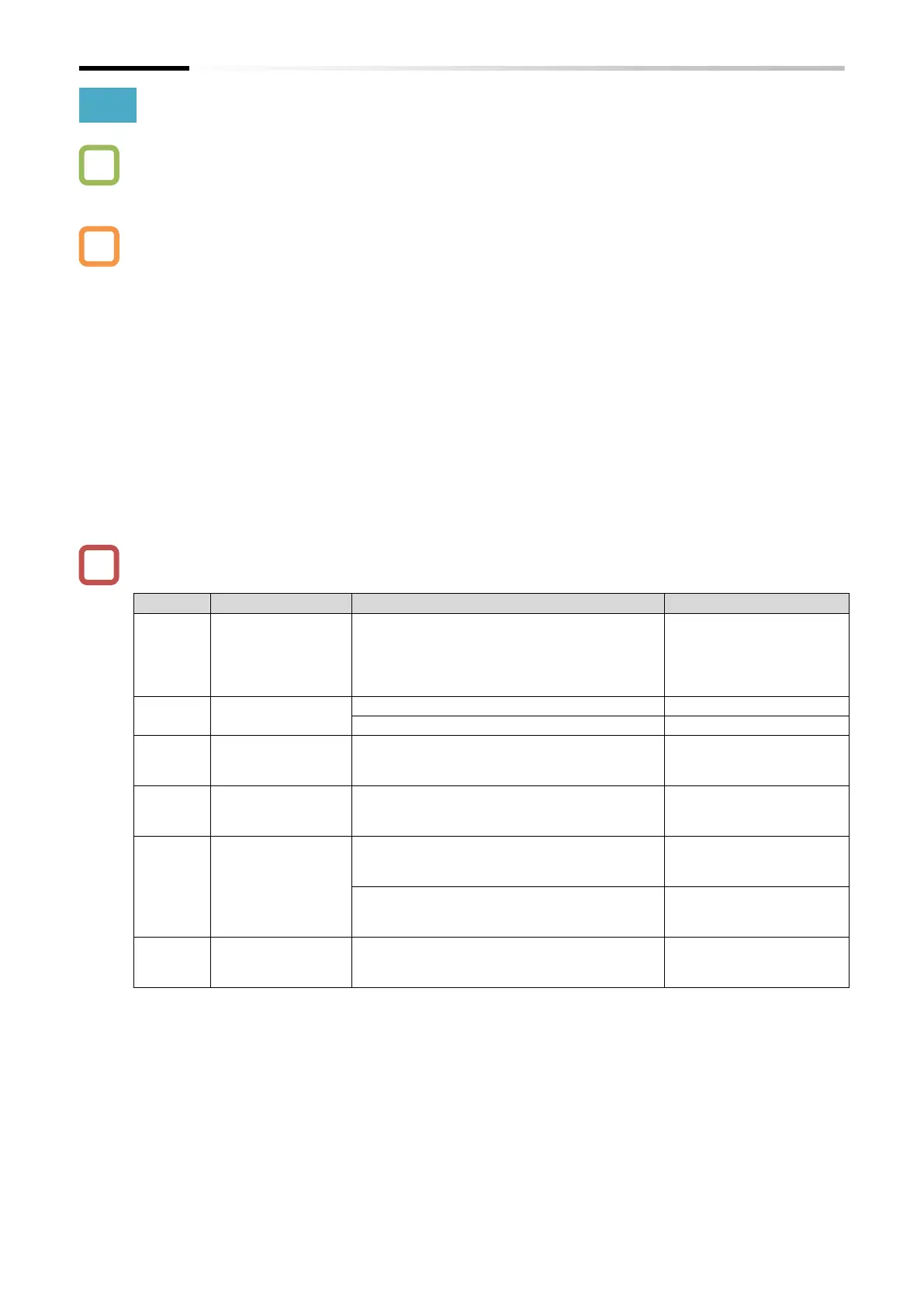Chapter 9 Inverter Functions
9-2-7
9.2.4 Setting Frequency Command by Multi-Speed Operation Function
How to perform multi-speed switching of the frequency command by turning the I/O input
signal on and off?
The multi-speed operation function allows you to switch between multiple pre-set frequency
commands according to the ON/OFF pattern sent to the [CF1] to [CF4] input terminals or the
[SF1] to [SF7] input terminals.
When multi-speed 1 to 15 is selected, priority is given to the multi-speed command regardless
of the "Frequency input source selection [A001]
*1
" setting. Please note that when multiple
settings are turned on, the frequency command for each input terminal function is selected with
the following order or priority: "Force terminal [F-TM] (51)", "Force operation [F-OP] (31)" and
then "Jogging [JG] (06)".
The following two modes can be selected for the multi-speed operation function according to
the setting of the "Multi-speed operation selection [A019]".
- Binary operation mode: Switches between up to 16 different speeds from 0 to 15 according
to the particular ON/OFF pattern of the four input terminals from [CF1] to [CF4].
- Bit operation mode: Switches between up to eight different speeds from 0 to 7 according to
which of the seven input terminals from [SF1] to [SF7] is turned on.
When all multi-speed input terminals [CF1] to [CF4] and [SF1] to [SF7] are off, speed 0 operates
at the frequency command value set by the "Frequency input source selection [A001]
*1
".
Changes the value of the currently selected
multi-speed setting.
(For example, when set to multi-speed 2, as
soon as [F001] is changed, [A022] is also
changed to the same value.)
