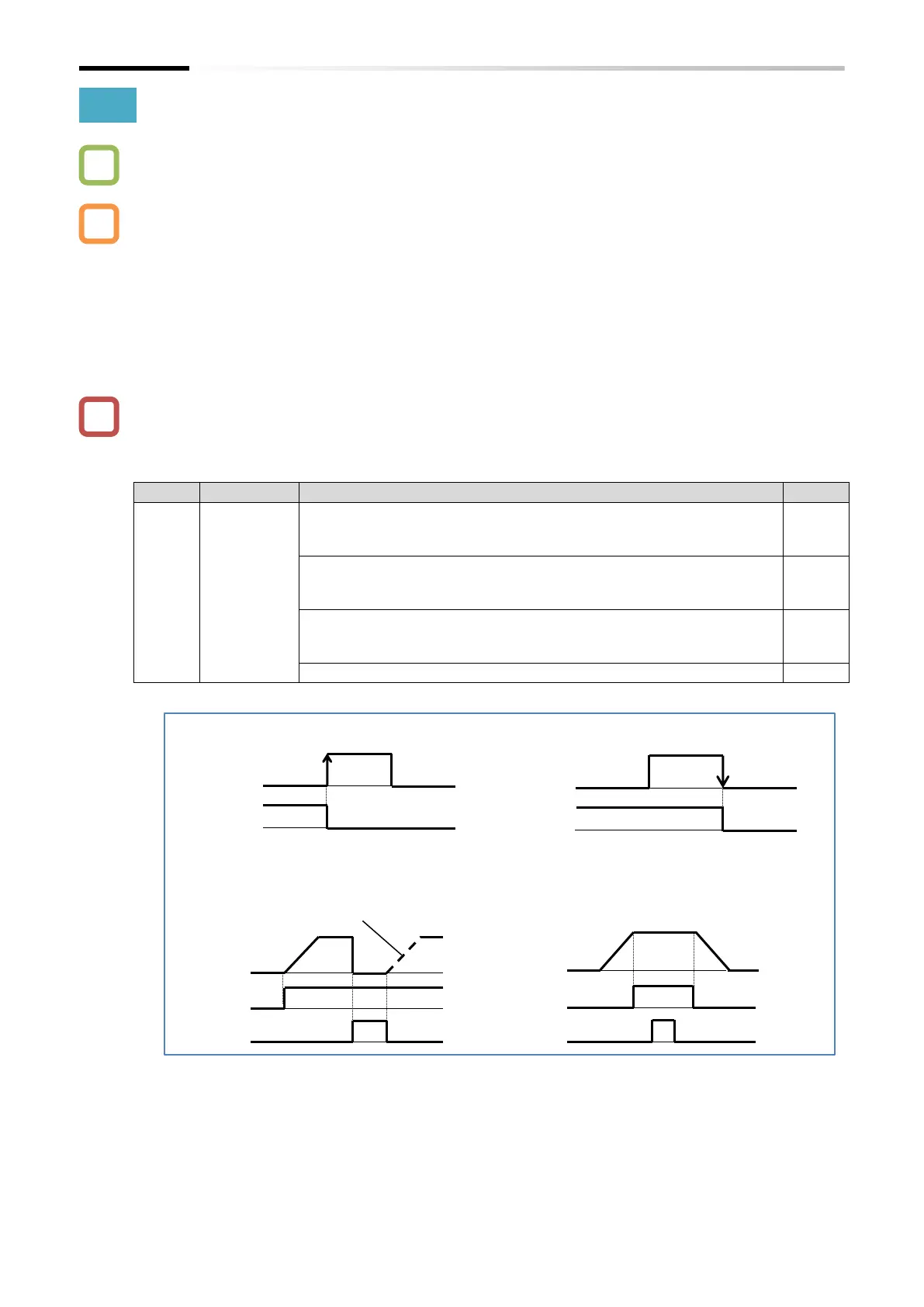Chapter 9 Inverter Functions
9-1-9
9.1.9 Resetting an Alarm
How to reset a trip?
How to enable reset to be performed via the [RS] terminal only in the event of a trip?
Perform the trip release procedure on the inverter.
To perform a reset, press the keypad STOP/RESET key or assign "Reset [RS] (18)" to an input
terminal and then turn on that terminal.
The [RS] terminal only supports a contact (NO) input state. "Input terminal active state ([C011]
to [C017])" is disabled.
The timing of the trip release via the [RS] terminal can by selected by the "Reset mode selection
[C102]". The [RS] terminal can also be only enabled for trip release.
Restart method after resetting can be selected by the "Restart mode after RS release [C103]" For
details, refer to "9.7.5 Starting after Trip Reset or Power-on".
Do not use the [RS] terminal to shut off the inverter output (motor free run stop). Be sure to use
the "Free run stop [FRS] (11)" input when shut off the inverter output with an I/O signal input.
The [RS] input does not clear internal data such as the electronic thermal load ratio, BRD load
ratio, and the current position counter.
Only release during trip (Trip release at turn-ON)
When normal: Disabled (Example 4)
When abnormal: Trip release (Example 1)
