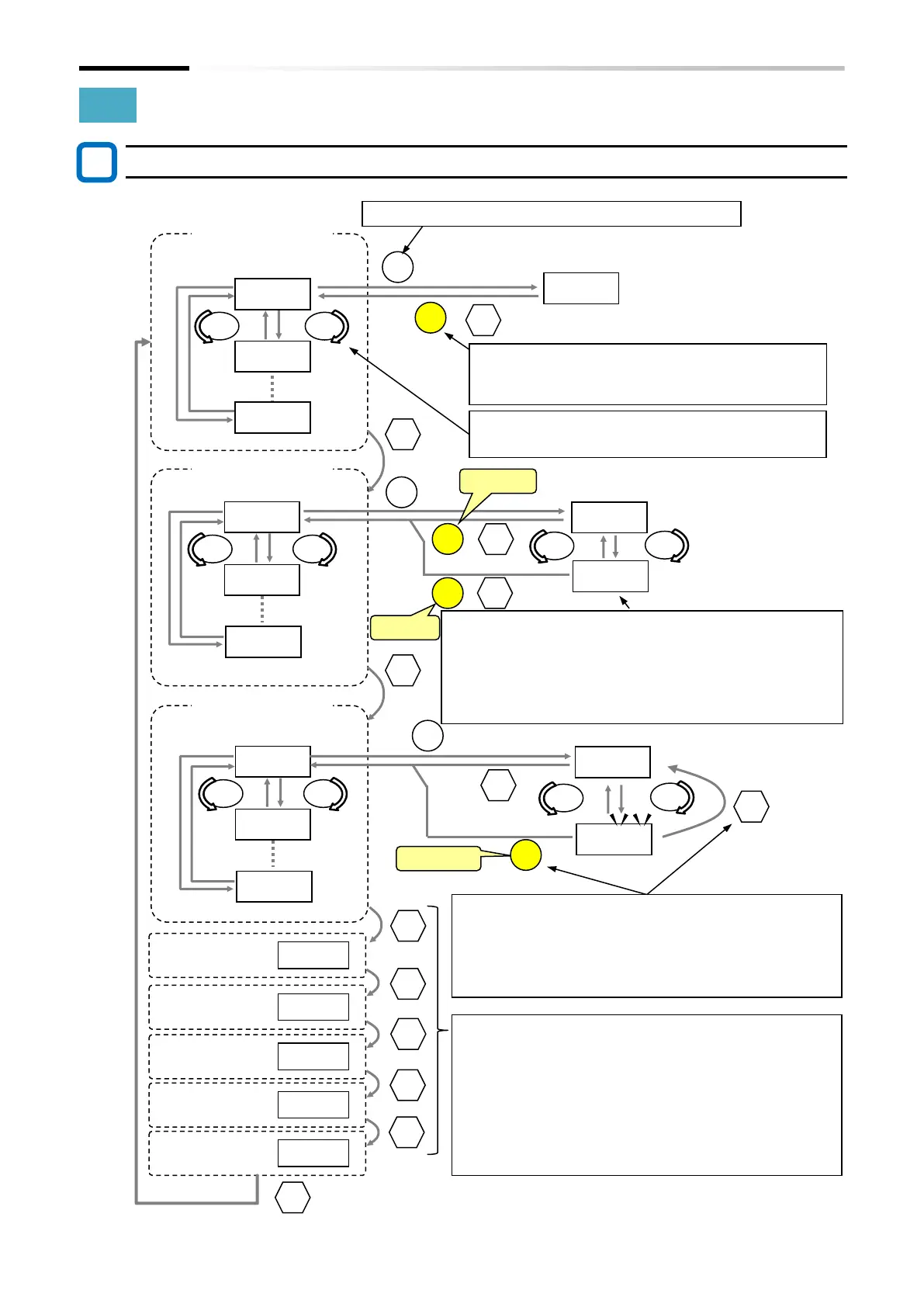Chapter 7 Keypad and Related Functions
7-1-3
7.1.2 Key Operation System
How to select parameter and monitor/change data using Keypad
* Parameters of the function group
[d ***] are monitor parameter and
cannot be changed.
Moves to the data display when the function code is displayed.
When the function code is displayed, parameters of the
same function group are displayed as a loop by rotating the
JOG dial.
Appendix 1:
When the function code is displayed, the following function
group is displayed by pressing the Esc key. At this time, the last
set function codes in each function group are displayed in
sequence.
For example, in case the SET key is pressed in the data display of
[d002], [F004], [A020], and [b012], the transition of the function
group display by the Esc key is [d002] → [F004] → [A020]. →
[b012] → [C001] → [H001] → [P001] → [U001] → [d002] ....
If F001 to F203 data is displayed, since the change will be
reflected immediately, the data will not blink even if it is changed.
SET key: Stores the value in memory and returns to the function
Esc key: Returns to the function code display without storing the
value in memory.
(When the power is turned on again, the value before
Frequency input
source selection
For data display ([A001], etc.), when the data is changed, all
digits blink. The change is not reflected during blinking.
SET key: Stores the value in memory and returns to the
function code display.
Esc key: Returns to the previous data display without storing
the value in memory.
* Next of the function group "U" returns to the function group "d".
In case returning to the function code display with the SET
key, the function code at that time is memorized and
becomes the first display code at the time of function group
transition. (See Appendix 1 below).
