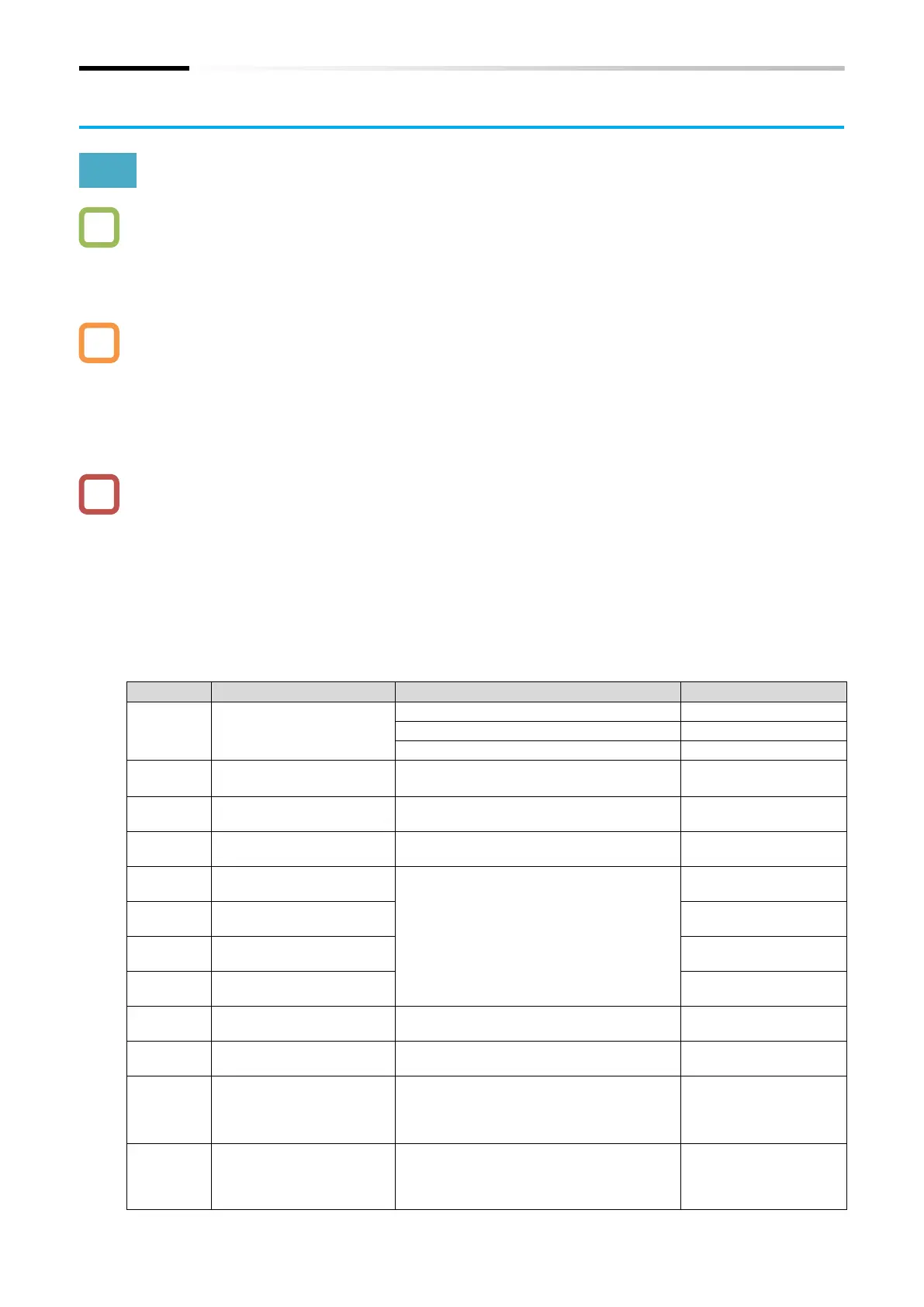Chapter 8 Mandatory Setting for Motor Drive and Test Run
8-3-1
8.3 Carrying Out Motor Auto-tuning
8.3.1 Procedure for Auto-tuning of an Induction Motor
How to use a motor other than the Hitachi standard induction motor?
How to solve the unstable drive of the motor?
What should be done if the environment of the adjusted motor has changed?
What should be done if wiring was re-performed from the test run condition?
What should be done if the motor and wiring were replaced?
The auto-tuning function measures the required motor constants and sets them automatically to
increase the accuracy of automatic torque boost, sensorless vector control, etc.
When using a motor whose motor constants are unknown, perform auto-tuning to measure the
motor constants.
"Motor rotate" and "Motor not rotate" can be selected for auto-tuning. Select according to the
situation.
The measured motor constants are data (including wiring) for one phase of Y connection.
The motor constants of Hitachi standard induction motor are set as default value. When using a
Hitachi standard induction motor, characteristics can be obtained without problems in most
cases even if auto-tuning is not performed.
Smooth tuning could be done if the auto-tuning is first performed for the factory-set parameters.
The motor capacity that can be measured is the maximum applicable capacity and one size
smaller capacity. Otherwise, the correct constants may not be obtained. When performing auto-
tuning with one size smaller capacity motor, set "Overload restriction 1 mode selection [b021]"
to "Enable during accel. and constant speed (01)", and set "Overload restriction 1 active level
[b022]" to 1.5 times the motor rated current.
■ When using the motor constant of auto-tuning
Parameter for setting the motor constant
when performing auto-tuning.
When using these parameters, set
"Async. Motor constant selection
[H002]
*1
" to "Auto-tuning data (02)". After
performing auto-tuning, it is also
possible to adjust and change it
manually.
Parameter that corrects the current detection
accuracy due to difference in motor cable
length. If the motor constant cannot be
measured correctly, set higher value.
