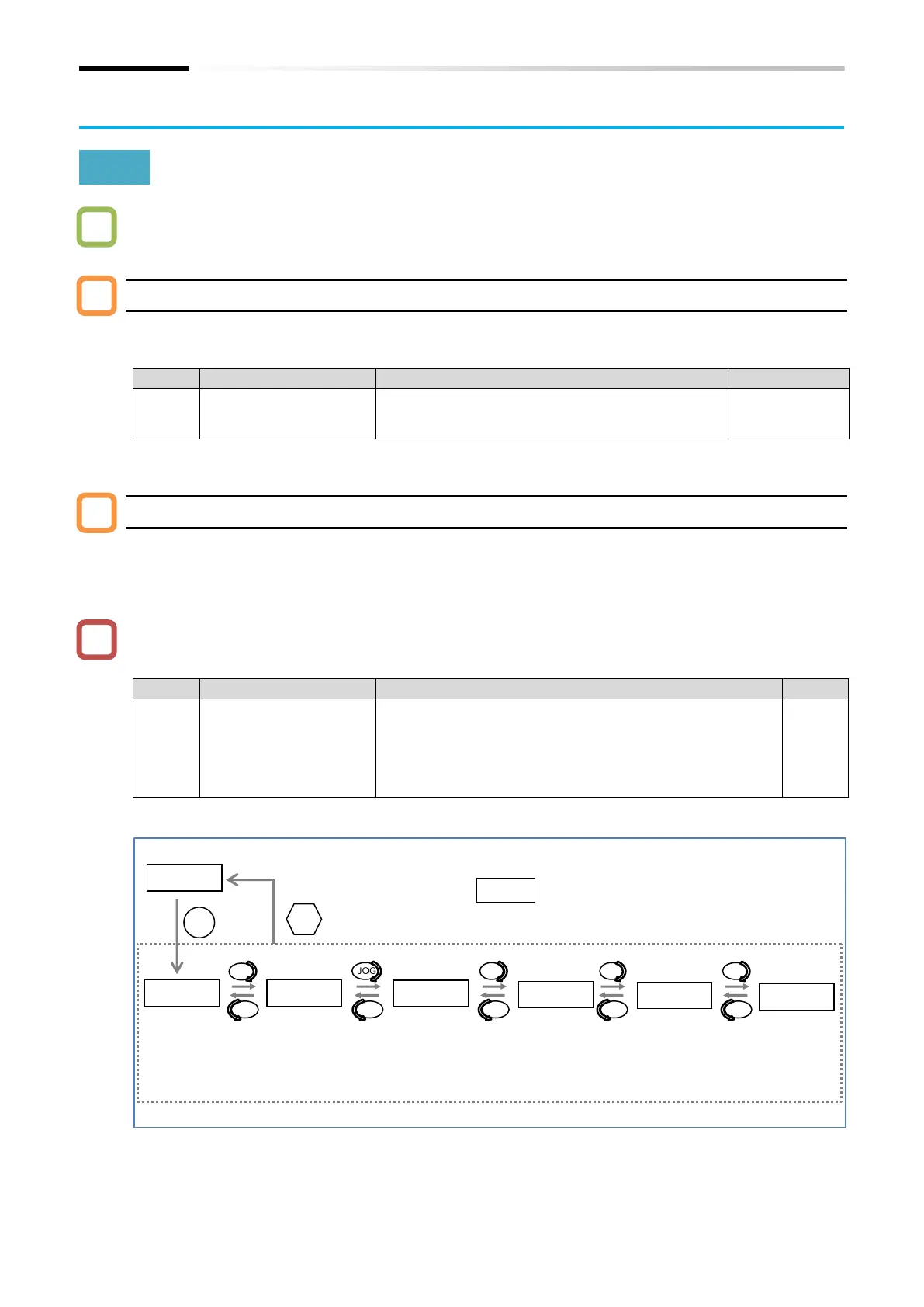Chapter 10 Monitor Functions
10-5-1
10.5 Check Trip and Warning Related Information
10.5.1 Monitor the Number of Trips and Trip History
How to check the number of times the inverter has tripped?
How to check the information when errors occurred?
Trip count monitor [d080]
Displays the number of times the inverter has tripped.
This data is stored in the internal memory of the inverter when the power is shut off.
Displays the number of times the inverter has
tripped. This data is stored in the internal memory
when the power is shut off.
Trip monitor 1 to 6 ([d081] to [d086])
The trip history data up to the past 6 times is displayed.
This data is stored in the internal memory of the inverter when the power is shut off.
The latest trip information can be monitored in "Trip monitor 1 [d081]".
Refer to "15.2.1 Checking trip information" for details about what is displayed in "Trip monitor 1
to 6 ([d081] to [d086])".
Trip monitor 1 to Trip
monitor 6
Displays the following information when the inverter trips.
(1) trip factor, (2) output frequency, (3) output current,
(4) DC bus voltage, (5) accumulated RUN time,
(6) accumulated power-on time
This data is stored in the internal memory when the power
is shut off.
(1) Trip factor
(displays
(2) Output
frequency (Hz)
(5) Accumulated
RUN time (hr)
(6) Accumulated
power-on time
When there is no trip, is displayed.
