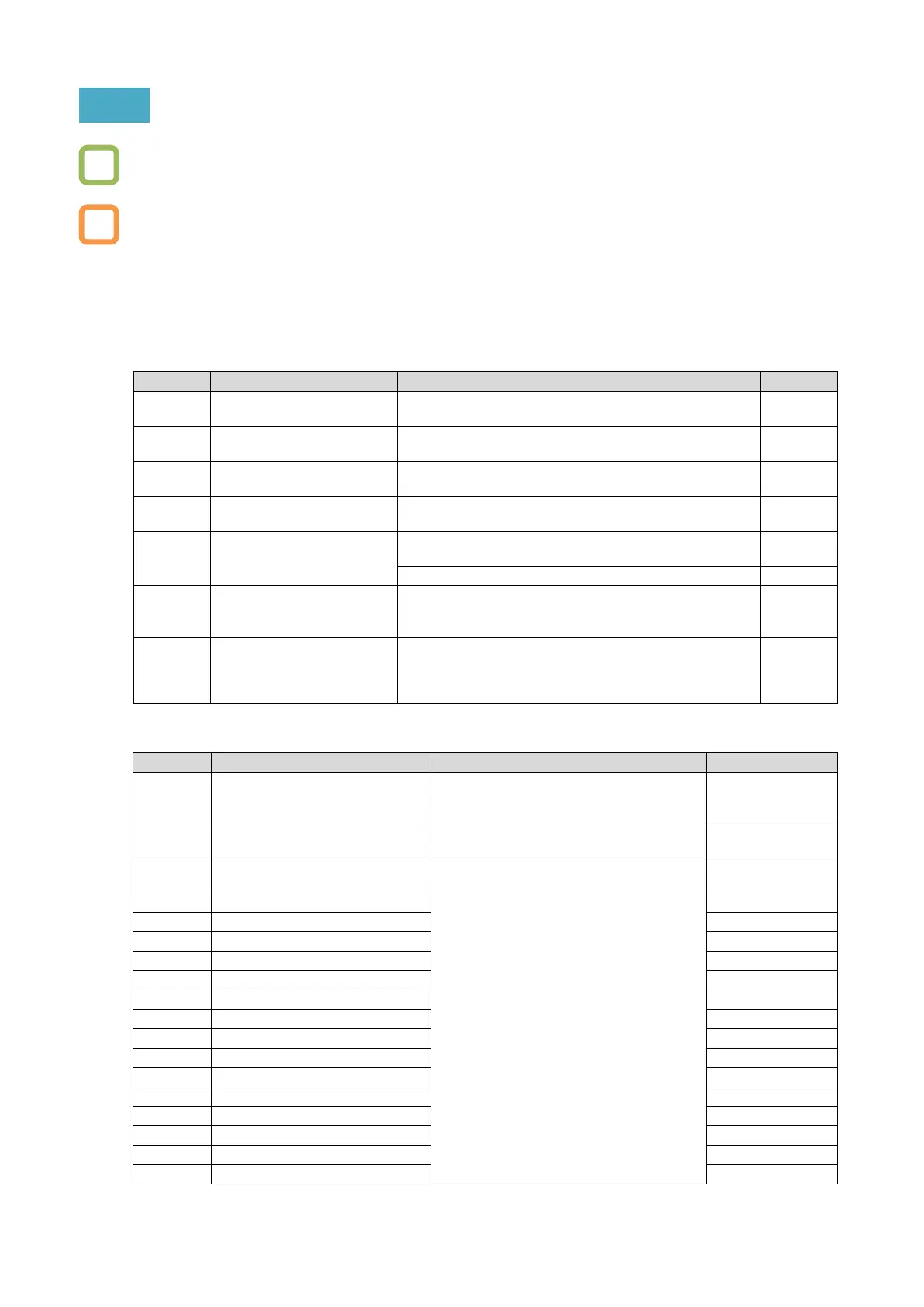Chapter 11 RS485 Communication
11-4-2
11.4.2 Setting EzCOM
What is the concrete setting of the Inter-inverter communication function (EzCOM) between
inverters?
In the Inter-inverter communication function (EzCOM), by switching each inverter connected
with communication to a master inverter, mutual communication is performed only between
several inverters without external control equipments such as PCs or PLCs.
During EzCOM communication, each inverter shares the roles of "Administrator inverter",
"Master inverter" and "Slave inverter". For "Administrator inverter" and others, the setting item
changes. Refer to the following items and set them appropriately for each of the inverters
constituting EzCOM.
■ Setting item of administrator inverter (Node address 1)
RS485 communication
node address
Set the administrator inverter to node address 1.
RS485 communication
mode selection
Inter-inverter communication function (EzCOM) is
used (Administrator inverter)
Set the start node address of the master inverter.
Set the end node address of the master inverter.
EzCOM start method
selection
Activation by input terminal function "EzCOM
activation [ECOM]"
Related to EzCOM write
data
Parameter
The administrator inverter can also send data as a
"Master inverter". Refer to "Setting items of master
inverter" in the following table.
Input Terminal Function
Selection
EzCOM activation [ECOM]:
When "[ECOM] terminal (00)" is set to [C100],
EzCOM communication is performed when this
input terminal is turned ON.
■ Setting items of master inverter (station No.1 to 8)
RS485 communication node
address
Set [C098] to [C099] to the node
address of the master inverter for
EzCOM communication.
RS485 communication mode
selection
Use Inter-inverter communication
(EzCOM)
Sets the number of write operations of
the holding register.
EzCOM destination address 1
Set the node address to write data to,
the holding register number, and the
holding register number of the write
data of the own address. Up to 5 sets
can be set.
* For the destination register and
source register, specify a register
address that is decremented by -1
from the register number.
EzCOM destination register 1
EzCOM destination address 2
EzCOM destination register 2
EzCOM destination address 3
EzCOM destination register 3
EzCOM destination address 4
EzCOM destination register 4
EzCOM destination address 5
EzCOM destination register 5
