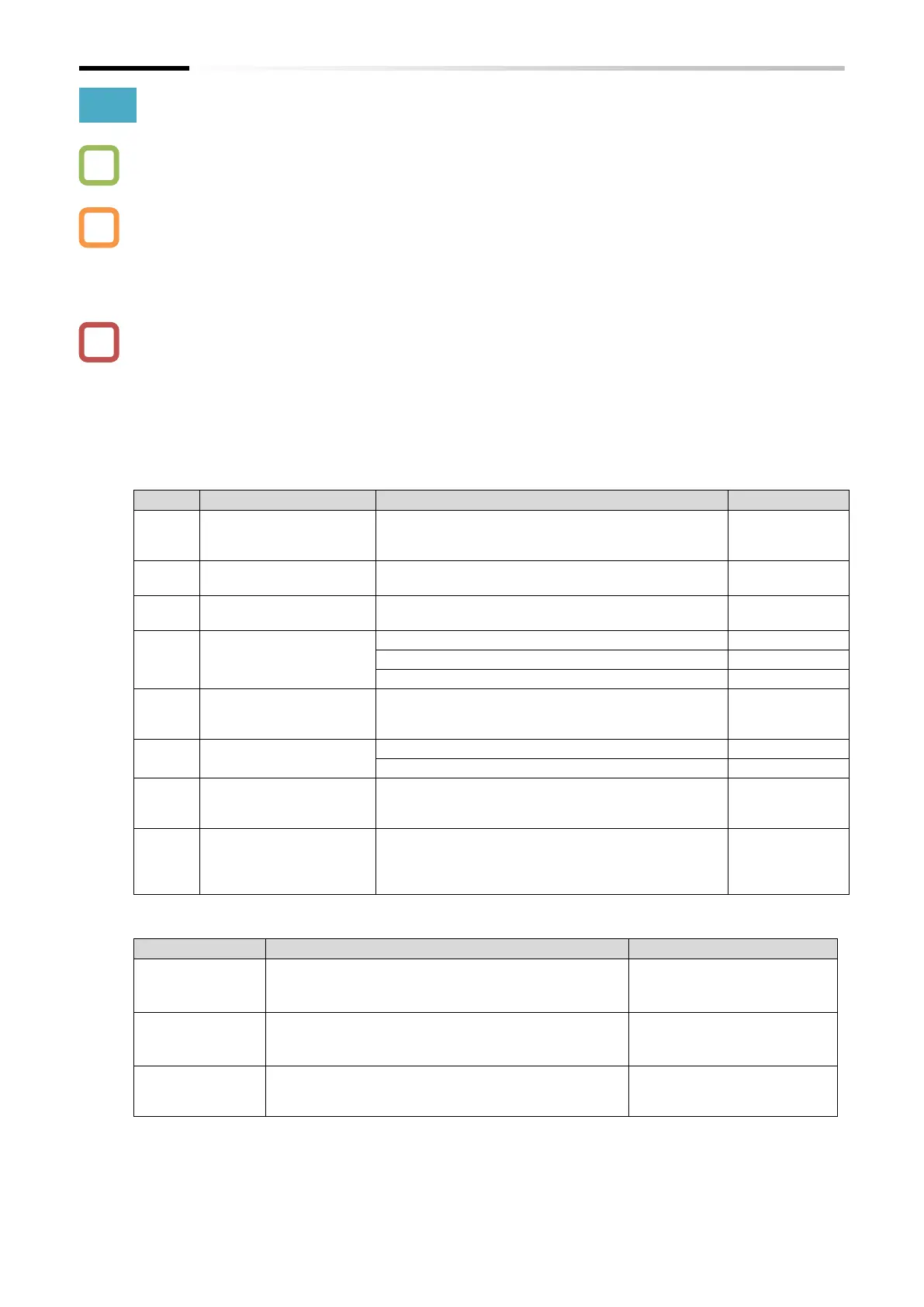Chapter 9 Inverter Functions
9-5-14
9.5.8 Using Encoder Feedback
What settings and wiring are used for encoder feedback?
Pulse input or encoder feedback input to the [PLA]/[PLB] terminals enable pulse frequency
command, the V/f control with encoder function, and the simple position control function. To
enable each function, set each parameter in the combinations shown in the table below.
"Pulse input A [PLA]" is fixed to input terminal [8], and "Pulse input B [PLB]" can only be assigned
to input terminal [7].
Set the number of encoder pulses in units of (pulses/rotation), as converted to their motor shaft
equivalents.
Set the "Pulse input, target function selection [P003]" to "Speed feedback (01)" to operate the
"Detect speed monitor [d008]". Make sure to set the correct number of motor poles and
encoder pulses when using [d008].
Regardless of the "Pulse input mode selection [P004]" setting, pulse inputs are counted in
increments of +1 or -1 at the falling edge of the [PLA] terminal. (Even in the case of AB-phase
90° shift pulse input, counting is performed in multiples of 1.)
Monitors the feedback detection speed. This function
is enabled when "Pulse input, target function
selection [P003]" is set to "Speed feedback (01)".
Async. Motor number of
poles
Sets the number of motor poles.
Pulse input, target
function selection
Pulse input mode
selection
Forward and reverse command and pulse
Sets the number of connected encoder pulses
according to the number of pulses per motor
revolution (multiplier of 1).
Simple positioning
selection
Simple position control disabled
Simple position control enabled
Speed detection filter
constant for encoder
pulse
Filter time constant for the detected speed by
encoder pulse input.
Input terminal [7]
function
Pulse input B [PLB]:
Assigns B-phase pulse input or direction signal
input for encoder feedback. [PLB] can only be
assigned to input terminal [7].
■ Combinations of related functions and settings using pulse input
[P003] = Pulse input frequency command (00)
[P004] = Single-phase pulse input (00)
[P012] = Simple positioning disabled (00)
"9.2.8 Setting Frequency
Command by Pulse Input"
[A044] = V/f control (00 to 02)
[P003] = Speed feedback (01)
[P012] = Simple positioning disabled (00)
"9.5.5 Driving with V/f
Control with Encoder"
[P003] = Speed feedback (01)
[P012] = Simple positioning enabled (02)
"9.14 Performing Positioning
Operation (Simple Position
Control Function)"
