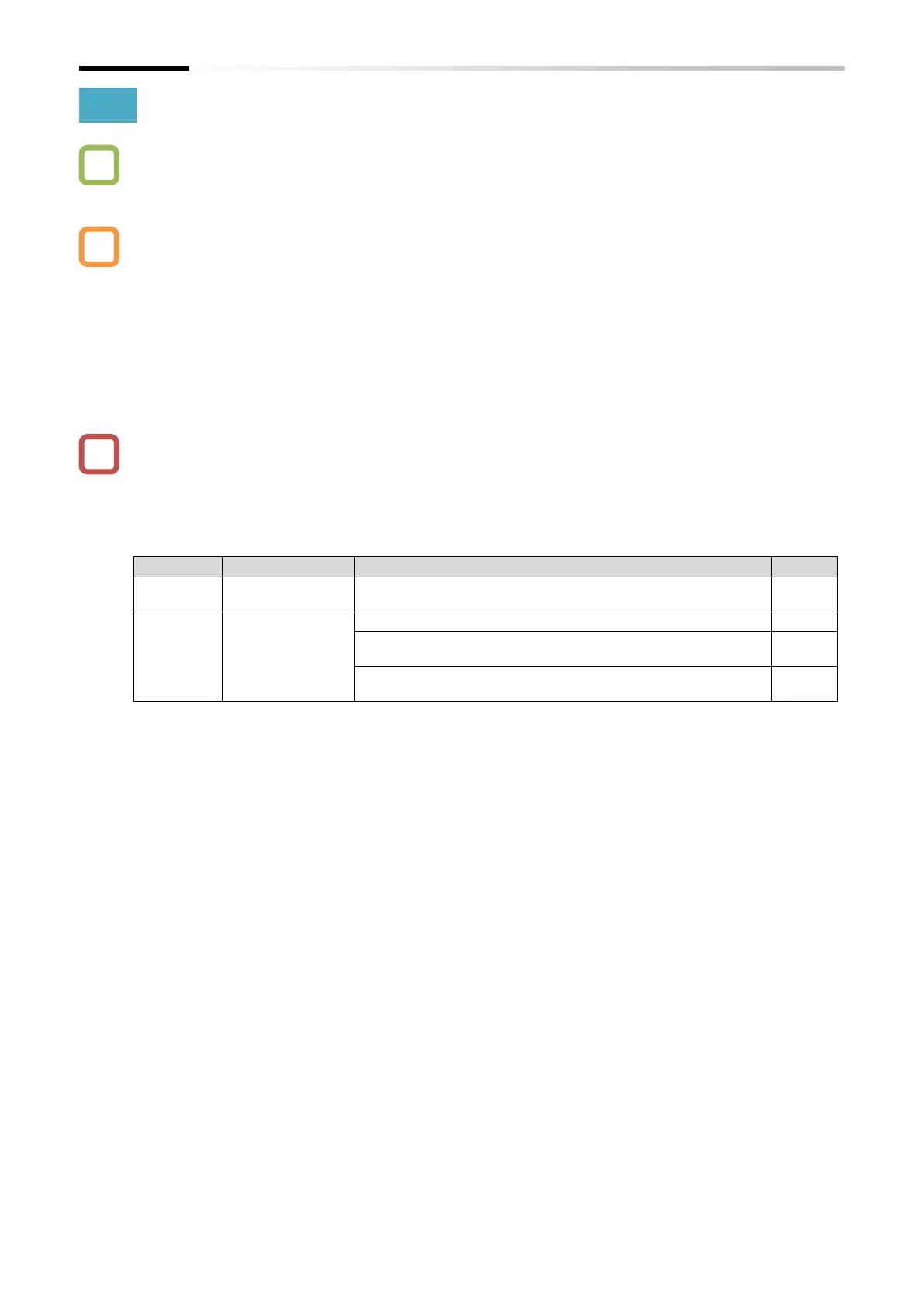Chapter 9 Inverter Functions
9-2-14
9.2.9 Setting Frequency Command by Program Operation Function EzSQ
How to set the frequency command from a program created with the program operation
function EzSQ?
To set the output frequency command using the program operation function EzSQ, set the
"Frequency input source selection [A001]
*1
" to "Program function (EzSQ) (07)". This allows
frequency command to be set at any time according to <SET-Freq> reserved variable within an
EzSQ program.
The "EzSQ enable selection [A017]" setting can be changed to select whether the EzSQ program
is initiated when the inverter is turned on or when the "Program RUN [PRG] (82)" input terminal
assigned to one of the input terminals [1] to [7] is turned on.
For details regarding the program operation function EzSQ, refer to "12.2 Program Operation
Function EzSQ".
To create an EzSQ program and upload it to the inverter, the Inverter setting software
ProDriveNext must be installed on a Windows PC.
For details, refer to "Inverter configuration software ProDriveNext instruction manual
(NT8001*X)" and "Easy-Sequence Function (EzSQ) Programming Guide (NT2021*X)". For each
guide, please contact the supplier where this device was purchased or local Hitachi inverter
sales office.
