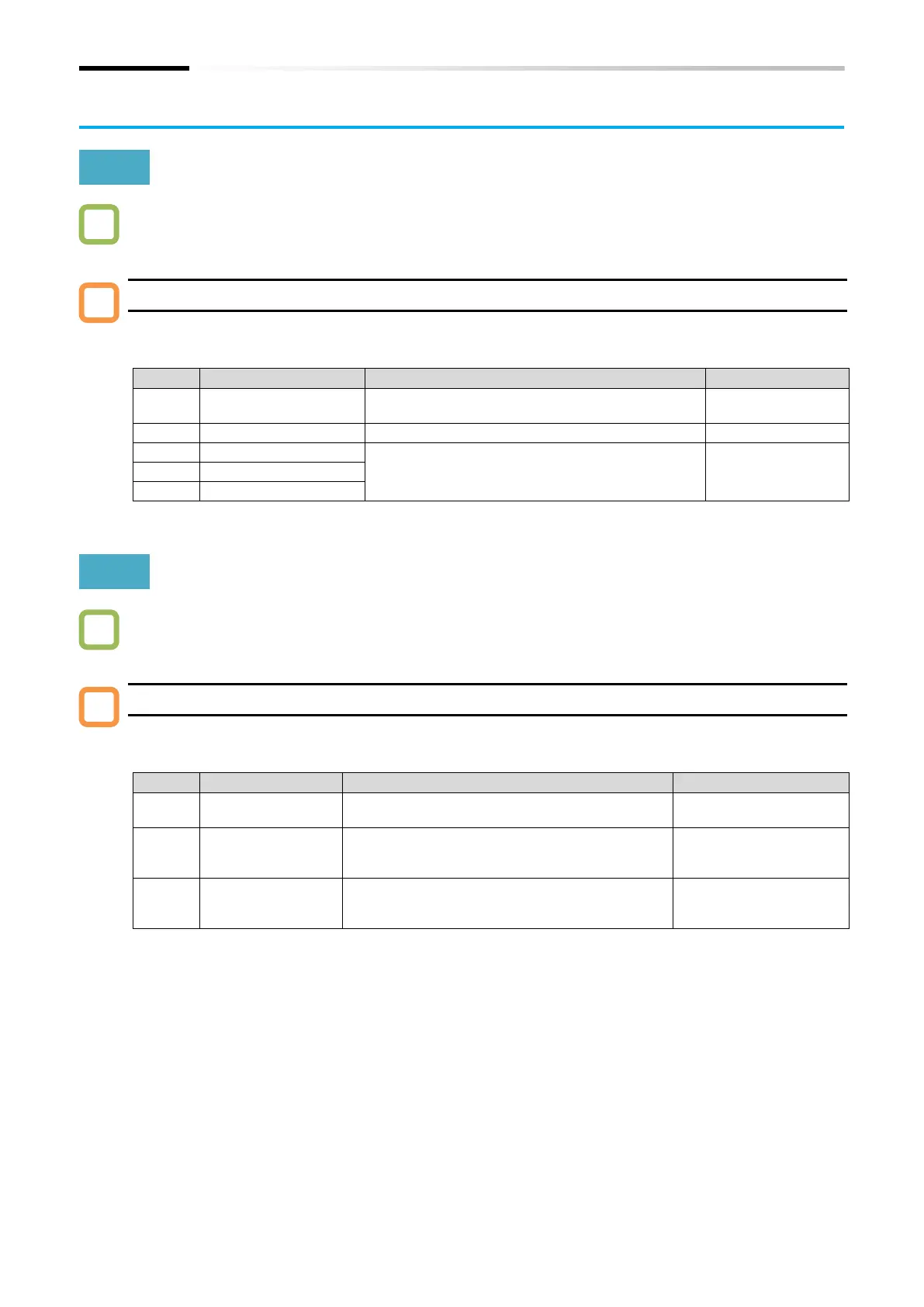Chapter 10 Monitor Functions
10-4-1
10.4
Check EzSQ Function/PID Function Related Data
10.4.1 Monitor EzSQ Function Related Data
How to check EzSQ related data?
EzSQ related monitors [d023] to [d027]
The following EzSQ related data can be monitored. For more information, see "Chapter 12
ProDriveNext/EzSQ".
Displays the line number that is being executed
during EzSQ function operation.
Displays the downloaded program number.
Displays the data output to Umon(00) to
Umon(02) in the program.
-2147483647 to
2147483647
10.4.2 Monitor PID Function Related Data
How to check the PID function related data?
PID related monitors [d004], [d153], [d155]
The following PID related data can be monitored. For details, see "9.8 Driving by PID Process
Control".
PID feedback
value monitor
Displays the value obtained by multiplying the
PID feedback data by the scale value of [A075].
Displays the value obtained by multiplying the
PID deviation value by the scale value of
[A075].
Displays the PID output value after the limiter
as a percentage obtained by assuming the
maximum frequency as 100%.
