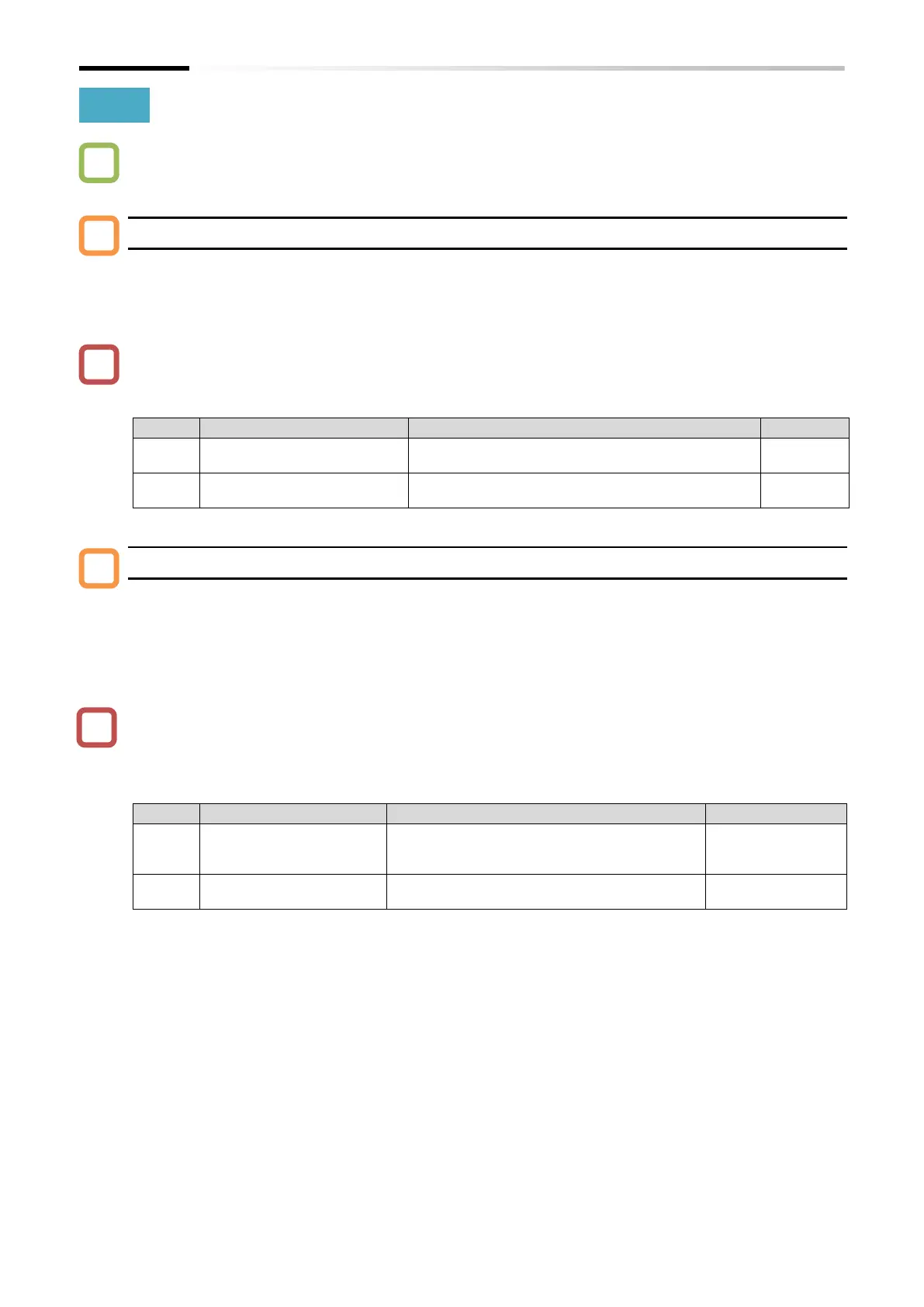Chapter 10 Monitor Functions
10-2-2
10.2.2
Monitor the Analog Input [Ai1]/[Ai2] Terminal/Pulse Input [PLA] Terminal
How to check if voltage or current is input correctly to the analog input terminals?
How to see the input frequency of the pulse input terminals?
Analog input [Ai1] monitor [d130]/Analog input [Ai2] monitor [d131]
The analog voltage/current input values to the [Ai1]/[Ai2] terminals are displayed as 10-bit data
(0 to 1023) with 10 VDC/20 mA as the maximum.
The value of A/D conversion of the analog input can be monitored.
Considering variations in the input circuit, the monitor values are adjusted at the factory so that
the maximum value of 1023 is obtained when values slightly larger than 10 VDC/20 mA are
input.
Analog input [Ai1] monitor
Displays the analog input 0 to maximum value of
the [Ai1] terminal as 10-bit data.
Analog input [Ai2] monitor
Displays the analog input 0 to maximum value of
the [Ai2] terminal as 10-bit data.
Pulse input monitor [d133]
Displays the pulse frequency input from the [PLA] terminal in % where the "Pulse frequency
scale [P055]" setting is 100%.
This monitor is always enabled regardless of the setting of "Pulse input, target function selection
[P003]".
For details, refer to "9.2.8 Setting Frequency Command by Pulse Input".
This monitor counts only pulse input from the [PLA] terminal. In case using the [PLB] terminal
and checking its input status, set [P003] to "Speed feedback (01)" and monitor "Detect speed
monitor [d008] or "Current position monitor [d030]".Refer to "9.5.8 Using Encoder Feedback" for
details.
Pulse input [PLA] monitor
Displays the pulse frequency input from the
[PLA] terminal in % where the setting in
[P055] is 100%.
Set the pulse frequency equivalent to the
highest frequency.
