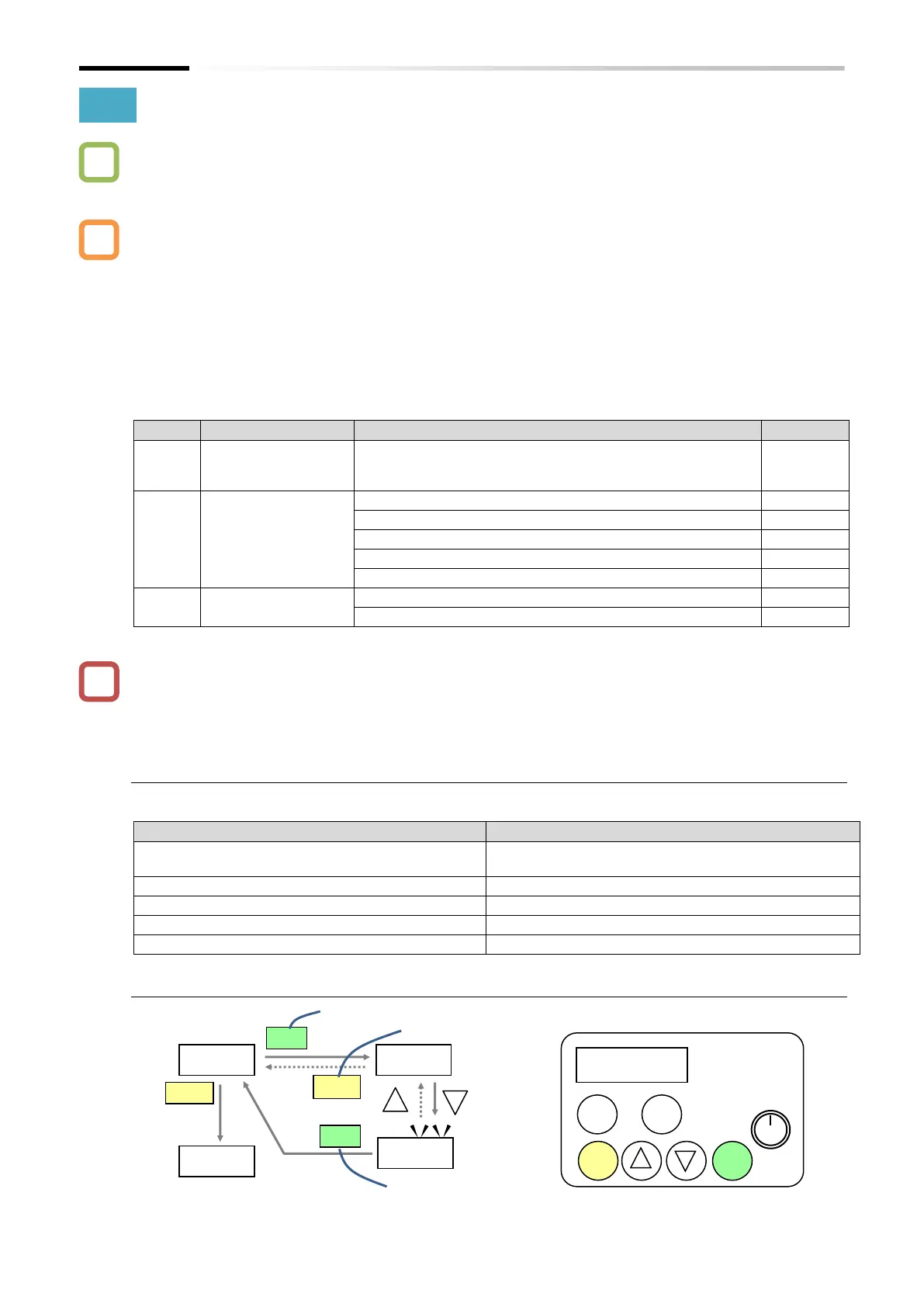Chapter 7 Keypad and Related Functions
7-2-11
7.2.8 Remote Operator Functions
How to set the display of the main unit keypad when connecting a remote operator?
How to specify the behavior of the inverter such as tripping or operation continuation at the
disconnection of the remote operator?
When the optional remote operator (OPE-SR/OPE-SBK/OPE-SR mini/WOP) is connected, key
operation of the keypad is invalid. At this time, the monitor data set to "Display while ext.
operator connected [b150]" is displayed on the main unit display.
When disconnection with the remote operator is detected (communication with the operator is
interrupted for more than 5 seconds), the inverter operation follows the setting of "Action
selection at ex. operator disconnection [b165]".
Parameter batch read/write by WOP can be enabled or disabled by "Data R/W selection [b166]".
When the remote operator is connected, press and hold the Esc key on the main unit keypad
(for about 3 seconds) to switch to the operation on the main unit. Press and hold the Esc key
again to return to the remote operator operation.
Display while ext.
operator connected
Set the display of the main unit when the remote operator
is connected. Monitor parameter [d001] to [d060] can be
set.
Action selection at
ex. operator
disconnection
Issue trip [E40.x] after deceleration stop
Even if data R/W selection [b166] is set to "Enable R/W (00)", parameter batch write is not
possible when Soft-Lock is activated (parameter batch read is enabled). For details on the Soft-
Lock function, see "7.2.3 Prohibit Parameter Changes".
■ Differences between the main unit keypad and the remote operator (OPE-SR/-
SBK, OPE-SR mini)
When a remote operator (OPE-SR, OPE-SBK, OPE-SR mini) is connected to WJ-C1, note that the
operation key names differ as shown in the table below.
Remote operator (OPE-SR,OPE-SBK,OPE-SR mini)
5 digits on the display and the negative LED is lit
for the negative value.
4 digits on the display and the most significant digit is
displayed as "-" for the negative value.
JOG dial: Up by clockwise rotation
JOG dial: Down by counterclockwise rotation
Optional remote operator
OPE-SR mini
