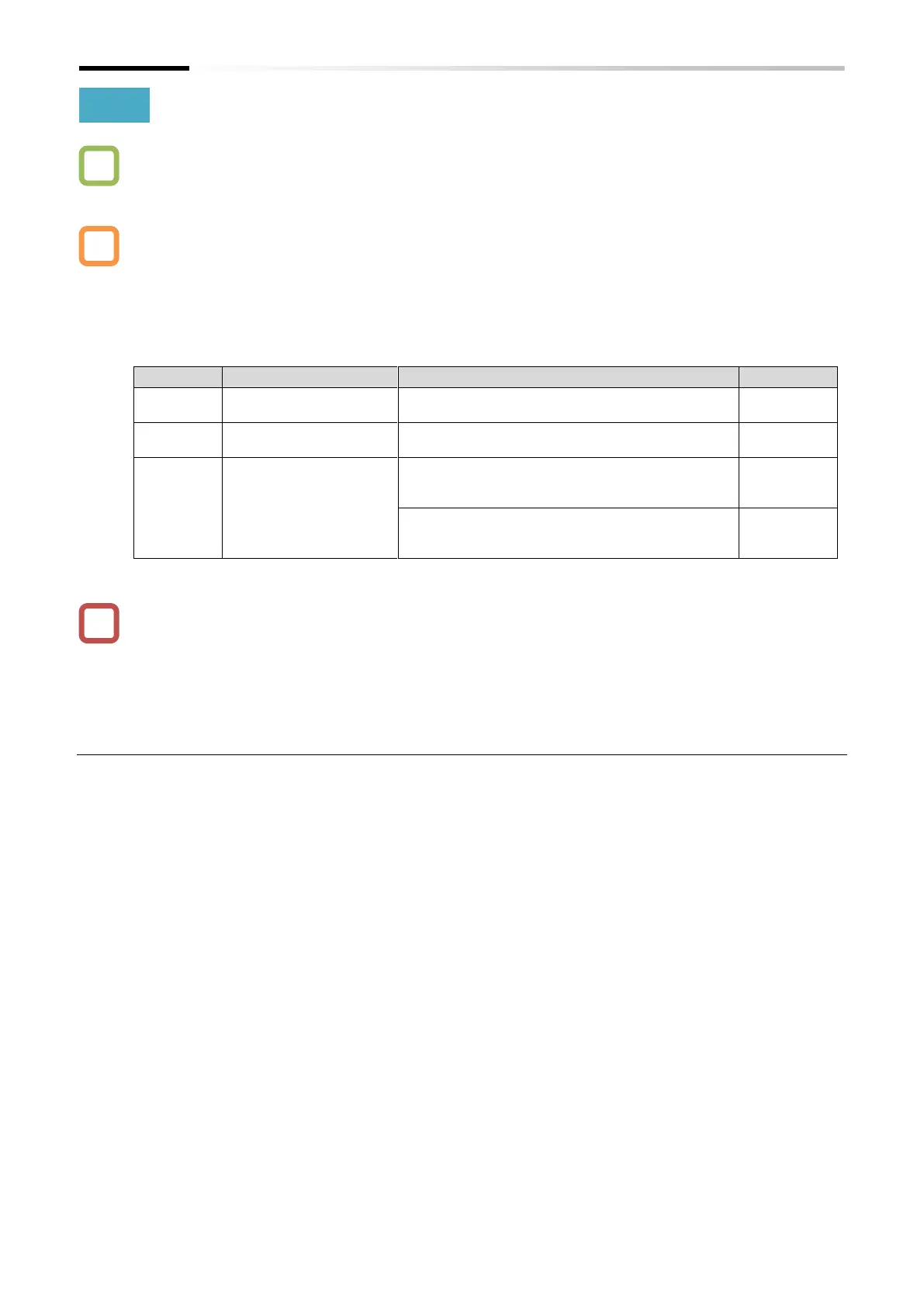Chapter 9 Inverter Functions
9-2-22
9.2.15 Setting Frequency Command on Frequency Monitor
How to adjust the frequency command by the keypad while monitoring the output frequency on
the keypad?
When the "Enable frequency changes through monitor display [b163]" is set to "Enable (01)" and
the "Frequency command selection [A001]
*1
" is set to "Parameter setting (02)", the frequency
command can be changed by pressing keys on the keypad while "Output frequency monitor
[d001]" or "Output frequency scale conversion monitor [d007]" is displayed as long as the
inverter is running.
After changing the frequency command, pressing the [SET] key saves the new frequency
command value in the inverter memory.
Displays the current output frequency.
Output frequency scale
conversion monitor
Displays the value of [d001] × [b086]
*2
.
Enable frequency
changes through
monitor display
Disabled:
The frequency command cannot be changed
by [d001]/[d007].
Enabled:
The frequency command can be changed by
[d001]/[d007].
Please note that if the "FUP/FDN data save enable [C101]" is set to "Save (01)", the frequency
command value that was changed using [d001]/[d007] is saved in the inverter memory when
the power is shut off.
This function cannot be used during PID operation or when the inverter is stopped.
Since this function overwrites the "Output frequency setting or monitor [F001]" setting while
displaying [d001]/[d007], there may be a time discrepancy between the key operation and the
display depending on the acceleration/deceleration time setting.
*1. "2nd-motor control [SET]" target parameter. The second control parameter is also subject to setting.
*2. For details, refer to "10.1.1 Monitor the Output Frequency".
