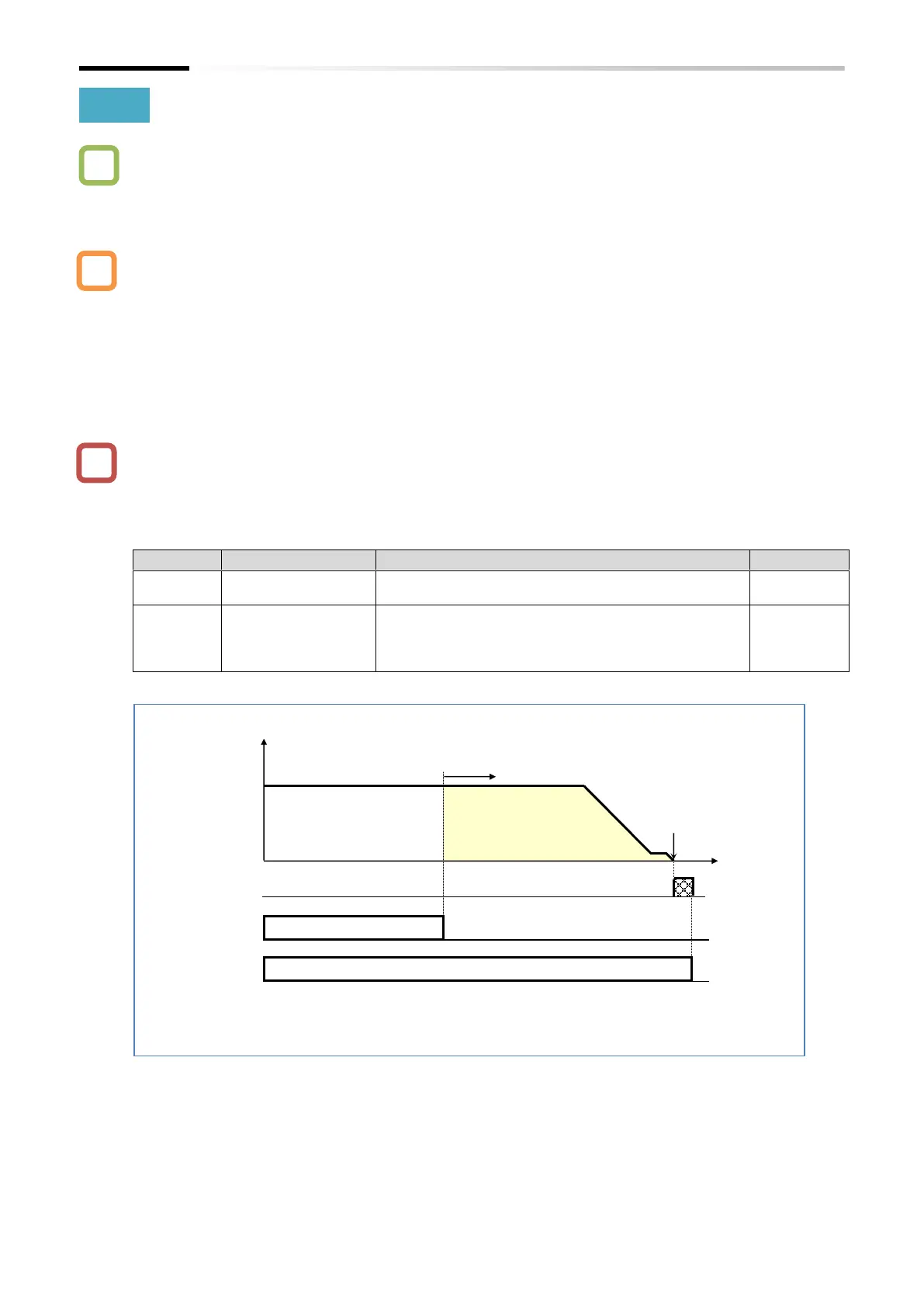Chapter 9 Inverter Functions
9-14-12
9.14.3 Operating by Switching between Speed Control and Position Control
How to switch to the position control during the operation in the speed control and perform the
positioning stop?
In the simple position control mode, normal frequency operation (speed control operation) is
performed when "Speed/position switching [SPD] (73)" of the input terminal function is turned
on. The rotation direction follows the direction command for the RUN command.
While the [SPD] input is on, the current position counter is zero. When the [SPD] input is turned
off during the operation, the operation is switched to the position control operation from that
point.
If the position command is zero when switching from speed control to position control, it goes
into stop operation at that point.
When using the speed/position switching function, set "Position control mode selection [P075]"
to "Limit (00)". When "No Limit (01)" is selected, it is not enabled.
While the [SPD] input is on, it moves in the direction depending on the RUN command. When
switching from the speed control to the position control, pay attention to a positive or negative
sign of the RUN command.
Speed/position switching [SPD]:
The operation is performed in the speed control
when this signal is turned on, and it switches to the
position control when the signal is turned off.
