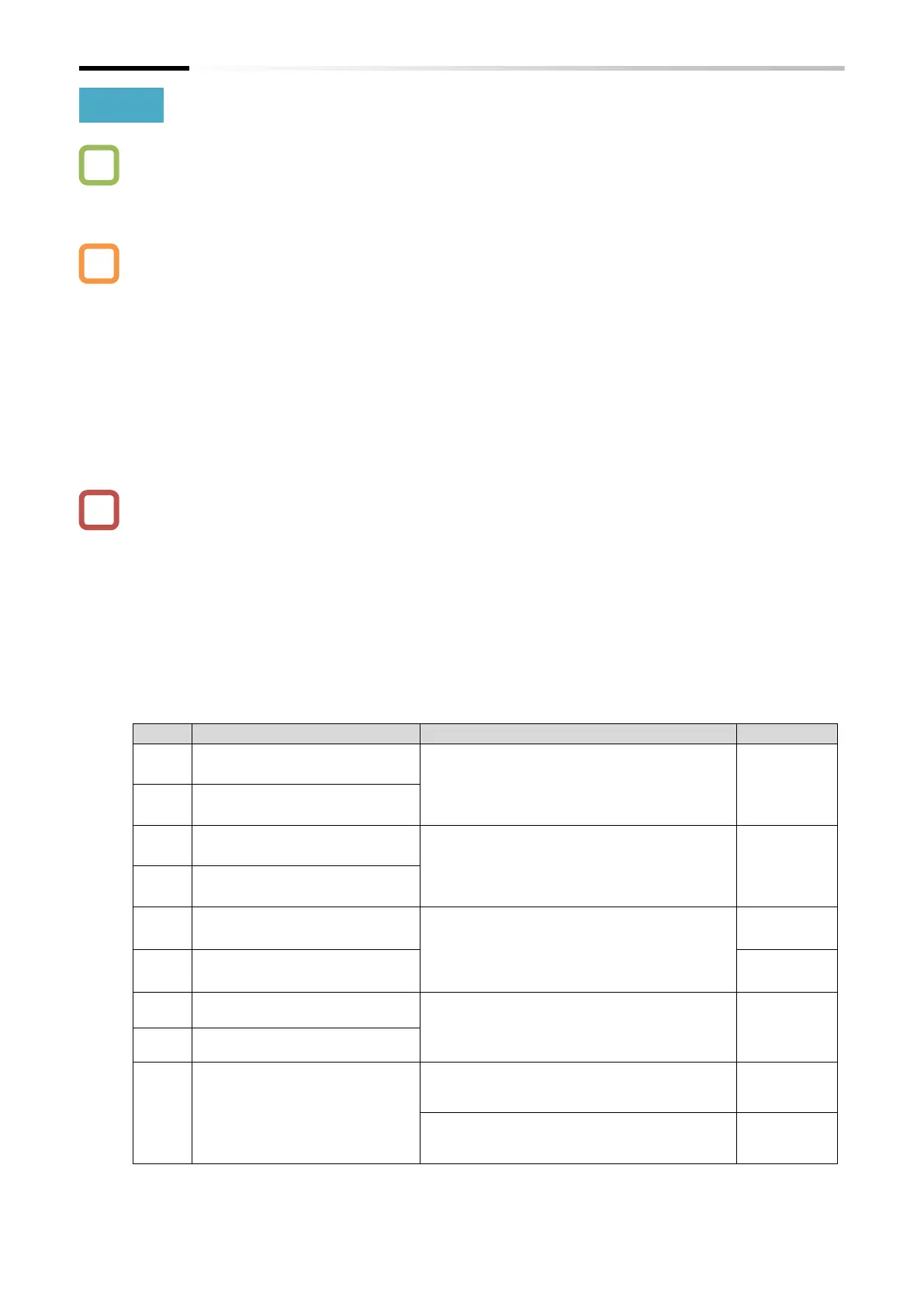Chapter 9 Inverter Functions
9-11-10
9.11.10 Detecting Analog Input Disconnection/Out of Range
How to know if the analog input value is within the specified range?
How to detect analog input disconnection?
How to keep the inverter running at a constant frequency even in the event of analog
disconnection or short circuit failure?
By assigning "Analog [Ai1] disconnection detection [Ai1Dc] (27)", "Analog [Ai2] disconnection
detection [Ai2Dc] (28)", "Window comparator [Ai1] [WCAi1] (54)", or "Window comparator [Ai2]
[WCAi2] (55)" to one of the output terminal function ([C021]/[C022]/[C026]), an analog
disconnection detection signal and a window comparator signal can be output.
The [WCAi1] or [WCAi2] ([Ai1DC] or [Ai2DC]) signal is output when the analog input [Ai1] or [Ai2]
value is within the upper and lower limits of the window comparator. Disconnection detection
and other analog inputs can be monitored at any level.
Hysteresis width can be set within the upper and lower limits of the window comparator.
The level and hysteresis width can be set individually for each analog input [Ai1] and [Ai2].
To run the inverter with a specific frequency command even when the analog input becomes
the maximum value due to a short circuit fault or when the analog input becomes 0 V due to
disconnection, set the operation level in the event of disconnection.
When the [WCAi1] or [WCAi2] signal is output due to disconnection, etc., the [Ai1] or [Ai2]
operation set level at disconnection or compare event ([b070] or [b071]) can be used as the
analog input value instead of the actual analog input. When "no (Disabled)" is set, the analog
input value is used as it is. However, when the "Analog command holding [AHD] (65)" function is
enabled, the held input value is given priority.
The upper and lower limit settings for the window comparator are independent of the external
frequency start/end functions ([A011] to [A015] and [A101] to [A105]). Set the voltage as a
percentage (%) of 0 to 10 VDC and the current as a percentage (%) of 4 to 20 mA.
When using this function to detect disconnection, set the analog input value to be determined
as disconnection to the Window comparator upper limit ([b060] or [b063]).
When using this function to detect short-circuit, set the analog input value to be determined as
a short-circuit to the "Window comparator lower limit ([b061] or [b064])".
