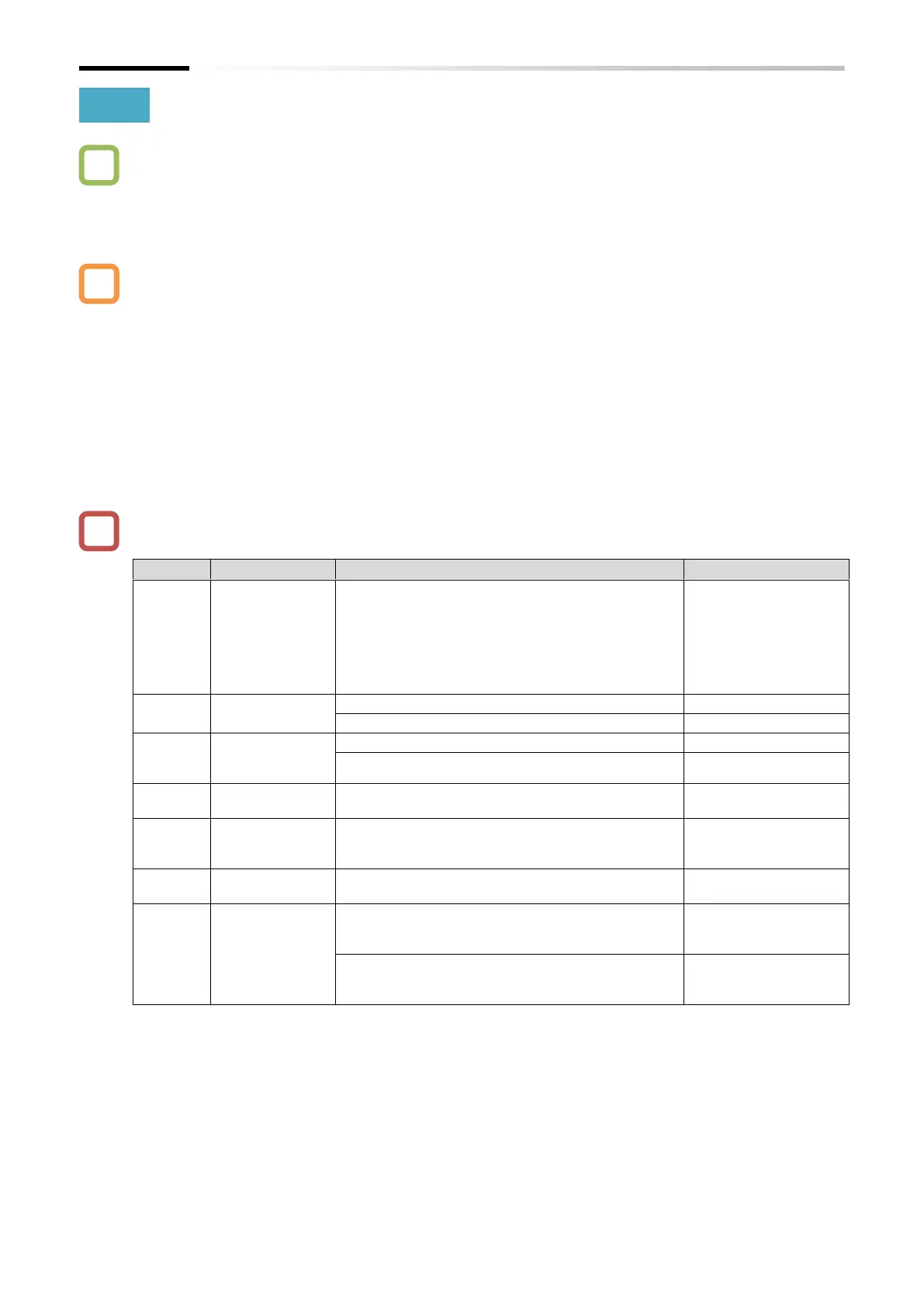Chapter 9 Inverter Functions
9-14-8
9.14.2 Performing Homing Function during Positioning Operation
How to perform homing before the positioning operation?
How to make the current position as the origin position by clearing to zero or setting to any
value?
How to store the current position at power off and use the same stored position at power on?
The inverter starts with the current position data cleared to zero when power is turned on.
Therefore, homing is required for the simple position control.
Two types of homing operations can be selected from "Homing mode selection [P068]".
When using the homing function, assign "Limit signal of homing function [ORL] (69)" and "Start
signal of homing function [ORG] (70)" to the input terminal. Input an origin signal from a limit
sensor, etc. to [ORL].
Select the rotation direction for homing from "Homing direction selection [P069]". When the
homing is completed, the current position is cleared to zero.
Along with the homing function, you can also use the current position clear function, the current
position preset function, and the current position at power off save function described below,
depending on the application.
When using the homing function, set "Position control mode selection [P075]" to "Limit (00)".
When "No limit (01)" is selected, it is not enabled.
This monitor value is cleared to zero when the
power is interrupted and the homing is completed.
It is also possible to change to any value using the
current position preset function (described below)
and to save the current position in the internal
memory using the current position at power off
save function.
Start signal of homing function [ORG]:
Turning on this signal during simple position
control starts the homing operation.
