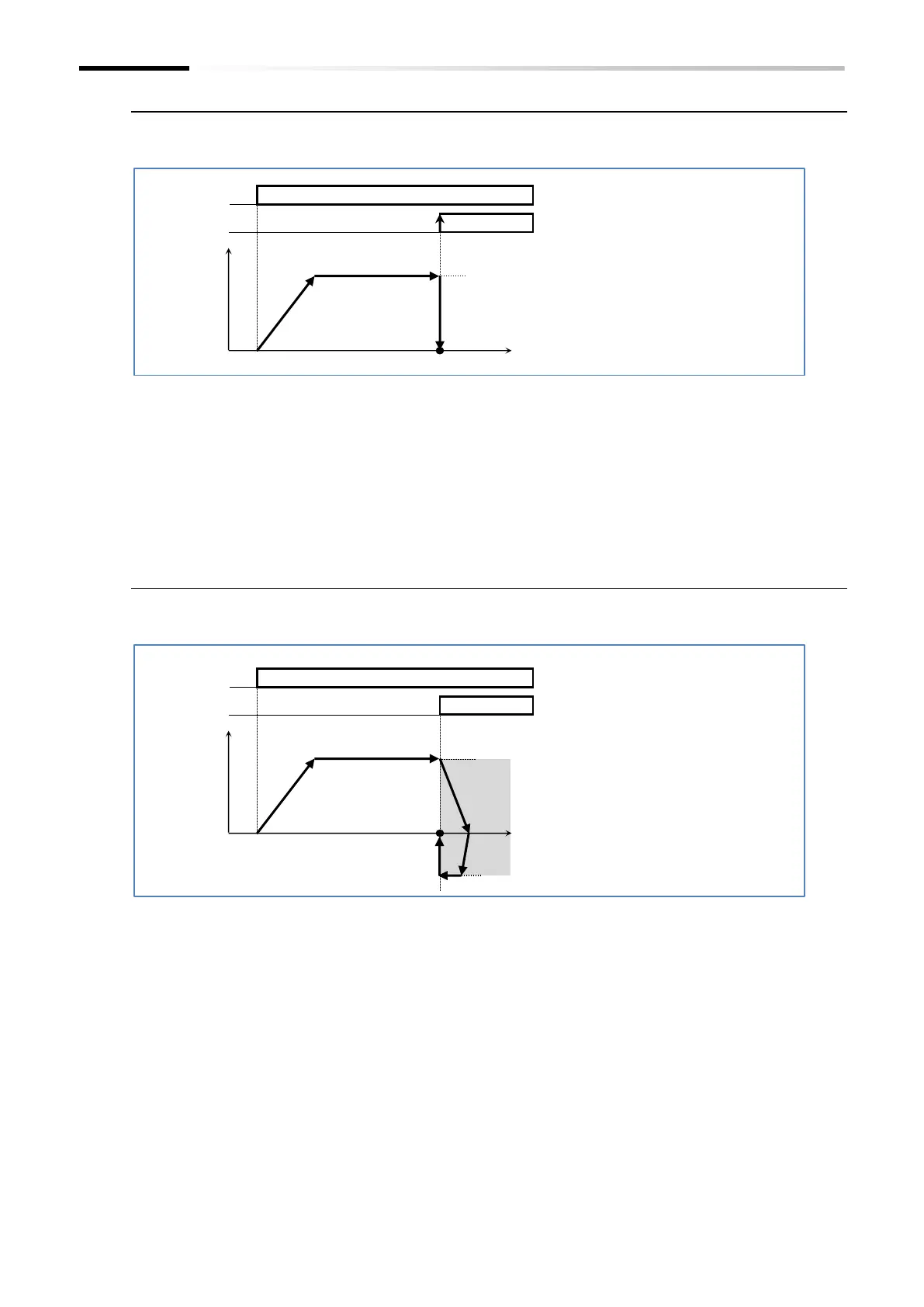Chapter 9 Inverter Functions
9-14-9
■ Low-speed homing mode (P068=00)
The following figure illustrates the operation when "Homing mode selection [P068]" is "Low-
speed homing (00)".
(1) When the "Start signal of Homing function [ORG] (70)" input is turned on, it accelerates in the
direction of "Homing direction selection [P069]". At this time, the simple position control starts, so
do not enter any RUN command.
(2) It operates at "Low-speed homing speed [P070]".
(3) At the point when "Limit signal of homing function [ORL] (69)" is turned on, "Current position
monitor [d030]" is cleared to zero and the DC braking is activated at the same time. Turning [ORG]
off releases the DC braking.
■ High-speed homing mode (P068=01)
The following figure illustrates the operation when "Homing mode selection [P068]" is "High-
speed homing (01)".
(1) When the "Start signal of homing function [ORG] (70)" input is turned on, it accelerates in the
direction of "Homing direction selection [P069]". At this time, the simple position control starts, so
do not enter any RUN command.
(2) It operates at "High-speed homing speed [P071]".
(3) When "Limit signal of homing function [ORL] (69)" is turned on, the deceleration starts.
(4) It accelerates in the opposite direction of "Homing direction selection [P069]" and operates at
"Low-speed homing speed [P070]".
(5) At the point when "Limit signal of Homing function [ORL] (69)" is turned on, "Current position
monitor [d030]" is cleared to zero and the DC braking is activated at the same time. Turning [ORG]
off releases the DC braking.
