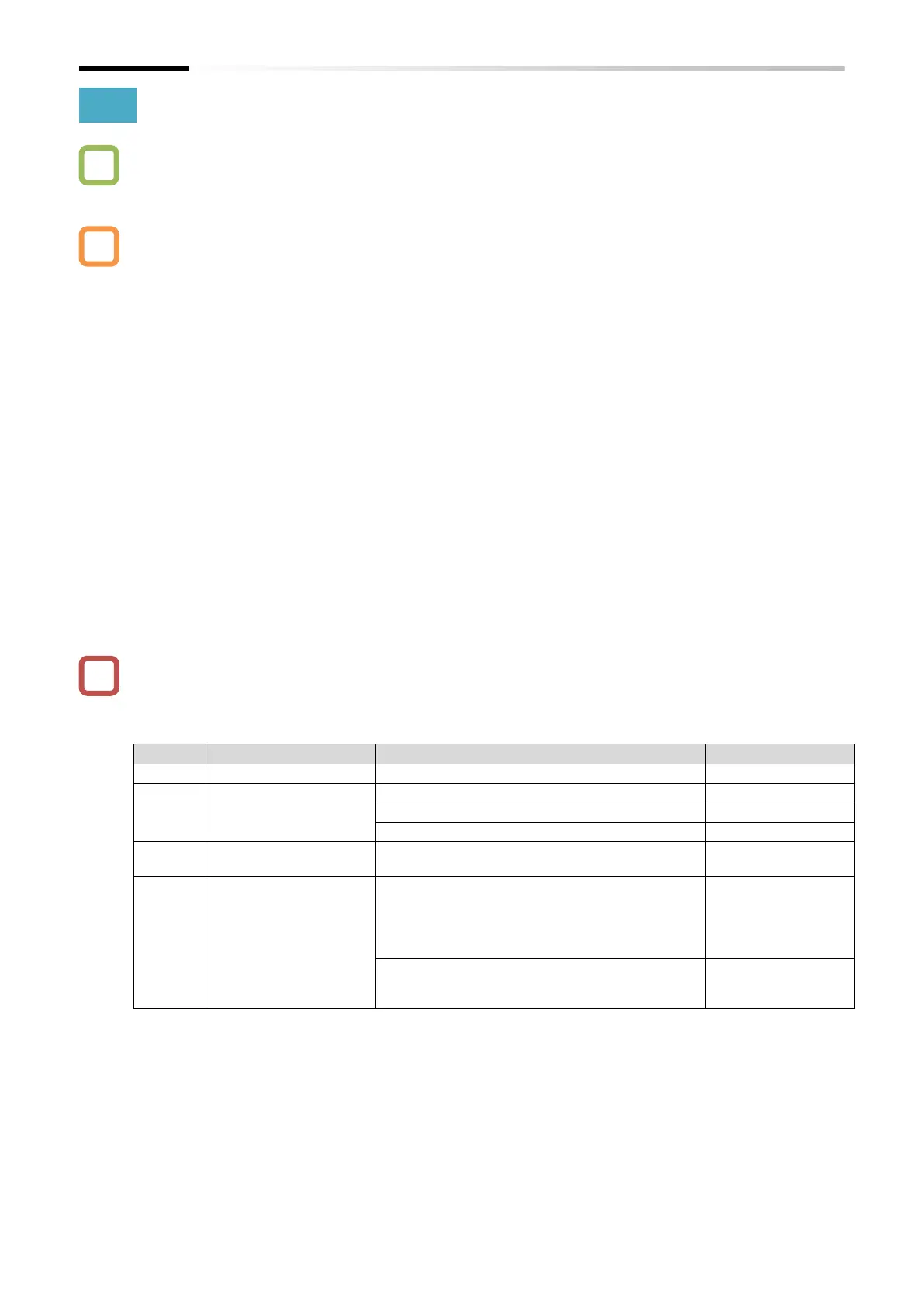Chapter 9 Inverter Functions
9-6-6
9.6.4 Driving with Torque Bias
How to temporarily add torque when using torque control to operate an extrusion machine,
winding machine, or similar equipment?
The torque bias function adds a bias value to torque commands when using torque control for
motor operation with the " Permission of torque control [ATR] (52)" terminal ON.
The torque bias value can switch the direction in which torque is added by switching the
forward rotation/reverse rotation direction of the RUN command with the "Torque bias polarity
selection [P038]" setting.
- If [P038] is "According to sign (00)":
Torque is increased in the direction of forward rotation when the torque bias value is (+),
and increased in the direction of reverse rotation when the torque bias value is (-),
regardless of the direction of operation.
- If [P038] is " Depending on the operation direction (01)":
The torque bias value is added with the direction of the RUN command as (+).
If the RUN command is forward rotation:
When the torque bias value is (+), the forward rotation torque increases.
When the torque bias value is (-), the reverse rotation torque increases.
If the RUN command is reverse rotation:
When torque bias value is (+), the reverse rotation torque increases.
When the torque bias value is (-), the forward rotation torque increases.
For the set torque value, the torque equivalent to the inverter's rated output current is used as
the reference value (100%). Therefore, note that the absolute torque value will vary depending
on the motor combination in use.
