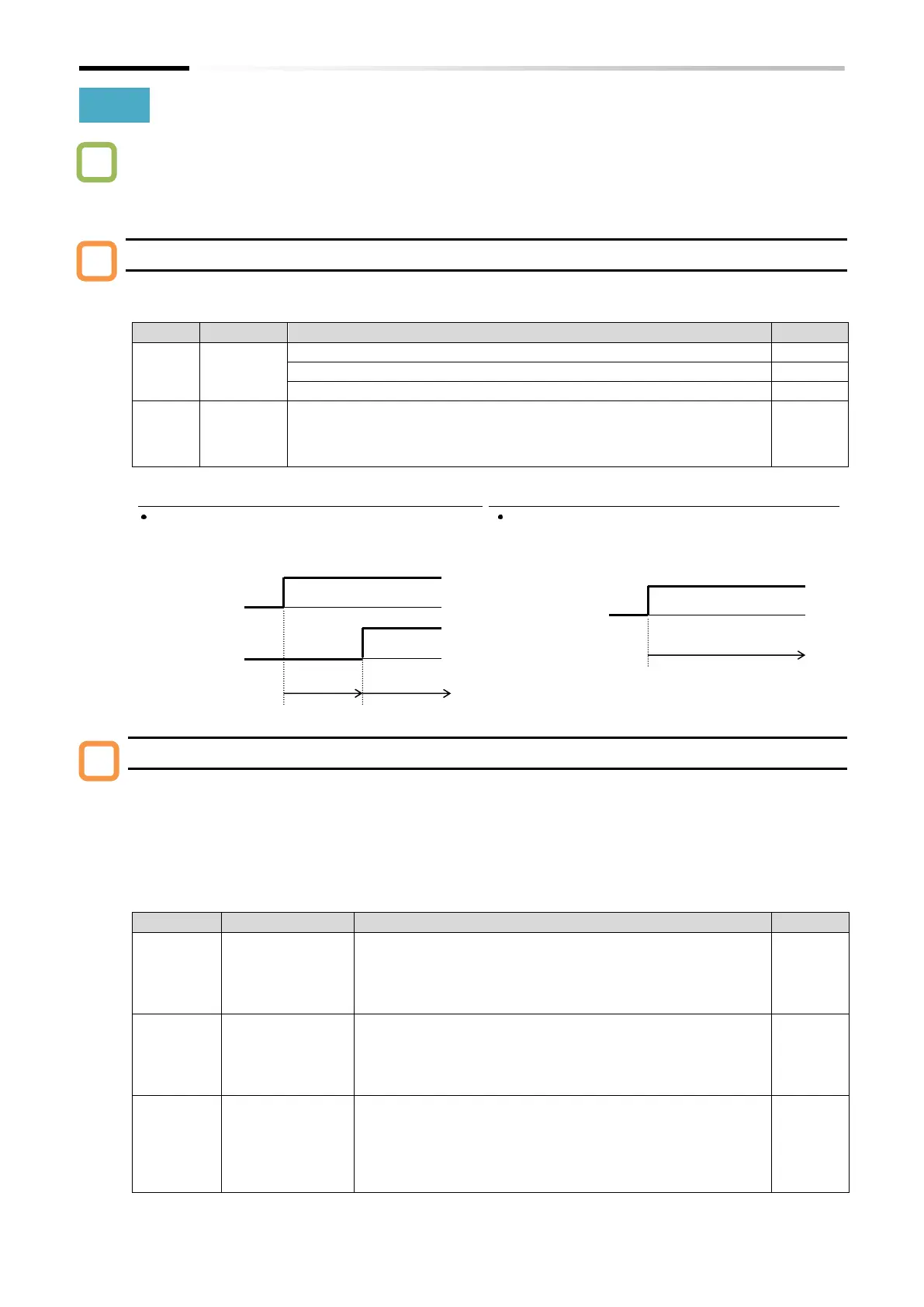Chapter 12 ProDriveNext/EzSQ
12-2-2
12.2.2 EzSQ Program Start and Related Parameters
How to start EzSQ program?
What is the reserved variables and related parameters of EzSQ program?
How to change and monitor the parameters in EzSQ programming from Keypad and I/O
terminals?
Selecting how to start EzSQ program
To enable EzSQ function, set "EzSQ enable selection [A017]" to "[PRG] terminal (01)" or "Always
(02)".
EzSQ function is disabled.
EzSQ program operates when [PRG] input terminal is on.
EzSQ program always runs when the inverter is turned on.
Input
terminal
function
selection
Program RUN [PRG]:
When [A017] is set to "[PRG] terminal", EzSQ programmed operation
starts when this input terminal is turned on.
■ [A017] ="[PRG] terminal (01)"
When "Program RUN [PRG] (82)" is assigned to
any of the input terminals and that terminal is
turned ON, EzSQ program starts operation.
■ [A017] = "Always (02)"
When the inverter is turned on, EzSQ
programmed operation starts.
Inverter operation control by EzSQ
When setting the inverter run/stop command, output frequency, and acceleration/deceleration
time using the reserved variable of EzSQ function, set the respective command of RUN
command input source, frequency input source and acceleration/deceleration time input
source to "EzSQ".
However, if you want to operate EzSQ program but use Modbus communication as the
frequency input source, set the input source as desired. (EzSQ operation is available without
setting the input source to "EzSQ".)
Frequency input
source selection
When "Program function (EzSQ) (07)" is set, the reserved
variable [SET-Freq] enabled and read/write of [F001] from
keypad is also possible.
For details, refer to "9.2.9 Setting Frequency Command by
Programmed Operation Function EzSQ".
RUN command
input source
selection
When "Control terminal (01)" is set, the reserved variables
[FW]/[RV] and [STA]/[STP]/[F/R] on EzSQ are enabled.
For details, refer to "9.1.3 Operation with Forward/Reverse
Input Terminals" and "9.1.4 Operation with Push Button
(Automatic Return Contact) Input".
Acceleration/Dec
eleration time
input source
selection
When "EzSQ (03)" is set, the reserved variable
[ACCEL]/[DECEL] on EzSQ is enabled. (If [ACCEL]/[DECEL] is
0, the acceleration/deceleration times follow the [F002]
*1
and [F003]
*1
.)
For details, refer to "9.3.1 Changing Acceleration/
Deceleration Time".
*1. "2nd-motor control [SET]" target parameter. The second control parameter is also subject to setting.
