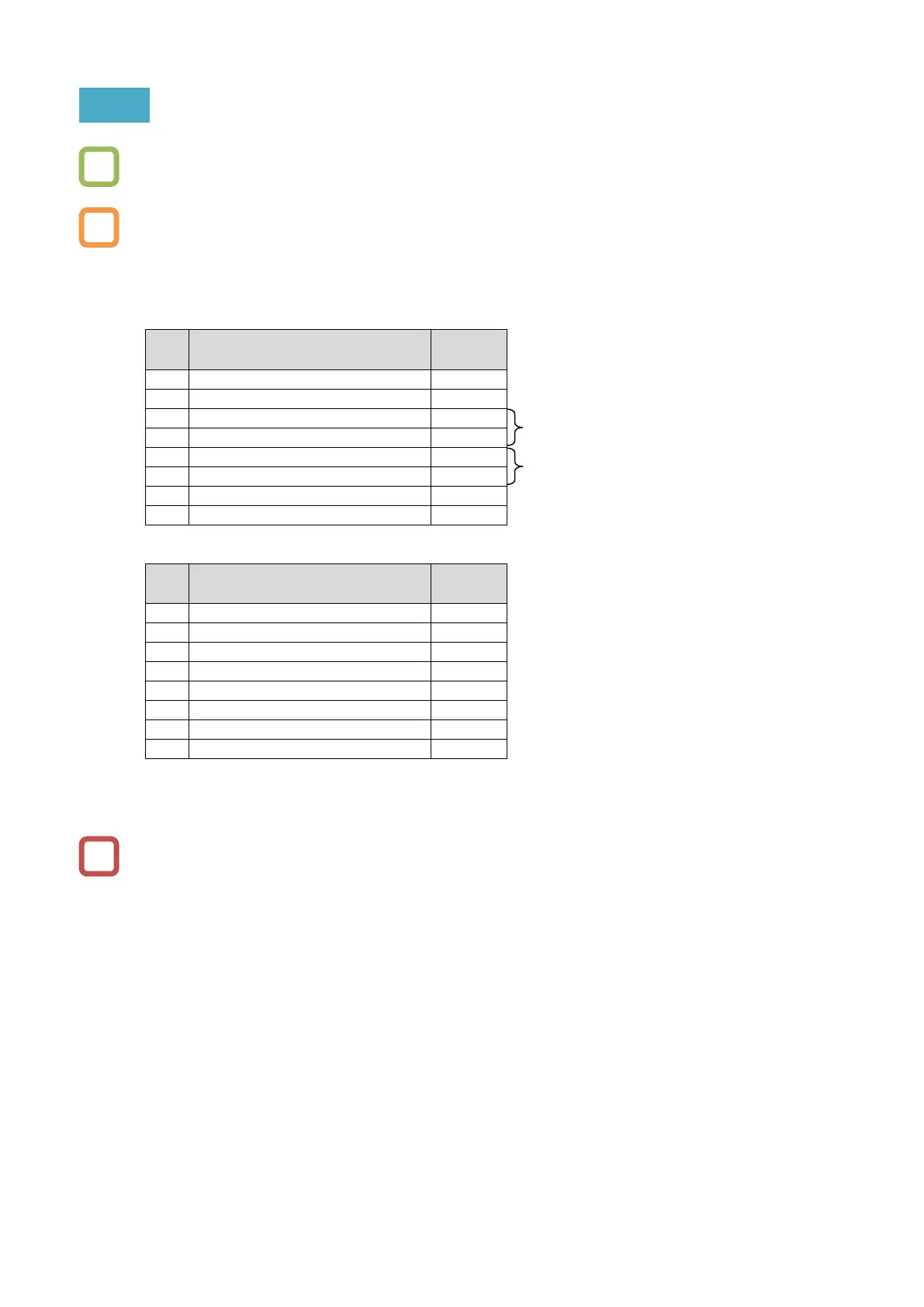Chapter 11 RS485 Communication
11-2-6
11.2.4 Write Holding Registers [06h]
How to write single holding register data on Modbus communication?
Writes data to one specified holding register.
The following shows how to write 50.00 Hz to "Output frequency setting or monitor [F001]" of
the inverter with slave address 1.
The holding register of [F001] has a data resolution of 0.01 Hz, so to set 50.00 Hz, the written
data will be "5000 (1388h)".
*1. For broadcast, there is no response.
*2. Note that the starting number is 1 less than the actual register number. Specify a number of
"(Register No.) - 1".
[F001] is a "2 register length parameter" composed of holding register numbers (0001h, 0002h),
but only 1 register is written in the above sample because 50.00 Hz (5000) falls within the range
of the lower register. To set a frequency exceeding 655.35Hz, write two registers at the same
time with the write multiple holding registers [10h]. For details of "2 register length parameters",
refer to exceptional code "27h" in "11.2.9 Exceptional Responses".
For parameters other than [F001], even if the data is rewritten in Modbus communication while
the data part is displayed in Keypad, the display does not change. When you return to the
function code display and display the data again, the reflected value is displayed.
If the command cannot be executed successfully, an exceptional response is returned. For
details, refer to "11.2.9 Exceptional Responses".
