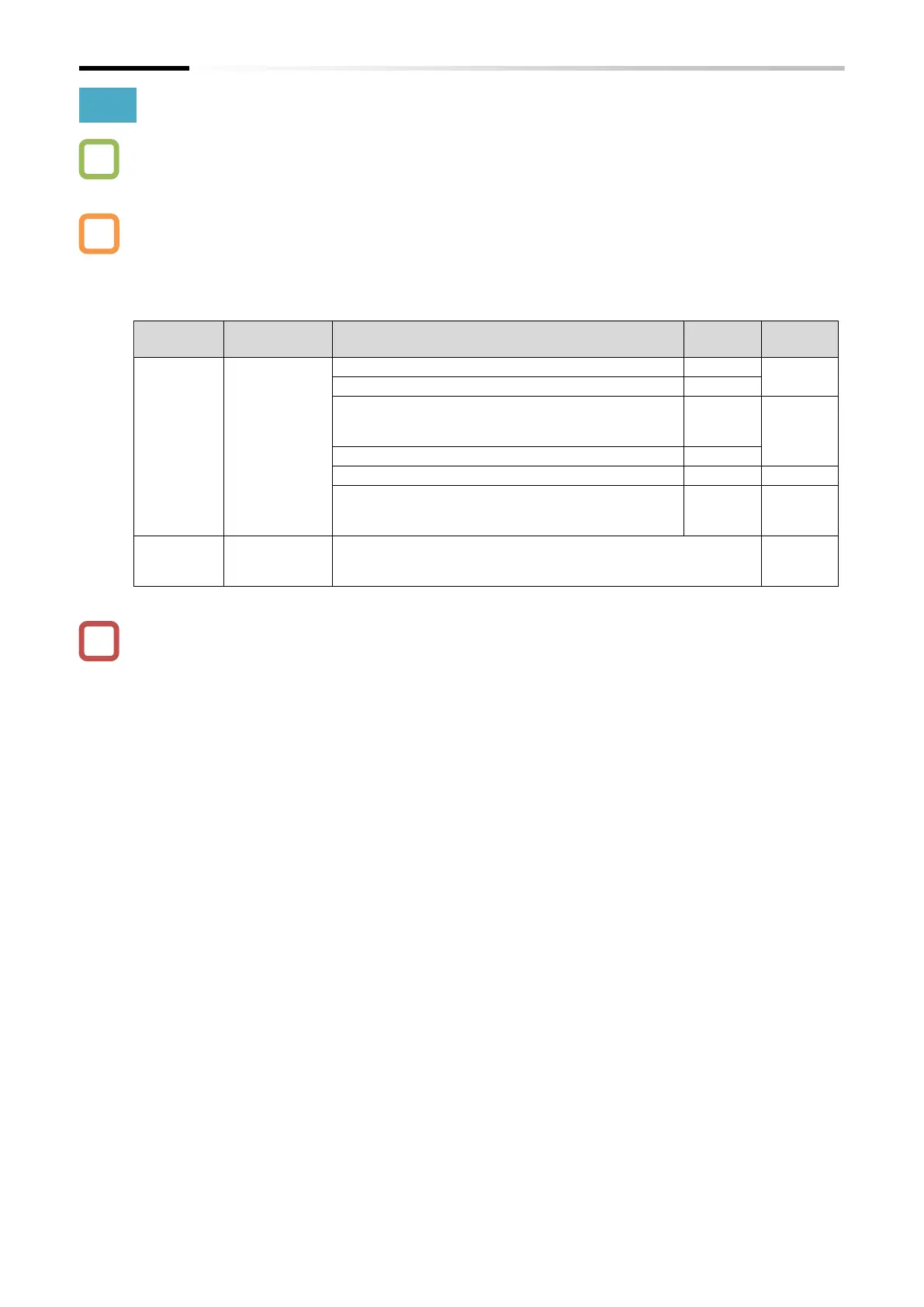Chapter 7 Keypad and Related Functions
7-2-5
7.2.3 Prohibit Parameter Changes
How to protect the changed parameters?
How to prevent a parameter from being changed by someone?
Various data changes can be prohibited by the Soft-Lock function. Used to prevent unintended
data rewriting, etc.
The Soft-Lock setting and method can be selected from the following.
When used in combination with the intelligent input terminal, assign "Soft-Lock [SFT]" to any of
"Input terminal function " ([C001] to [C007]).
Only [b031] can be changed.
Soft-Lock function disabled (normal operation)
Only [b031] and frequency settings ([F001],
[A020], [A220], [A021] to [A035], [A038]) can be
changed.
Soft-Lock function disabled (normal operation)
Only [b031] can be changed.
Only [b031] and frequency settings ([F001],
[A020], [A220], [A021] to [A035], [A038]) can be
changed.
Soft-Lock [SFT]:
Used in case enable the Soft-Lock function by the input
terminal.
Setting of "Soft-Lock selection [b031]" can be password-protected. For details, see "7.2.4
Protecting data with passwords".
If the parameter is write-protected by the Soft-Lock function, batch writing (Write) of the
parameter by the remote operator (WOP) with the data R/W function is not possible. (Parameter
batch read is possible.)
