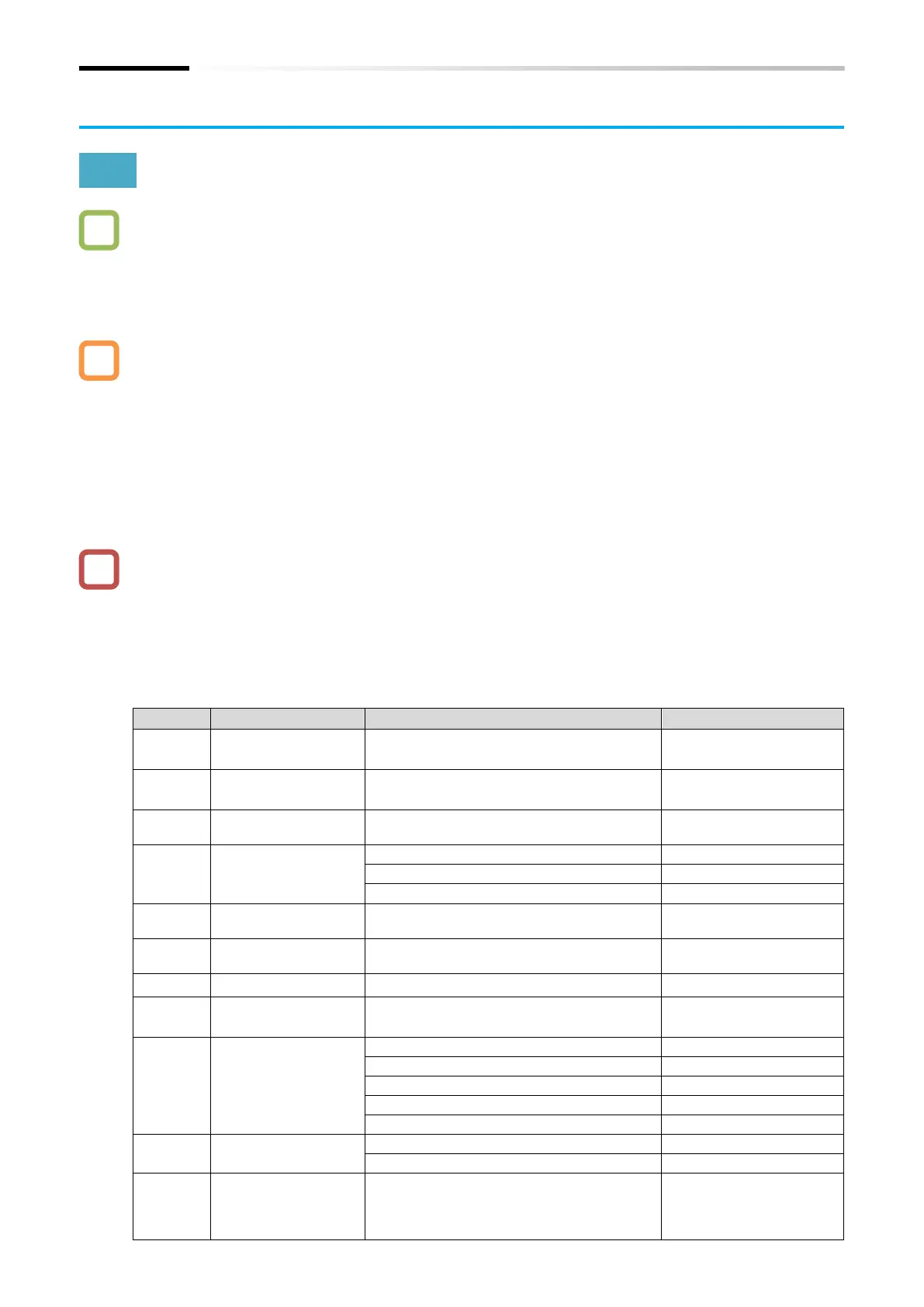Chapter 9 Inverter Functions
9-8-1
9.8 Driving by PID Process Control
9.8.1 Using PID Control
How to perform process control for the flow rate, air volume, pressure, and other
measurements?
How to switch between PID control and normal control?
How to soft start the pump to avoid the water hammer phenomenon?
How to stop the motor to save energy when the flow rate, air volume, pressure, and other
measurements exceed a certain output?
Use this function to perform process control for the flow rate, air volume, pressure, and other
measurements. To use this function, set "PID enable [A071]" to "Enable (01)" or "Enable (with
inverted output) (02)".
When the input terminal function "Disable PID [PID] (23)" is on, the PID function is disabled and
the inverter operates according to the frequency command selected for the target value.
PID output can be limited based on the PID target value using "PID output range [A078]".
PID control allows the use of feed-forward input that attempts to pre-stabilize any external
disturbances.
A sleep mode is available when operation is stopped to reduce downtime and improve energy
efficiency.
If the acceleration/deceleration time setting is longer than the PID operation, following the
output frequency may delay and PID control may not be successful. In this case, reduce the
acceleration/deceleration time.
The frequency upper and lower limit function ([A061]/[A261]/[A062]/[A262]) apply to
frequency command by the PID output. They do not apply to PID target value.
When using an analog input for the PID target value/feedback value, do not set the "Analog
input filter time constant [A016]" to "31 (500 ms filter ±0.1 Hz with hysteresis)". This may cause
operations to become unstable.
