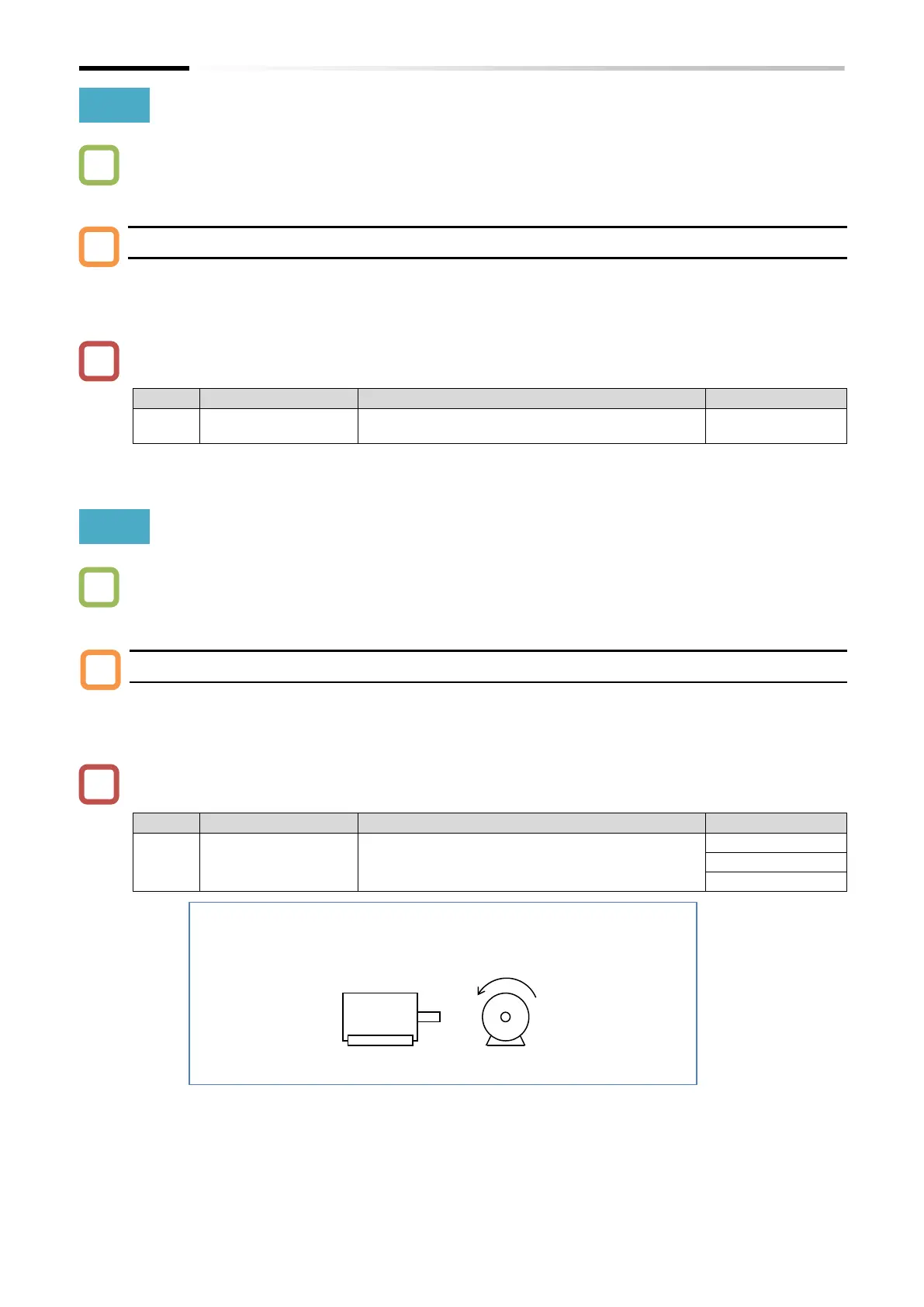Chapter 10 Monitor Functions
10-1-2
10.1.2 Monitor the Output Current
How to check the rms value of the current flowing through the motor?
How to see the movement of the output current?
Output current monitor [d002]
Displays the output current flowing to the motor. "0.00" is displayed during stop.
While the content of [d002] is displayed, "Current monitor LED (A)" on the keypad lights.
Due to the inverter's PWM output method, the lower the carrier frequency, the more the value of
the monitor may fluctuate.
Displays the output current of the inverter. "0.00"
is displayed during stop.
10.1.3 Monitor the Direction of Rotation
How to check the operation direction of the inverter?
Rotation direction monitor [d003]
Displays the operation direction of the inverter. When the inverter is running (forward or
reverse), the "running LED [RUN]" on the keypad lights.
During trip occurrence, output shutdown at free-run input, or 0Hz operation, such as DC
braking, the status is stop.
Rotation direction
monitor
Displays the operation direction of the inverter.
In general, when viewed from the shaft direction,
counterclockwise rotation is forward of the motor.
