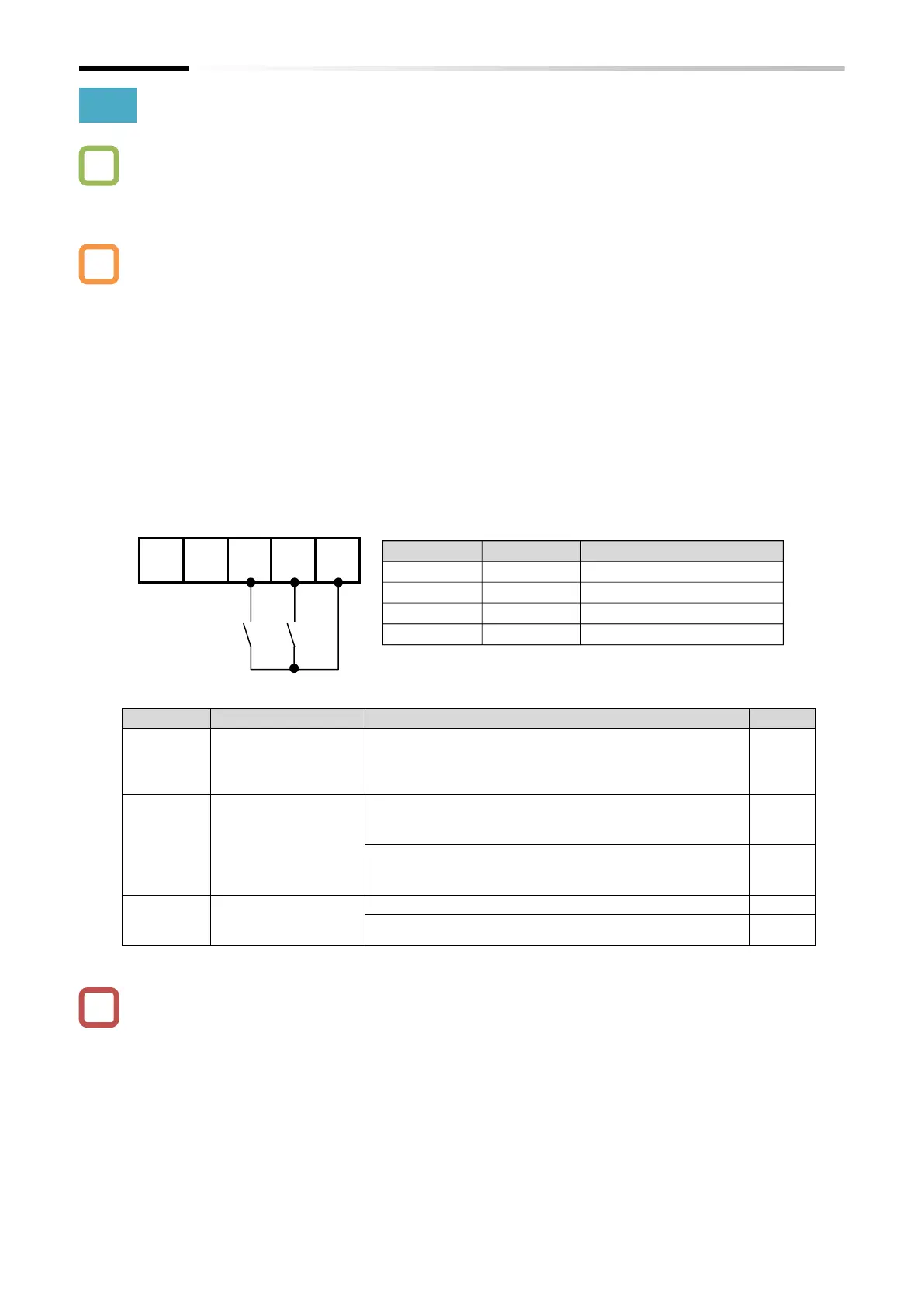Chapter 9 Inverter Functions
9-1-3
9.1.3 Operation by Forward/Reverse Input Terminals
How to start or stop operation by an input signal to the control circuit terminal block?
How to switch between forward and reverse rotation by turning on/off the input terminal on the
control circuit terminal block?
To perform forward/reverse rotation and stop operation using the forward/reverse rotation
input terminals on the control circuit terminal block, set the "RUN command input source
selection [A002]
*1
" to "Control terminal (01)" and assign "Forward rotation [FW]" and "Reverse
rotation [RV]" to "Input terminal function [C001] to [C007]".
In the factory default state, "Forward rotation [FW]" is assigned to terminal 1 and "Reverse
rotation [RV]" to terminal 2.
The terminal assignments can be changed by configuring "Input terminal function [C001] to [C007]".
The a/b (NO/NC) contact state can be changed for each terminal by configuring the "Input
terminal active state [C011] to [C017]".
If the [FW] and [RV] terminals are both on at the same time, a stop command is issued. The
relationship between the [FW]/[RV] terminal input states and the RUN commands is shown in
the following table.
■ Forward rotation [FW]/Reverse rotation [RV] terminal states and RUN commands
The RUN command from the control terminal is enabled,
and inverter operation can be started and stopped using the
"Forward rotation [FW]"/"Reverse rotation [RV]" input
terminals.
*1. "2nd-motor control [SET]" target parameter. The second control parameter is also subject to setting.
For the inverter to start operation, a frequency command is required in addition to a RUN
command.
By setting the "RUN command input source selection [A002]
*1
" to "Control terminal (01)", the
reserved variables <FW>/<RV> of the program operation function EzSQ are enabled and can
also respond to commands.
