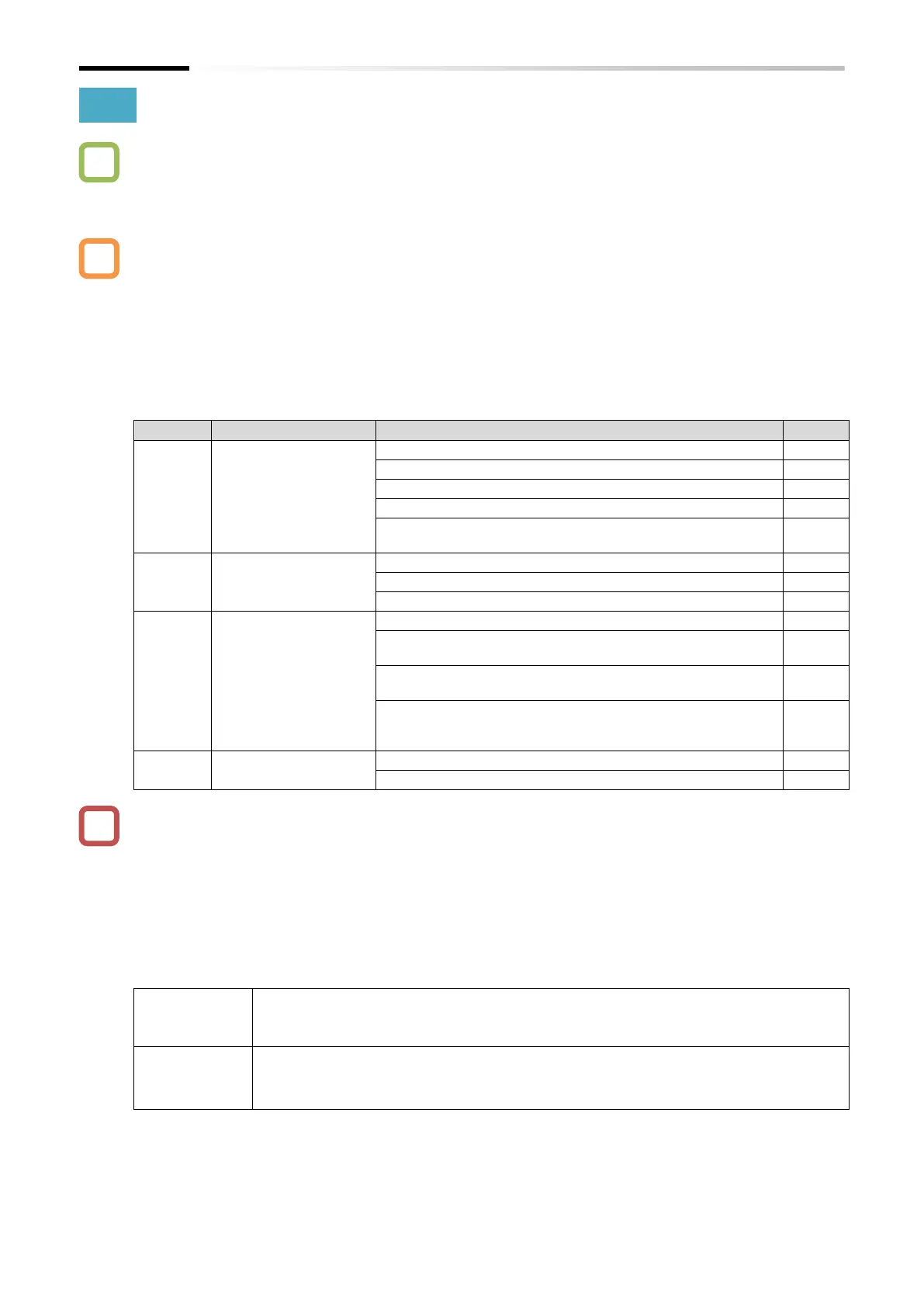Chapter 7 Keypad and Related Functions
7-2-3
7.2.2 Initialize the Parameters
How to set again from the beginning or return to the factory default setting?
How to clear the trip history?
How to initialize settings other than I/O terminal functions or communication settings?
After setting "Initialize mode selection [b084]" and "Initialize target selection [b094]", by setting
"Execute initialization and mode selection [b180]" to "Initialization (01)", you can clear the trip
history or initialize the parameters and return to the factory default settings.
"Accumulated RUN time monitor [d016]," "Accumulated power-on time monitor [d017]," "Load
type selection [b049]," "Initialize data selection [b085]," and "Initialize target selection [b094]"
are not initialized.
EzSQ user parameter U(00) to U(31) ([P100] to [P131]) are initialized only when "Trip history
clear + data initialization + EzSQ program initialization (04)" is selected for "Initialize mode
selection [b084]".
Initialize mode
selection
Trip history clear + data initialization
Trip history clear + data initialization + EzSQ program
initialization
Initialize data
selection
*3
Initialize target
selection
All data (fully initialized)
Initialization
*1
of all data except I/O terminals and basic
communication settings
Initialization
*2
registered in "User parameter 1 to 32
selection [U001] to [U032]"
Initialization for all parameters other than parameters
registered in "User Parameter 1 to 32 Selection [U001] to
[U032]" and "Display restriction selection [b037]"
Execute initialization
and mode selection
Initialization disabled (default value)
Set "Initialization execution (01)" to "Execute initialization and mode selection [b180]" and press
the SET key. Initialization starts immediately. Note that the data cannot be restored after
initialization.
When "Display restriction selection [b037]" or "Soft-Lock selection [b031] is set, initialization
cannot be performed because initialization parameters cannot be changed. Release the display
restriction selection or Soft-Lock before initialization.
*1. When "Initialization target selection [b094]" is set to "Initialization of all data except I/O terminals and
basic communication settings (01)", "I/O terminals and basic communication settings" are the
parameters shown in the table below.
Input terminal function ([C001] to [C007]), Input terminal active state ([C011] to [C017]),
Output terminal function ([C021], [C022], [C026]), Output terminal active state ([C031],
[C032], [C036])
Basic
communication
settings
parameters
Main unit RS485 communication related parameters: [C071] to [C078]
Parameters related to the respective communication boards of Option: [P044] to [P046],
[P048] to [P049]
[P180] to [P182], [P185] to [P186], [P190], [P192], [P195] to [P196]
*2. Parameters registered in "User Parameter 1 to 32 Selection ([U001] to [U032])" are initialized. [U001] to
[U032] are not initialized.
*3. The setting of " Initialize data selection [b085]" (Pattern 0/Pattern 1/Pattern 3) is determined by the
destination of WJ-C1. Normally, do not change [b085] from the factory-set condition.
For details of the default settings, see "18.2 List of Parameters and Modbus Holding Registers".
