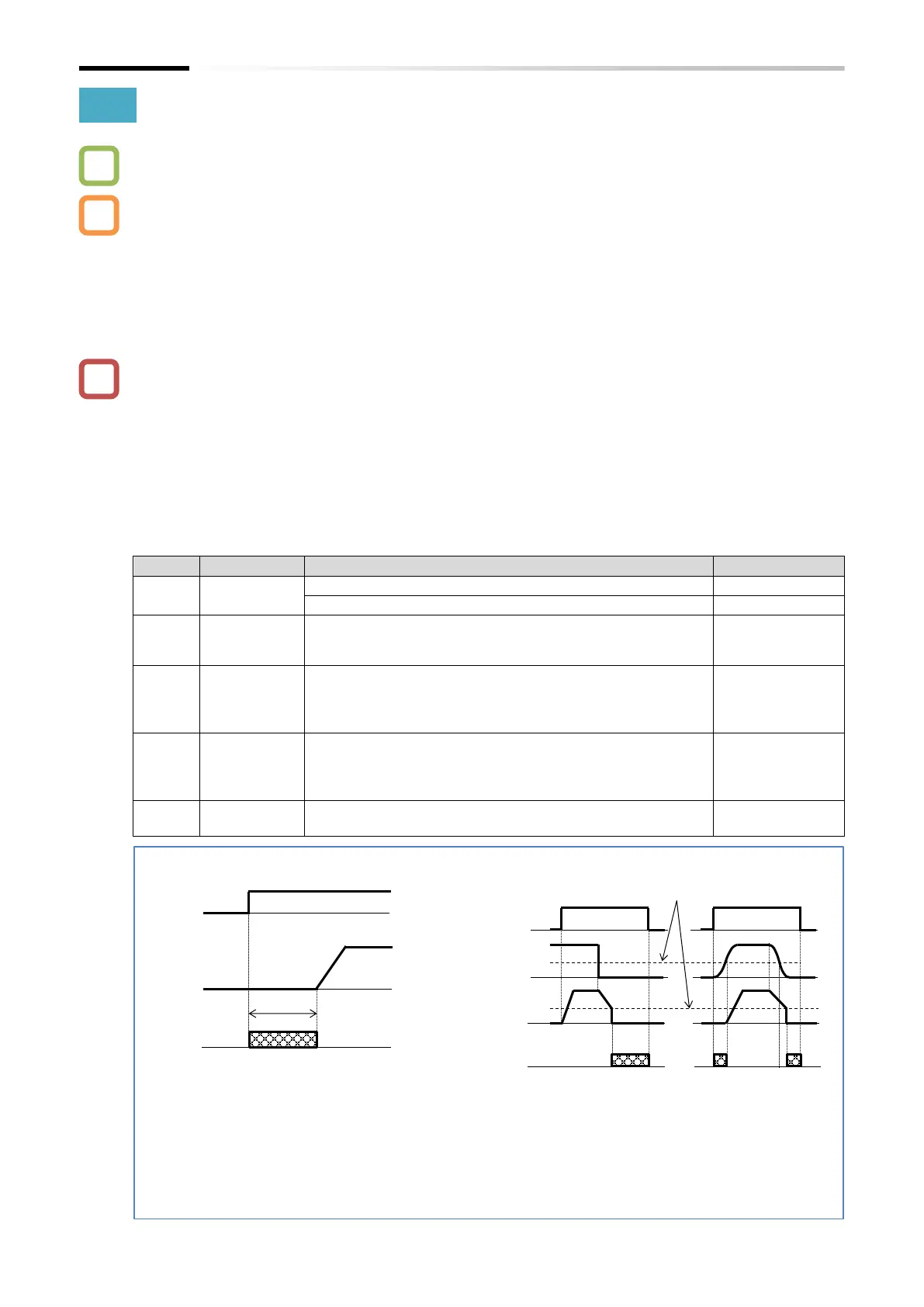Chapter 9 Inverter Functions
9-7-2
9.7.2 Starting with DC Braking
How to start operation after stopping the rotating fan?
How to start operation after stopping the motor rotation?
By performing "External DC braking [DB](07)" before outputting a frequency to the motor, you
can start operation after stopping the motor rotation.
The following settings are required for DC braking at start.
- Set "DC braking selection [A051]" to "Enable (01)".
- Set the required braking force for "DC braking force at start [A057]".
- Set a value other than 0.0 for "DC braking active time at start [A058]".
DC braking at start is performed for the time set in "DC braking active time at start [A058]" after
the RUN command is applied.
Set and operate the DC braking force at start and DC braking active time at start, paying
attention to motor heating.
When "Enable (Output frequency < [A052]) (02)" is set for "DC braking selection [A051]",
regardless of whether the product is starting or stopping, DC braking starts when both the
frequency command and output frequency are at or below the "DC braking frequency [A052]".
In such a case, "DC braking force [A054]" is enabled, regardless of whether the product is
starting or stopping, and both "DC braking force at start [A057]" and "DC braking active time at
start [A058]" will be disabled. For details, refer to "9.7.8 Stopping with DC Braking".
If "Carrier Frequency [b083]" is 2 kHz or greater, the DC braking force is limited. For details, refer
to "9.7.8 Stopping with DC Braking".
Adjusts the DC braking force at start when "Enable (01)" is
selected for [A051]. When this is set to 100%, the maximum
braking force is applied.
0 % (Weak: zero current) 100 % (Strong: rated current)
