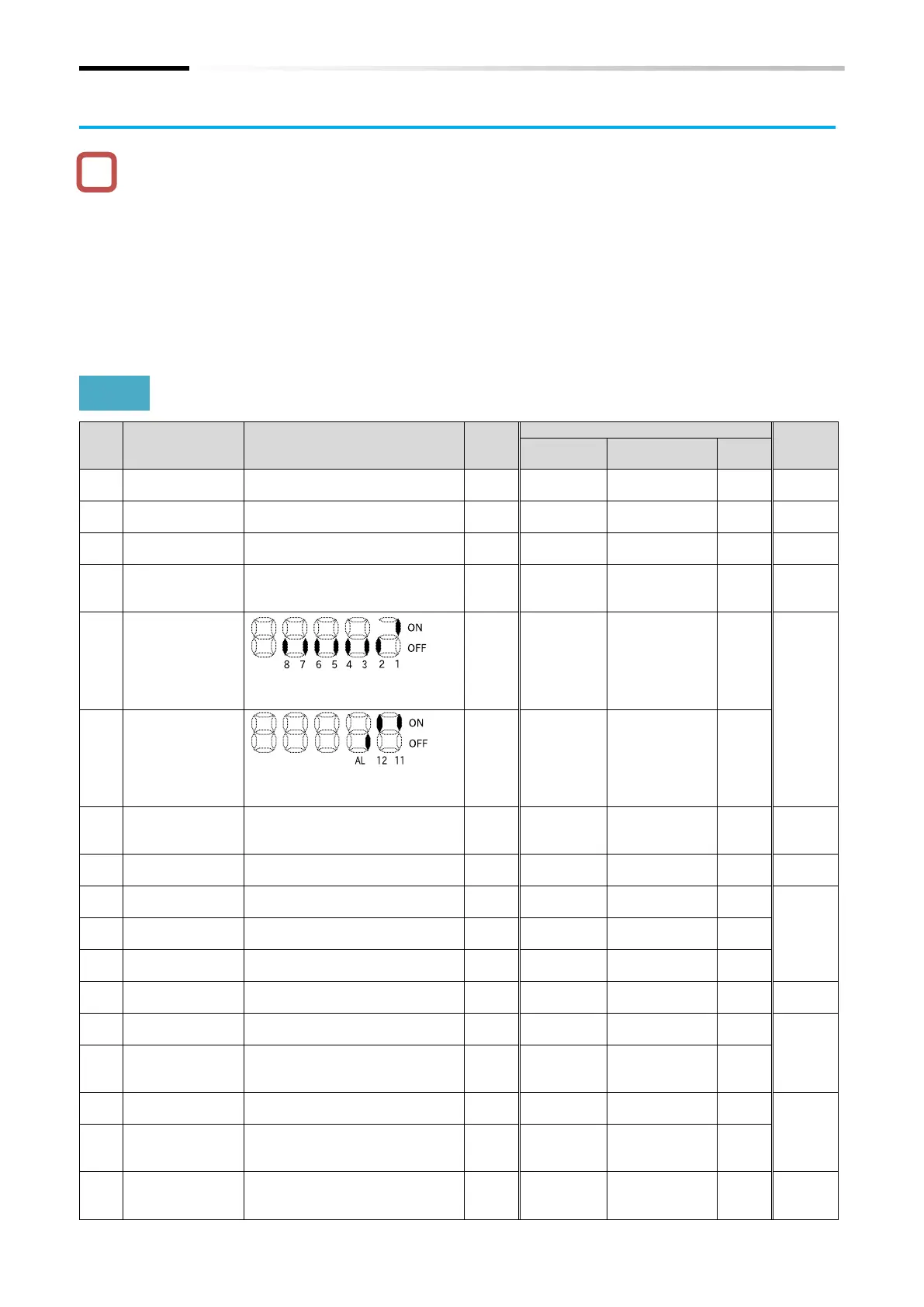Chapter 18 List of Parameters/Modbus Coil/Register Numbers
18-2-1
18.2
List of Parameters and Modbus Holding Registers
In the default condition, the data part (0.00 (Hz) in the case of stopped state) of [d001] is always
displayed after the power is turned on. To change the monitor at power-on, change the setting
of "Initial display selection [b038]".
If the parameter code cannot be displayed, or if the code and setting data can be displayed but
cannot be changed, the display restrictions or Soft-Lock may be activated. For more information,
see "7.2 Functions Related to Keypad" or "15.4.1 Troubleshooting Other Than Trip and
Warning".
The d monitor group can only be Read, and the rest of the parameters can be R/W unless
otherwise noted.
In the table below, Modbus holding register numbers may be discontinuous, but do not access
the holding registers that is not listed.
18.2.1 d Monitor Group
